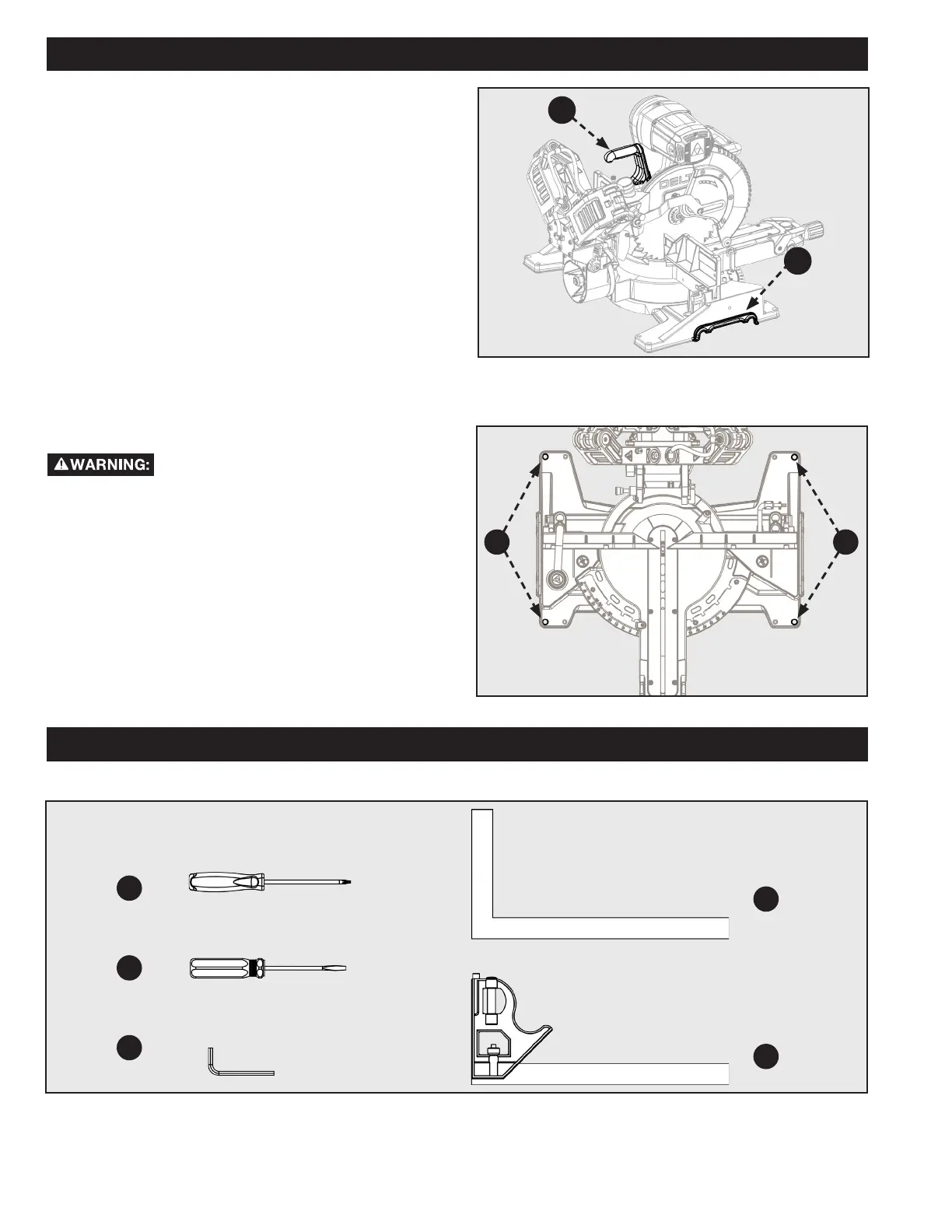10 11
CARRY HANDLE
MOUNTING SAW TO STABLE SURFACE
ASSEMBLY
For transportation use the included carry handle (A) as shown
in Fig. 5 You may also lift using the cast-in handle cut-outs (B)
on both sides of the saw base as shown in Fig. 5.
To ensure safe and accurate operation, this
saw should be mounted to a stable and level surface such as a
workbench. To mount the tool to a stable surface, refer to
Figure 6 and do the following:
1. Locate the four mounting holes in the base of the saw
C.
2. Secure the tool to the mounting surface using 3/8”
diameter machine bolts, lock washers, and hex nuts
(not included). Make sure the bolts are long enough to
accommodate the saw base, lock washers, hex nuts,
and the thickness of the workbench.
3. Tighten all four bolts securely.
4. Check to make sure that the saw is secure before
operation.
A. T20 Torx Driver
B. Flat Head Drive
C. 5mm Hex Wrench
D. Square
E. Combination Square
Figure 7
TOOLS NEEDED
Figure 5
Figure 6
C C
B
A
A
B
C
D
E
MOUNTING AND TRANSPORTATION
