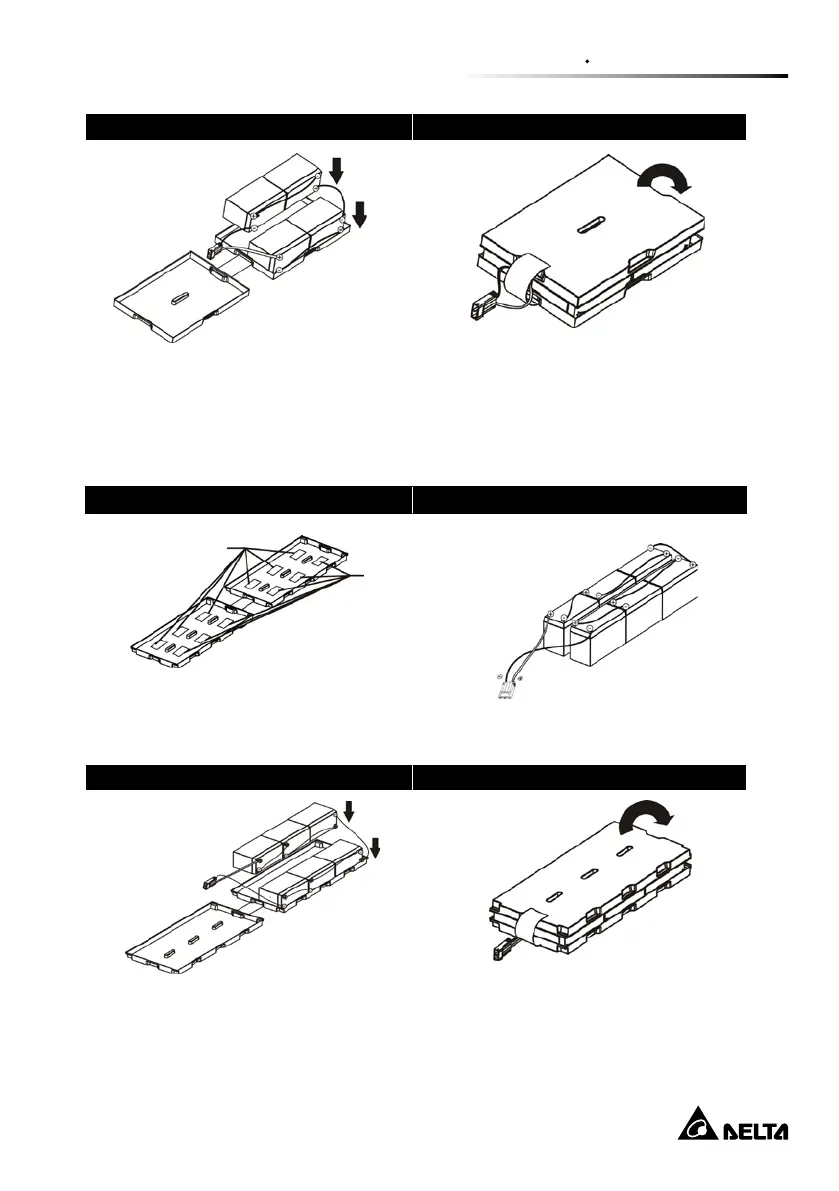Chapter 2 Installation and Setup
16
Step 3 Step 4
Put assembled battery packs on one
side of plastic shells.
Cover the other side of plastic shell as
below chart. Then, battery kit is assem-
bly well.
6-battery kit
Step 1 Step 2
Remove adhesive tapes. Connect all battery terminals by follow-
ing below chart.
Step 3 Step 4
Put assembled battery packs on one
side of plastic shells.
Cover the other side of plastic shell as
below chart. Then, battery kit is assem-
bly well.
