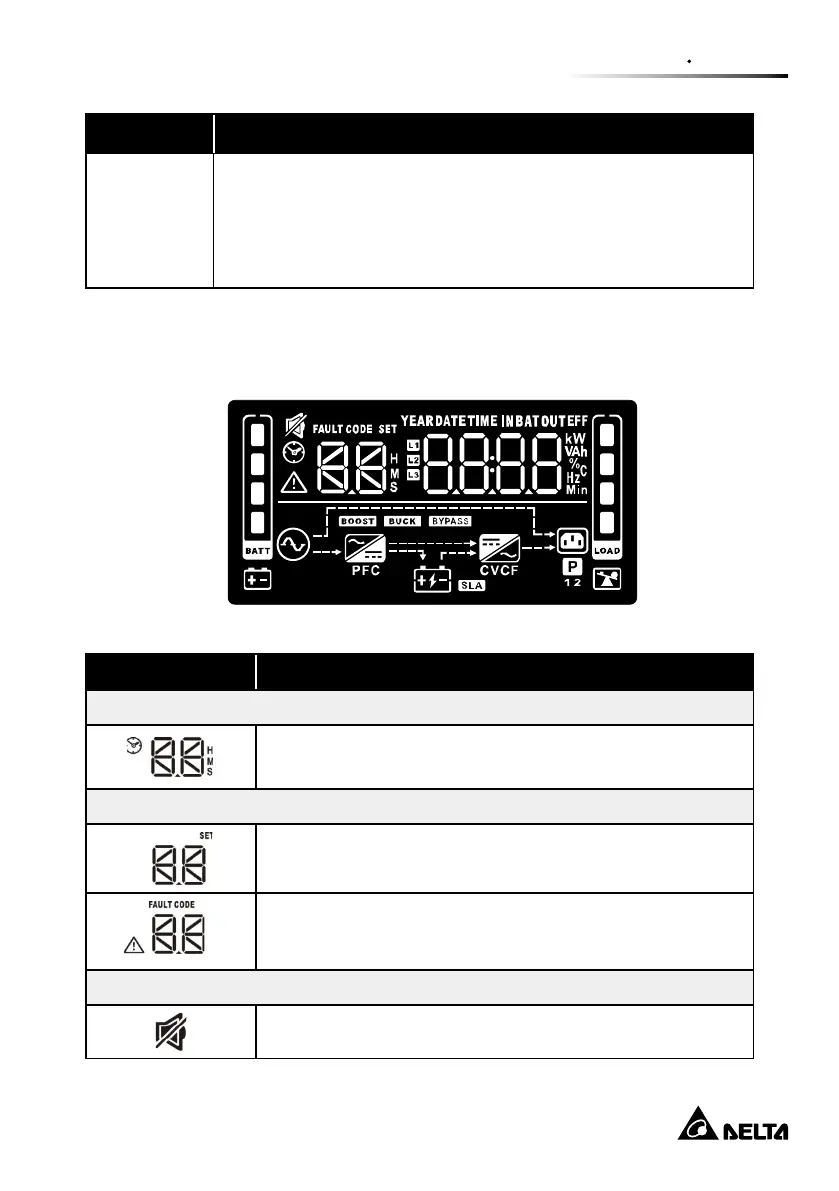18
Chapter 3 Operation
Button Function
ON/ MUTE
+ SELECT
Buttons
z
z
Exit setting mode or return to the upper menu: When working
in setting mode, press ON/Mute and Select buttons simultane-
ously for 0.2 seconds to return to the upper menu. If it’s already
in top menu, press these two buttons at the same time to exit
the setting mode.
3.2 LCD Panel
Display Function
Backup time information
Indicates the estimated backup time.
H: hours, M: minute, S: second.
Conguration and fault information
Indicates the conguration items, and the conguration
items are listed in details in section 3-5.
Indicates the warning and fault codes, and the codes are
listed in details in section 3-7 and 3-8.
Mute operation
Indicates that the UPS alarm is disabled.
