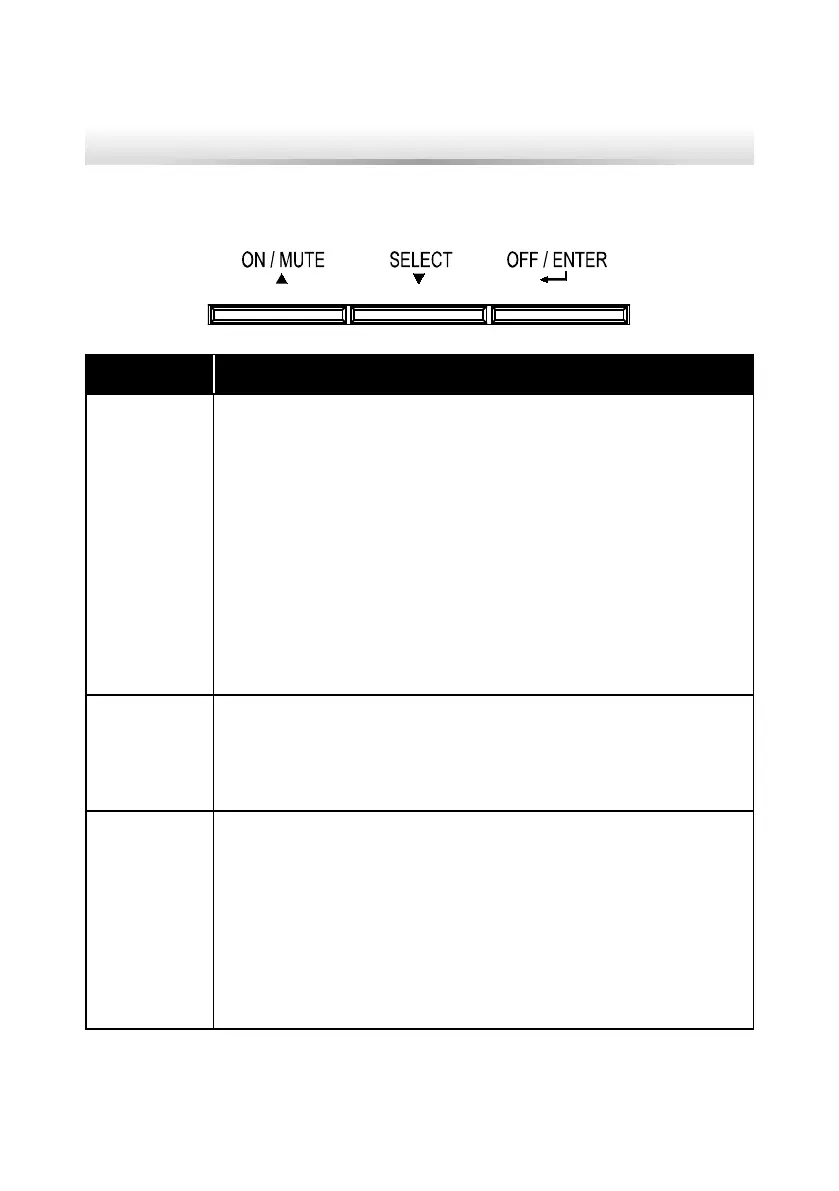17
Amplon MX Series
Chapter 3 : Operation
3.1 Button Operation
Button Function
ON/ MUTE
Button
z
z
Turn on the UPS: Press and hold ON/Mute button for at least 2
seconds to turn on the UPS.
z
z
Mute the alarm: After the UPS is turned on in battery mode,
press and hold this button for at least 3 seconds to disable or
enable the alarm system. But it’s not applied to the situations
when warnings or errors occur.
z
z
Up key: Press this button to display previous selection in UPS
setting mode.
z
z
Switch to UPS self-test mode: Press and hold ON/Mute button
for 3 seconds to enter UPS self-testing while in AC mode
OFF/ ENTER
Button
z
z
Turn off the UPS: Press and hold this button at least 2 seconds
to turn off the UPS
z
z
Conrm selection key: Press this button to conrm selection in
UPS setting mode.
SELECT
Button
z
z
Switch LCD message: Press this button to change the LCD
message for input voltage, input frequency, battery voltage,
battery capacity, ambient temperature, output voltage, output
frequency, load current and load percent.
z
z
Setting mode: Press and hold this button for 3 seconds to enter
UPS setting mode when UPS is off.
z
z
Down key: Press this button to display next selection in UPS
setting mode.
