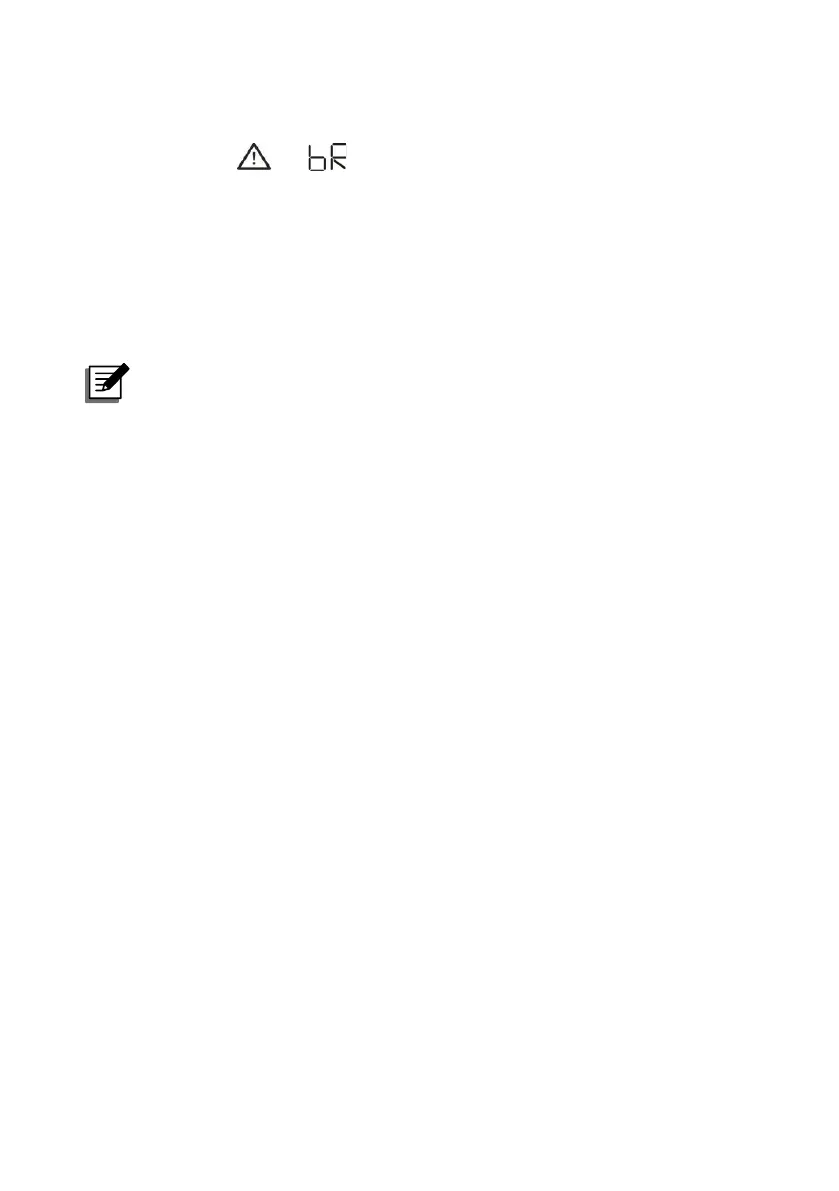13
Amplon MX Series
2.5 Battery Replacement
When the icons of and
are ashing in LCD display and alarm is sounding
every 2 seconds, it’s time to replace batteries. Contact your service representative
to replace batteries.
Batteries can be replaced easily without turning the UPS off or disconnecting the
load. If you prefer to remove input power to change the batteries, press the OFF
button on the front panel for two seconds to power off the UPS and switch off utility
power where the UPS is connected.
NOTE1 :
DO NOT DISCONNECT the batteries while the UPS is in Battery
mode.
NOTE2 :
A small amount of arcing may occur when connecting the internal
batteries. This is normal condition and no harm for personnel. Connect the
cables quickly and rmly.
NOTE3 :
This UPS is equipped with internal batteries and only service
person can replace the batteries.
NOTE4 :
Upon battery disconnection, equipment is not protected from
power outages.
CAUTION!! Consider all warnings, cautions, and notes before replacing
batteries.
