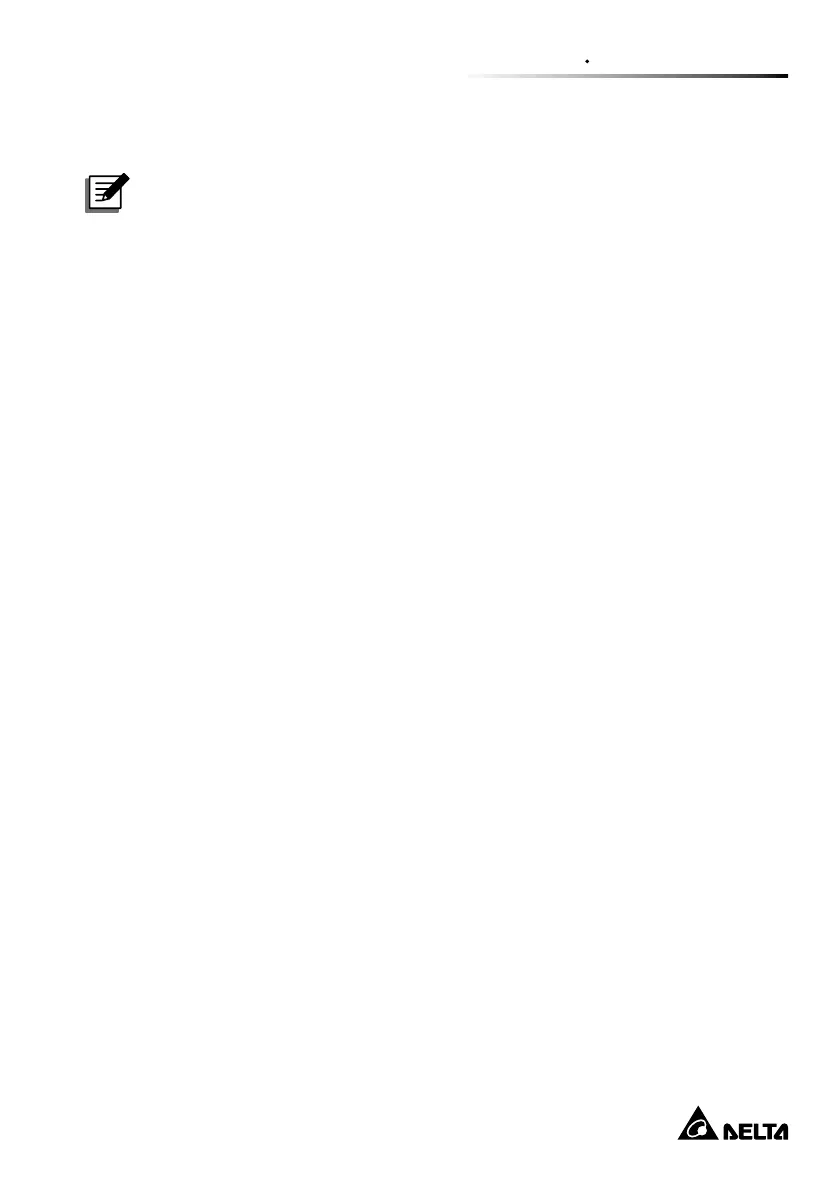Chapter 2 Installation and Setup
12
Step 6: Turn on the UPS
Press the ON/Mute button on the front panel for two seconds to power on the UPS.
NOTE :
The battery charges fully during the first five hours of normal
operation. Do not expect full battery run capability during this initial charge
period.
Step7: Install software
For optimal computer system protection, install UPS monitoring software to fully
configure UPS shutdown. Use RS-232 or USB communication cable to connect
RS-232/USB port of UPS and RS-232/USB port of PC. Then, follow steps below to
download and install monitoring software:
1. Please visit below website to download the software :
http://www.deltapowersolutions.com/en/mcis/software-center.php
UPSentry: RS232/ USB
InfraSuite Device Master: SNMP/Modbus card
2. Follow the on-screen instructions to install the software.
