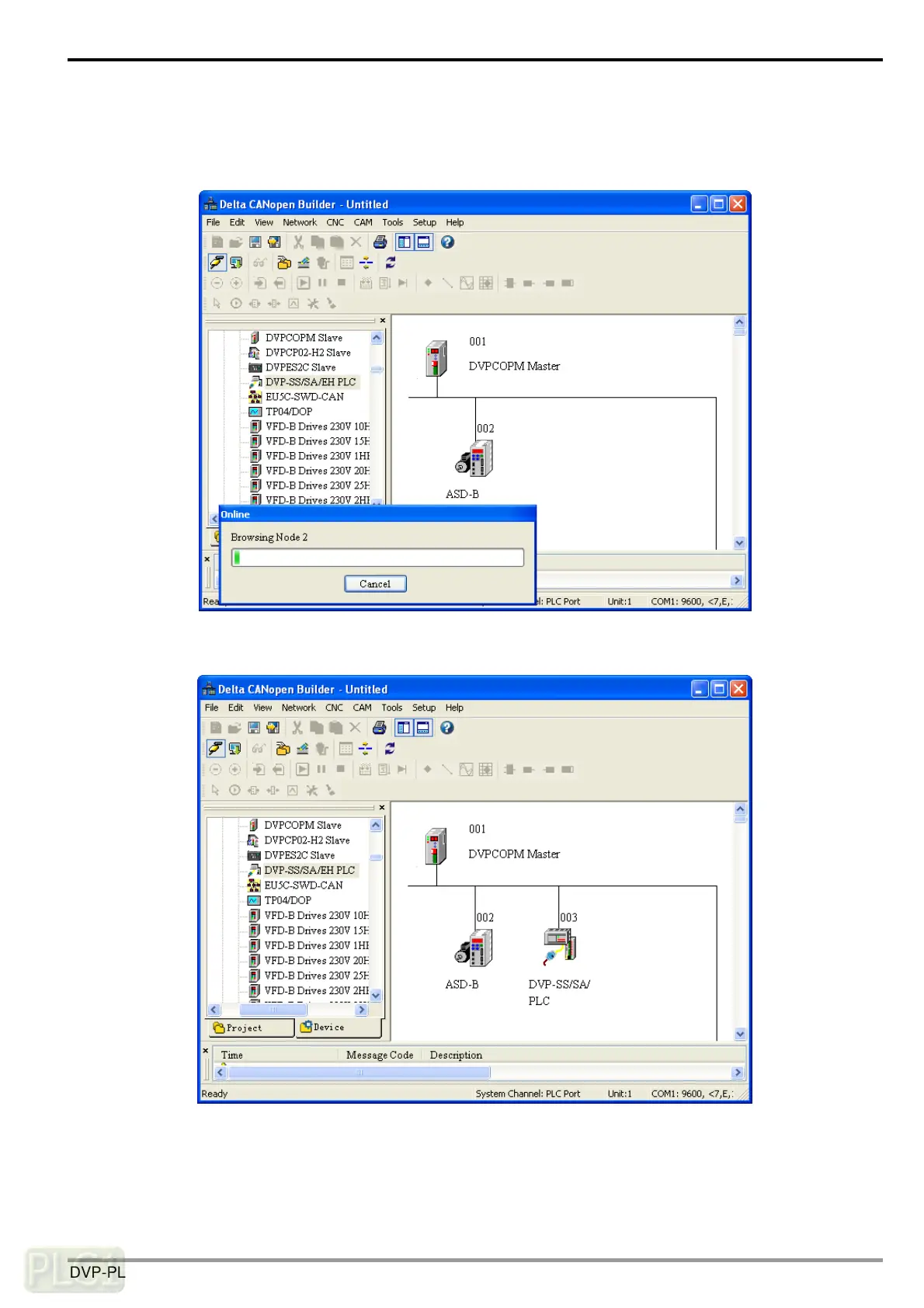CANopen Communication Module DVPCOPM-SL
(5)
Select the DVPCOPM-SL which needs to establish the communication. Click on “OK” and start to scan all the
slaves in the network. If the network installation and power supply are normal, you will see the screen as
below.
(6) In normal condition, after the scan is over, you will find the master and all the slaves displayed in CANopen
network, as below.
DVP-PLC Operation Manual
17