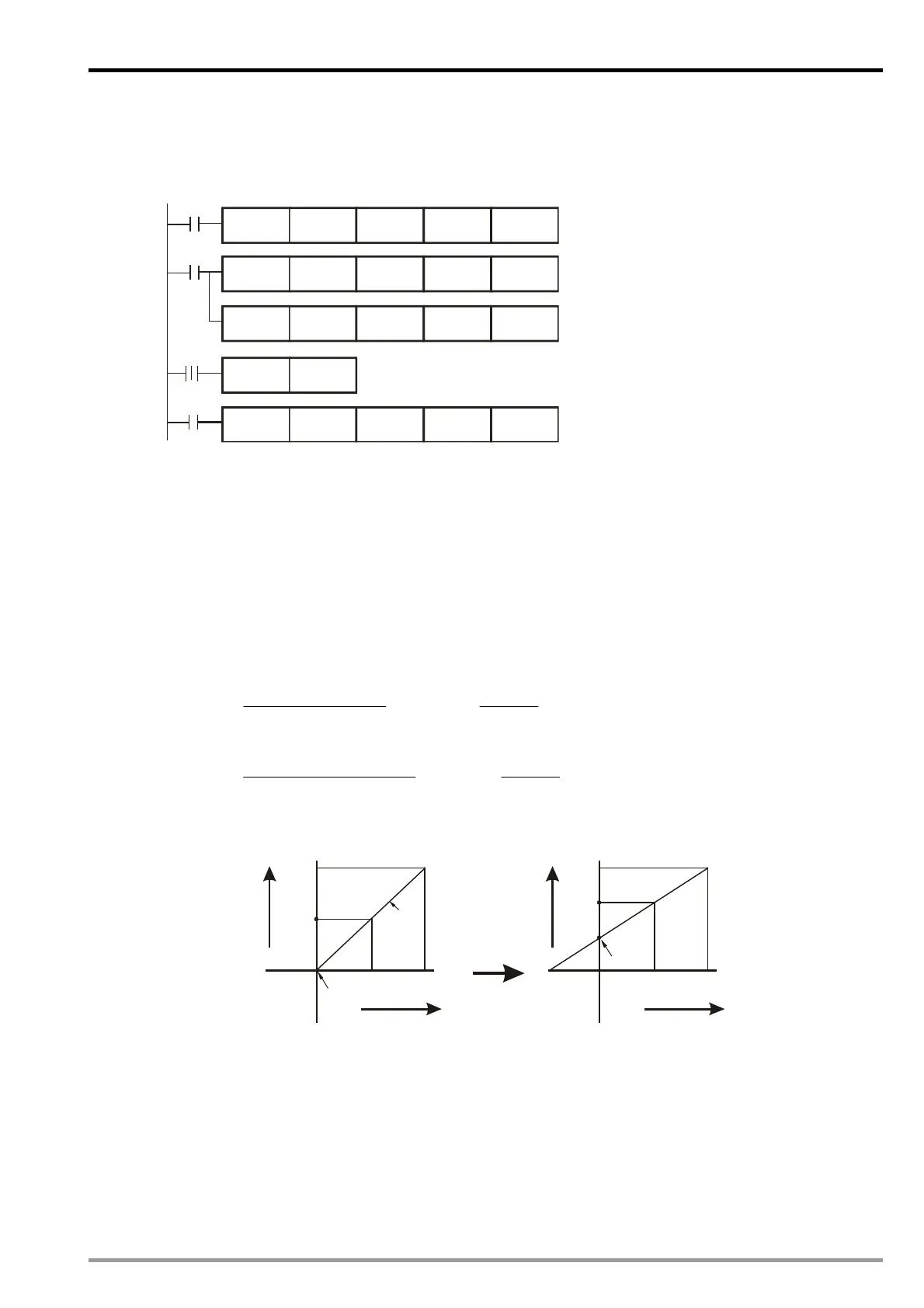2 Analog Output Module DVP02DA-E2/DVP04DA-E2
When X1 goes from On to Off, set M0 = On to disable the adjustment on D/A conversion curve. Write K1
(H’1) into CR#40 b0=1 to disable
CH1 set value changing.
5. Program example
Ladder diagram: Explanation:
Set CH1 as mode 0 (voltage output mode)
Set the Offset value of CH1
Set the Gain value of CH1
Disable CH1 set value changing
X0
M0
X1
K0
K34 K1
K0 K40
K1
K0
K1
TOP
K0
K1
M0
TOP
TOP
TOP
X1
SET
H0
K6400
K19200
H1
K2
K28
2.7.4 Adjusting D/A Conversion Curve in Current Output Mode 1 and Mode 2
1.
Description
Tak e 0 4D A C H1 fo r e xa mple , w h en CR #2 is se t a s current output mode (mode 1), the Offset value will be
set as 0mA (0) and Gain value as 10mA (10mA/0.625A=16,000), i.e. output current 0mA ~ +20mA will
correspond to values 0 ~ +32,000.
When CR#2 is set as current output mode (mode 2), the Offset value will be set as 4mA
(4mA/0.625A=6,400) and Gain value as 12mA (12mA/0.625A=19,200), i.e. input current 4mA ~
+20mA will correspond to values 0 ~ +32,000.
If you cannot use the default current output mode (mode 1 and mode 2), you can make adjustments on
the D/A conversion curve according to your actual needs. For example, set the Offset of CH1 as 6mA
(6mA/0.625A=9,600) and Gain as 13mA (13mA/0.625A=20,800).
32000
)(20
16000
mA
Offset
OffsetGainX
mAY
Example: If X=16000, Y=?
)(13
32000
)(20
9600
16000
96002080016000
mA
mA
mAY
You only need to set up the D/A conversion curve for once. Set up CR#40 (Set value changing prohibited)
to prevent incorrect operations.
2. Adjusted Curve
20mA
+32,000
0
Offset
10mA
Gain
+16,000
Current
output
Mode 1
Digital input
20mA
+32,000
0
Offset
6mA
Gain
+16,000
Current
output
Digital input
13mA
3. Devices
X0 = On: Set the output mode of the signals at CH1 as mode 1.
X1 = On: Set Offset value of CH1 as 6mA (9,600) and Gain value as 13mA (20,800).
M0 = On: Disable CH1 set value changing.
4. Program explanation
When X0 = On, set CR#2 as K1 (H’0001) and the signal output mode at CH1 as mode 1 (current output
mode).
When X1 = On, write K9,600 (Offset value of CH1) into CR#28 and K20,800 (Gain value of CH1) into
CR#34.
When X1 goes from On to Off, set M0 = On to disable the adjustment on D/A conversion curve. Write K1
(H’1) into CR#40 b0=1 to disable
CH1 set value changing.
DVP-ES2 Module Manual
2-11
