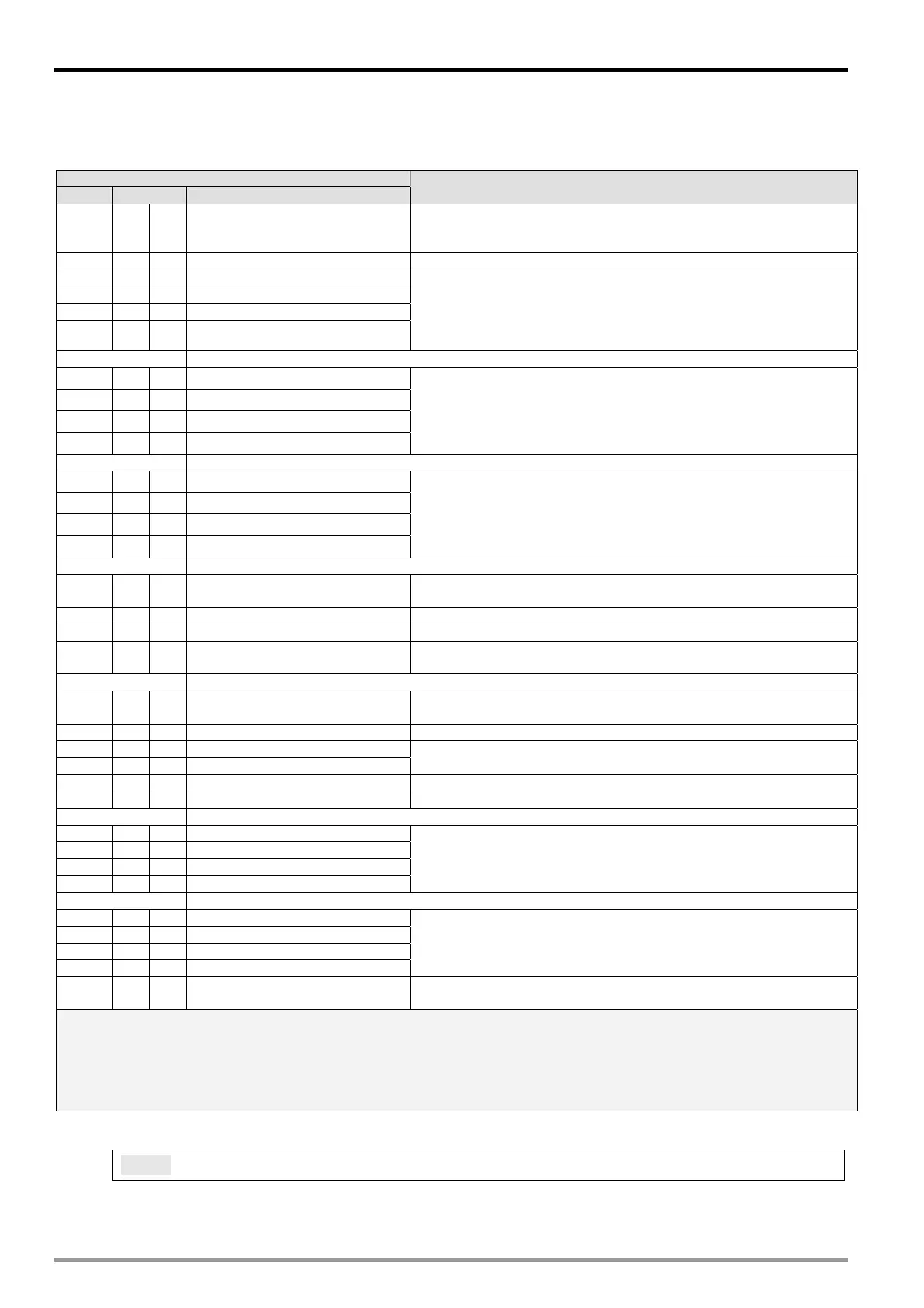2 Analog Output Module DVP02DA-E2/DVP04DA-E2
2.6 CR (Control Register)
2.6.1 CR in DVP02DA-E2 / DVP04DA-E2
DVP02DA-E2 / DVP04DA-E2
CR# Attrib. Register content
Description
#0 YES R Model name
Set up by the system:
DVP02DA-E2 model code = H’0041
DVP04DA-E2 model code = H’0081
#1 YES R Firmware version Display the current firmware version in hex.
#2 YES R/W CH1 output mode setting
#3 YES R/W CH2 output mode setting
#4 YES R/W CH3 output mode setting
#5 YES R/W CH4 output mode setting
Output mode: Default = H’0000. Take CH1 for example:
Mode 0 (H’0000): Voltage output (-10V ~ +10V).
Mode 1 (H’0001): Current output (0mA ~ +20mA).
Mode 2 (H’0002): Current output (4mA ~ +20mA).
Mode -1 (H’FFFF): Channel 1 unavailable
#6 ~ #27 Reserved
#28 YES R/W Adjusted Offset value of CH1
#29 YES R/W Adjusted Offset value of CH2
#30 YES R/W Adjusted Offset value of CH3
#31 YES R/W Adjusted Offset value of CH4
Set the adjusted Offset value of CH1 ~ CH4. Default = K0
Definition of Offset in DVP02/04DA-E2:
The corresponding voltage (current) output value when the
digital input value = 0.
#32 ~ #33 Reserved
#34 YES R/W Adjusted Gain value of CH1
#35 YES R/W Adjusted Gain value of CH2
#36 YES R/W Adjusted Gain value of CH3
#37 YES R/W Adjusted Gain value of CH4
Set the adjusted Gain value of CH1 ~ CH4. Default = K16,000
Definition of Gain in DVP02/04DA-E2:
The corresponding voltage (current) output value when the
digital input value = 16,000
#38 ~ #39 Reserved
#40 YES R/W
Function: Set value changing
prohibited
Prohibit set value changing in CH1 ~ CH4
#41 NO R/W Function: Save all the set values Save all the set values, Default =H’0000
#42 NO R/W Function: Return to default setting Set all values to default setting, Default = H’0000
#43 NO R Error status
Register for storing all error status. Refer to table of error status for
more information.
#44 ~ #99 Reserved
#100 YES R/W
Function: Enable/Disable limit
detection
Enable/Disable the upper and lower bound detection function
#101 NO R/W Upper and lower bound status Display the upper and lower bound value, Default =H’0000
#102 YES R/W Set value of CH1 upper bound
#103 YES R/W Set value of CH2 upper bound
Set value of CH1~CH4 upper bound
#104 YES R/W Set value of CH3 upper bound
#105 YES R/W Set value of CH4 upper bound
Set value of CH1~CH4 lower bound. Default = K32,000
#106 ~ #107 Reserved
#108 YES R/W Set value of CH1 lower bound
#109 YES R/W Set value of CH2 lower bound
#110 YES R/W Set value of CH3 lower bound
#111 YES R/W Set value of CH4 lower bound
Set value of CH1~CH4 lower bound. Default = K-32,000
#112 ~ #113 Reserved
#114 YES R/W Output update time of CH1
#115 YES R/W Output update time of CH2
#116 YES R/W Output update time of CH3
#117 YES R/W Output update time of CH4
Set output update time of CH1 ~ CH4
#118 YES R/W LV output mode setting
Set the output mode of CH1~CH4 when the power is at LV (low
voltage) condition. Default=0
Symbols:
YES: When CR#41 is set to H’5678, the set value of CR will be saved. NO: Set value will not be saved
R: Able to read data by FROM instruction, W: Able to write data by using TO instructions
For voltage output mode0: 0.3125mV = 20V/64,000.
For current output mode1: 0.625μA = 20mA/32,000
For current output mode2: 0.5μA = 16mA/32,000
2.6.2 Explanation on CR
CR#0: Model name
[Explanation]
1. DVP02DA-E2 model code = H’0041
2. DVP04DA-E2 model code = H’0081
DVP-ES2 Module Manual
2-4
