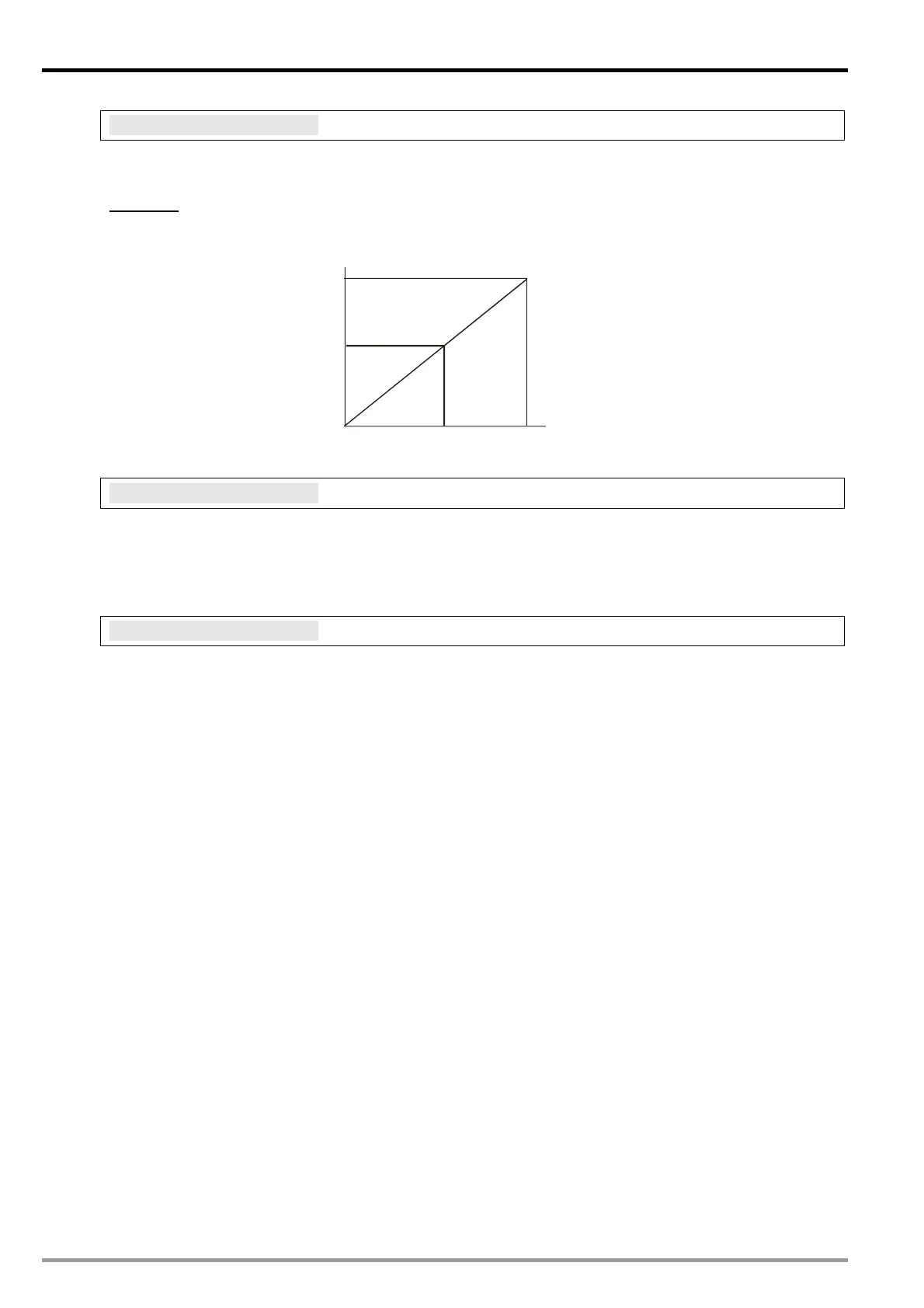4 Temperature Measurement Module DVP04PT-E2
CR#134, 154, 174, 194: Output volume
[Explanation]
Formula of output volume:
Output Volume = (Output Upper Limit – Output Lower Limit) × Output % + Output Lower Limit
Example:
Control by current 4 ~ 20mA (0 ~ 32,000)
Output upper limit: 32,000
Output lower limit: 0
32000
(100%)
16000
(50%)
0 (0%)
4mA
12mA
20mA
Output volume
Output
current
CR#135, 155, 175, 195: PID_RUN/STOP
[Explanation]
1. If you want to apply auto-tuning function, enable auto-tuning function before setting PID function as
RUN. When auto-tuning is completed, CR#136, 156 , 176, 196 will be cl ear ed as 0, an d th e
obtained value of K
P
/ K
I
/ K
D
will be stored into corresponding CRs.
2. PID_RUN/STOP, K0: STOP, K1: RUN. Default = K0.
CR#136, 156, 176, 196: Auto-tuning
[Explanation]
1. If you want to apply auto-tuning function, set the auto-tuning CR to K1 to enable auto-tuning function
before setting PID function as RUN. When auto-tuning is completed, CR#13 6, 15 6, 176, 196 will
be cleared as 0, and the obtained value of K
P
/ K
I
/ K
D
will be stored into corresponding CRs.
2. Auto-tuning, K0: Disabled, K1: Auto-tuning. Default = K0.
Note:
1. Set K
P
, K
I
, and K
D
to “0" to disable the PID function. If you want to use proportional control only, set K
I
and K
D
to “0”.
2. If you do not know how to tune PID parameters in your control environment, use “auto-tuning” to
generate K
P
, K
I
and K
D
and further modify them into better K
P
, K
I
and K
D
. To utilize the auto-tuning, set
the auto-tuning CR to K1. After the auto-tuning is completed, the CR will automatically return to K0.
3. If you want to fill in your own K
P
, K
I
and K
D
, please set up K
P
first according to your experiences and set
K
I
and K
D
to “0” to disable the integral and derivative control functions. When K
P
is set, modify K
I
and K
D
.
We recommend you to adjust K
I
decreasingly and K
D
downwards from 0.
4. If the output percentage fluctuates too much, please adjust K
D
. The closer K
D
value to 0, the less
fluctuating the output percentage will be. Besides, if the curve is too gradual, please adjust K
I
. The
closer the K
I
to 0, the more abrupt the curve becomes.
DVP-ES2 Module Manual
-10
