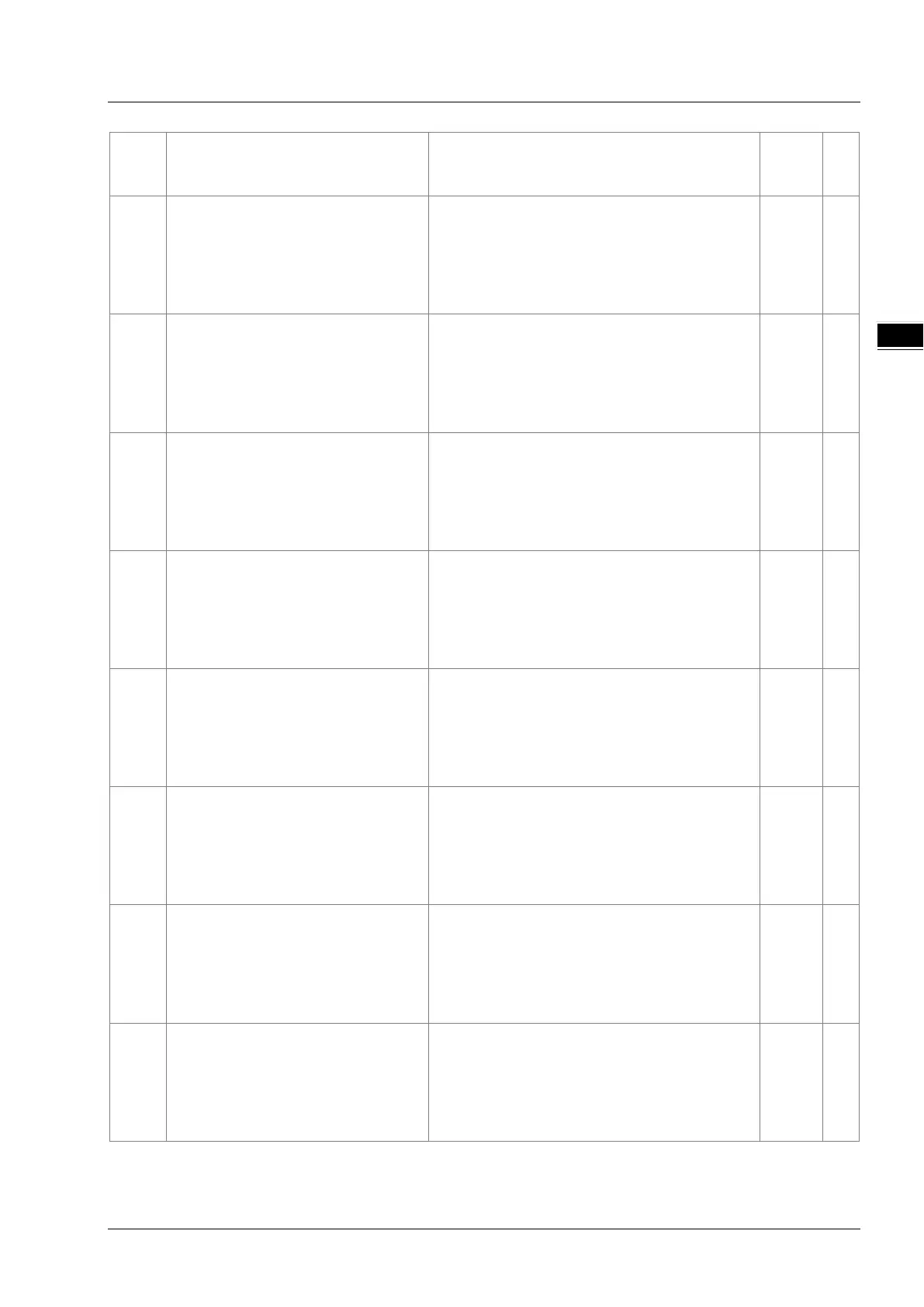Chapter 12 Troubleshooting
12-9
in HWCONFIG CPU Module > Device Setting >
Options > Ethernet Port Advanced > TCP
Socket.
6202
The remote communication port set in
the TCP socket function is illegal.
1. Check the program and the related special data
registers.
2. Set the Ethernet parameter for the CPU module
in HWCONFIG CPU Module > Device Setting >
Options > Ethernet Port Advanced > TCP
Socket.
- X
6203
The device from which the data is sent
in the TCP socket function is illegal.
1. Check the program and the related special data
registers.
2. Set the Ethernet parameter for the CPU module
in HWCONFIG CPU Module > Device Setting >
Options > Ethernet Port Advanced > TCP
- X
6206
The device which receives the data in
the TCP socket function is illegal.
1. Check the program and the related special data
registers.
2. Set the Ethernet parameter for the CPU module
in HWCONFIG CPU Module > Device Setting >
Options > Ethernet Port Advanced > TCP
- X
6208
The data received through the TCP
socket exceeds the device range.
1. Check the program and the related special data
registers.
2. Set the Ethernet parameter for the CPU module
in HWCONFIG CPU Module > Device Setting >
Options > Ethernet Port Advanced > TCP
- X
6209
The remote communication IP address
set in the UDP socket function is illegal.
1. Check the program and the related special data
registers.
2. Set the Ethernet parameter for the CPU module
in HWCONFIG CPU Module > Device Setting >
Options > Ethernet Port Advanced > UDP
- X
620A
The local communication port set in the
UDP socket function is illegal.
1. Check the program and the related special data
registers.
2. Set the Ethernet parameter for the CPU module
in HWCONFIG CPU Module > Device Setting >
Options > Ethernet Port Advanced > UDP
- X
620C
The device from which the data is sent
in the UDP socket function is illegal.
1. Check the program and the related special data
registers.
2. Set the Ethernet parameter for the CPU module
in HWCONFIG CPU Module > Device Setting >
Options > Ethernet Port Advanced > UDP
- X
620F
The device which receives the data in
the UDP socket function is illegal.
1. Check the program and the related special data
registers.
2. Set the Ethernet parameter for the CPU module
in HWCONFIG CPU Module > Device Setting >
Options > Ethernet Port Advanced > UDP
- X
