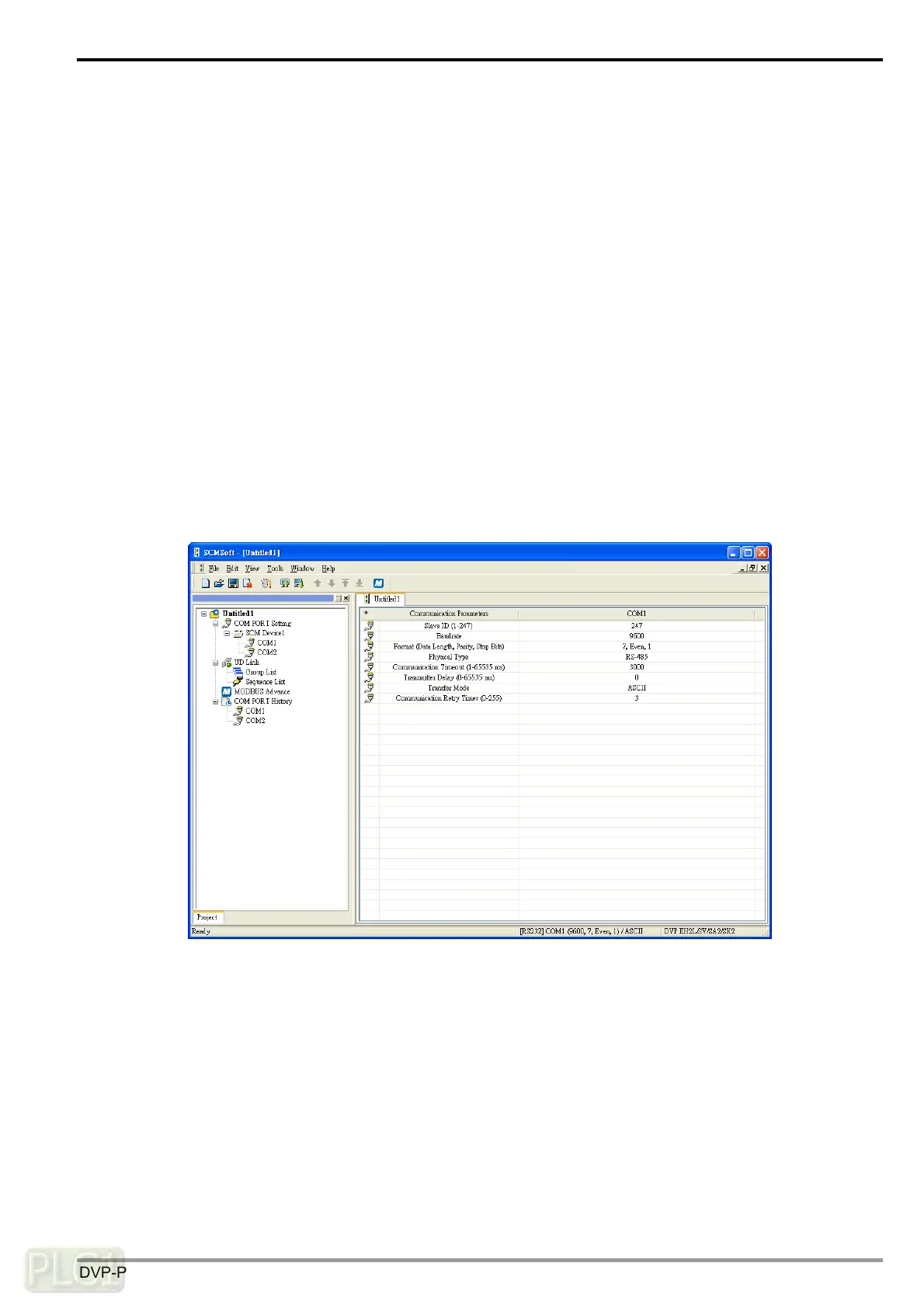Communication Module DVPSCM12/52-SL
DVP-PLC Operation Manual
23
6. Introduction of SCMSoft
This chapter will introduce the setting software of the SCM module ─ SCMSoft.
6.1 SCM Project
Through establishing an SCM project, the SCM module makes the execution plan for COM1 and COM2.
An SCM project includes four parts ─ COM PORT Setting, UD Link, MODBUS Advance, and COM port
history.
COM PORT Setting: The user can set the communication formats and the parameters that
COM1and COM2 on the SCM module execute (Ch 6.2).
UD Link:
The user can define the contentS of the RS-485/RS-422 packet (Ch 6.3).
MODBUS Advance: It can connect to the standard MODBUS RS-485/422 device. If other Delta
automation products and other standard MODBUS communication devices
are used, the user can use this function (Ch 6.4).
COM port history: The user can set whether to record the history of the communication port on
the SCM module (Ch 6.5).
6.2 COM PORT Setting
Setting the serial communication format:
Protocol: If the standard MODBUS is used, the user can select MODBUS.
If
the user-defined RS-485/RS-422 format is used, the user can select
UD Link.
Slave ID: The user can set the slave IDs of COM1 and COM2. The superior
device connects to the SCM module through the slave ID. The default
slave ID of COM1 is 247, and that of COM2 is 246.
Baudrate: It supports communication rates 1200, 2400, 4800, 9600, 19200,
38400, 57600, 76800, 115200, 230400, 460800 bps.
Physical Type:
RS-485 or RS-422
Communication Timeout: If there has been no response for a certain period of time after the
instruction is transmitted through the communication port, that period
of time is called the communication timeout. The default
communication timeout is 3000 ms.
