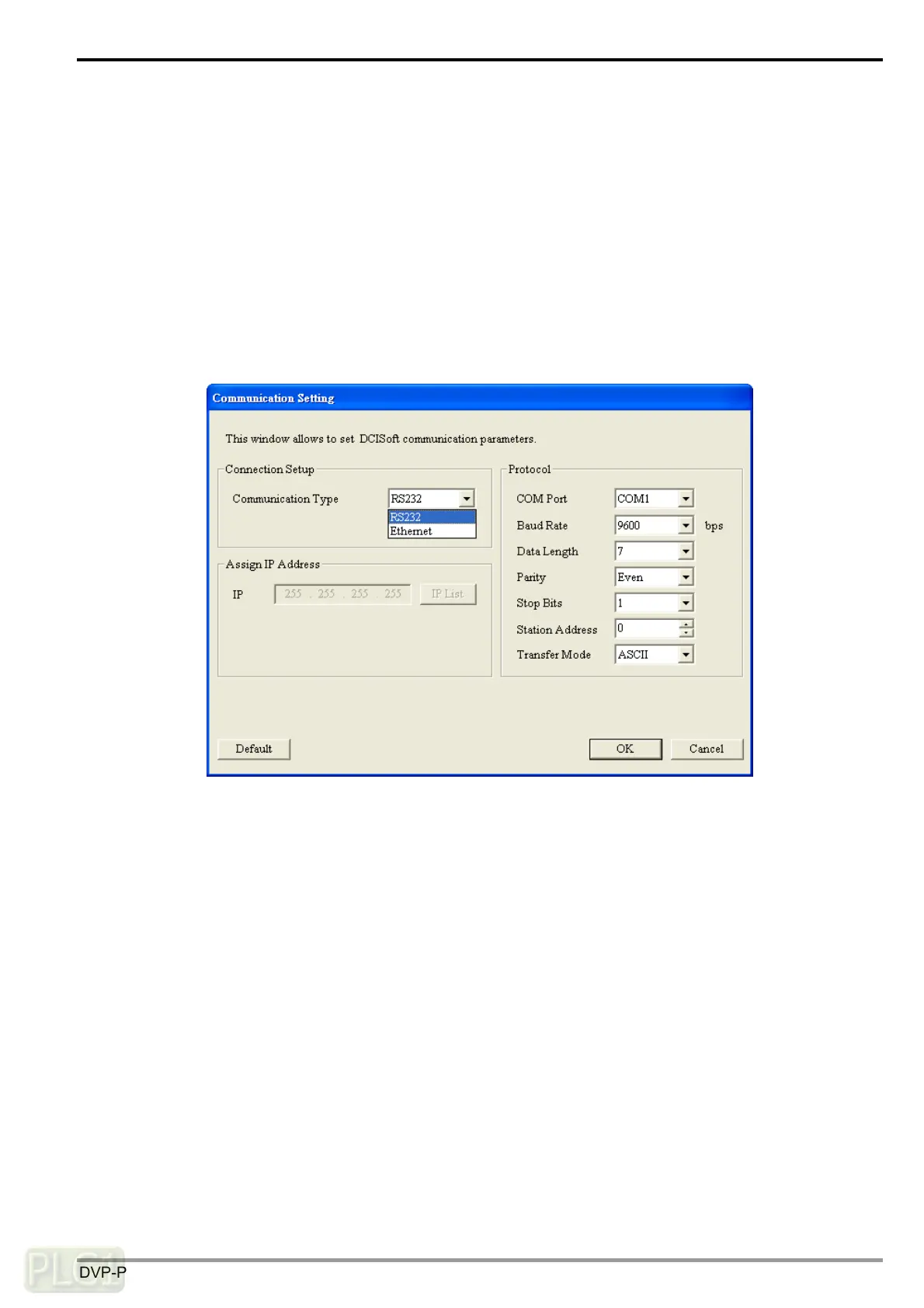Communication Module DVPSCM12/52-SL
DVP-PLC Operation Manual
15
5. Rapid Start
This chapter introduces how to execute MODBUS RS-485/RS-422 communication through the
communications ports on the SCM module.
【Communication setting】
Open DCISoft, click “Tools” and choose “Communication Setting”. The user can choose the
communication port, and set the information related to RS-232. If an Ethernet module (DVPEN01-SL) is
used with the SCM module, the user can select “Ethernet” in “Communication Type” box to
upload/download the program.