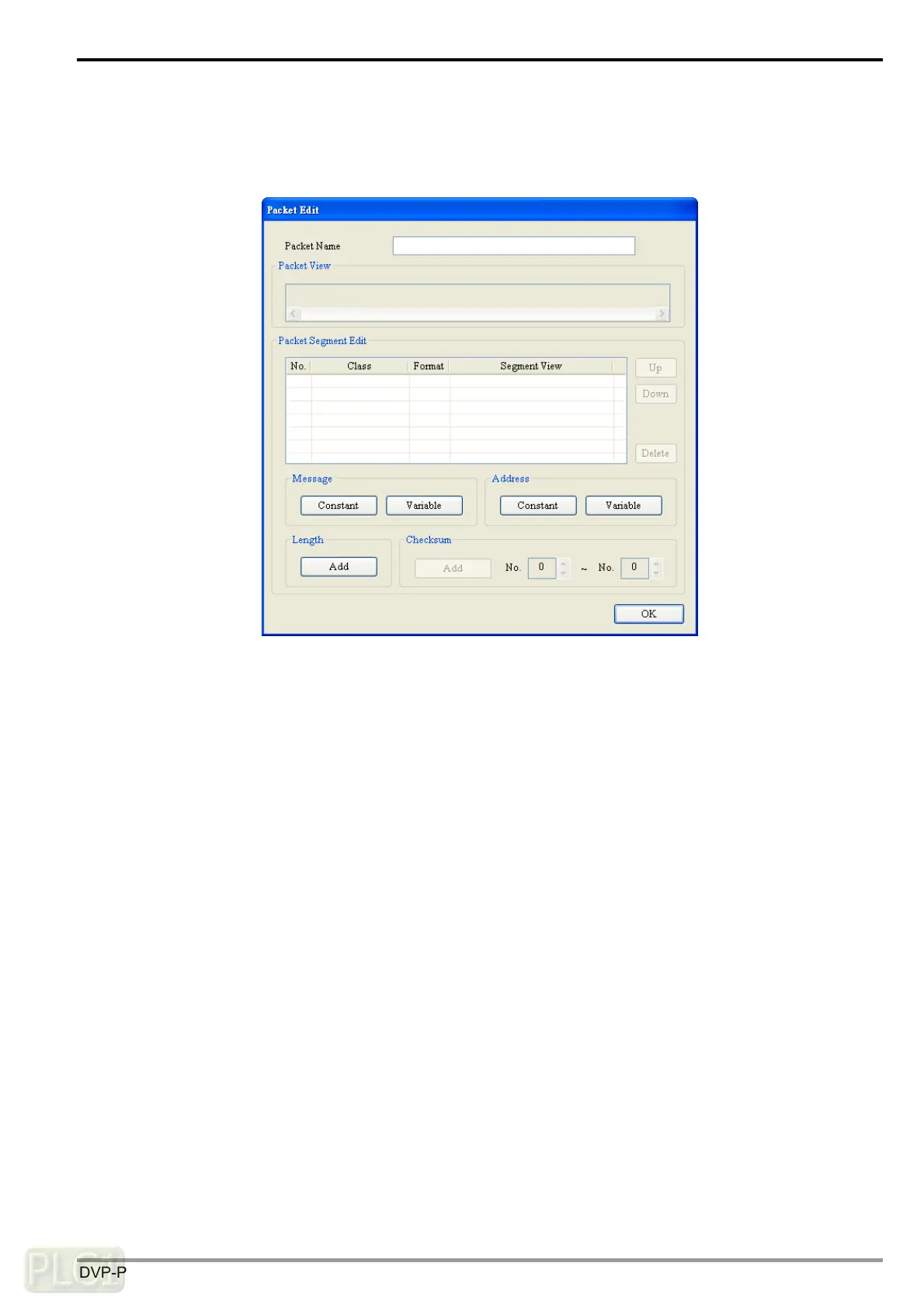Communication Module DVPSCM12/52-SL
DVP-PLC Operation Manual
25
6.3.1 TX Packets and RX Packets
The user can create various TX packets and RX packets in a group. The contents of TX packets and RX
packets may include several messages, one address, one length, and one checksum.
z Packet Name: The user can edit the name of the packet.
z Packet View: It displays the contents of the packet.
z Packet Segment Edit: The user can adjust the sequence of the packet segment, and add/delete the
packet segment.
No.: It is the packet segment number. The user can edit at most 64 segments in a packet.
Class: The class of the segment includes the message, the address, the length and the checksum.
Format: The format of the segment includes Hex, ASCII, Code, and etc.
Segment View: The description of the segment
z Message: The user can edit the constant message and the variable message. Both the constant
message and the variable message can be used with a packet head, a start bit, an end bit,
or a data segment. One packet can include many messages.
z Address: The user can edit either the constant address or the variable address. One packet includes
only one address segment.
z Length: The user can edit the length of the packet. One packet includes only one length segment.