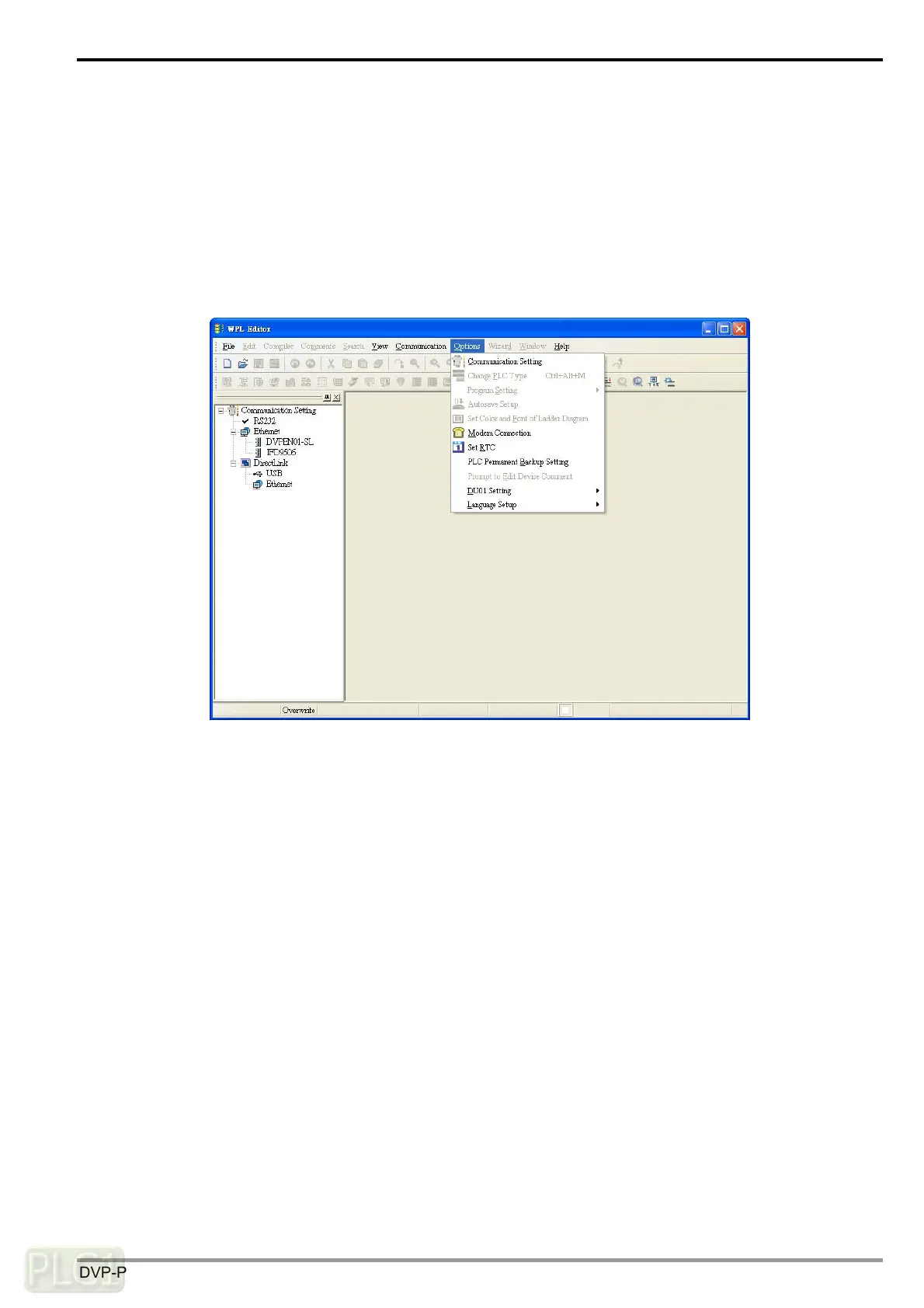Communication Module DVPSCM12/52-SL
DVP-PLC Operation Manual
41
7.2 Connecting to WPLSoft
The SCM module can be used as the additional communication port of the PLC master. When RS-485
communication of the PLC master is executed, the user can use WPLSoft to monitor the master through
the SCM module. The default communication format of COM1 on the SCM module is 9600, 7, Even, 1, and
the station address is 247.
(1) Set WPLSoft.
Open WPLSoft. Click “Options” and choose “Communication Setting”.
(2) Choose RS-232 in Communication Setting, designate “COMP Port”, and enter the communication
parameters. The communication parameters here should conform to the default setting of COM1 on
the SCM module. If other communication parameters are used, they need to be modified in COM
PORT Setting of the SCM module. In addition, the setting of “Station Address” should conform to
COM1 on the SCM module rather than the station address of the MPU of the PLC.