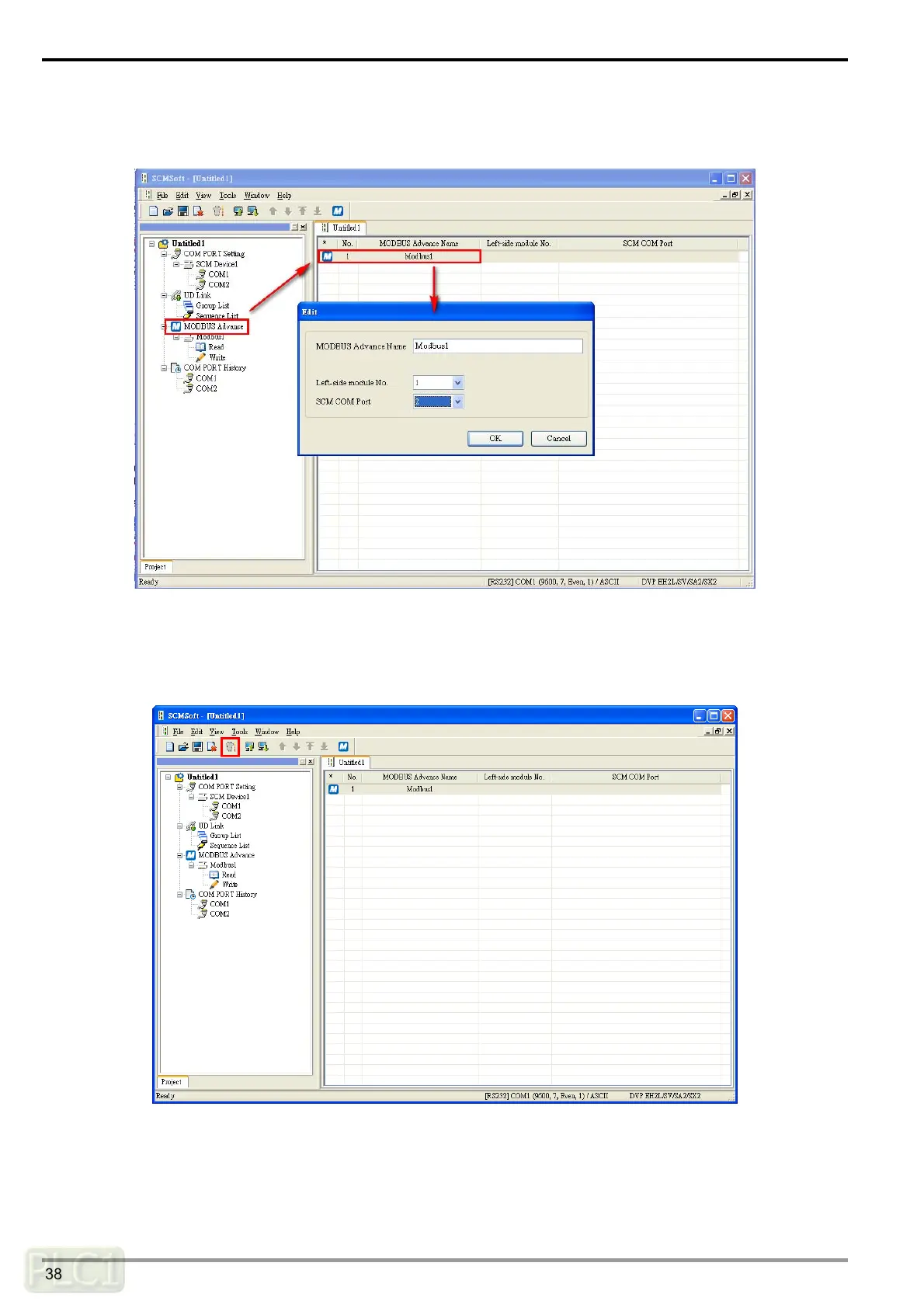Communication Module DVPSCM12/52-SL
DVP-PLC Operation Manual
38
After the setting is complete, the user can designate the communication port using MODBUS Advance
─ COM port 2 on the first left-side module.
(4) Download the parameters.
The user can set the communication. After the setting is complete, click “OK” to exit from the
communication setting, and the parameters are set.