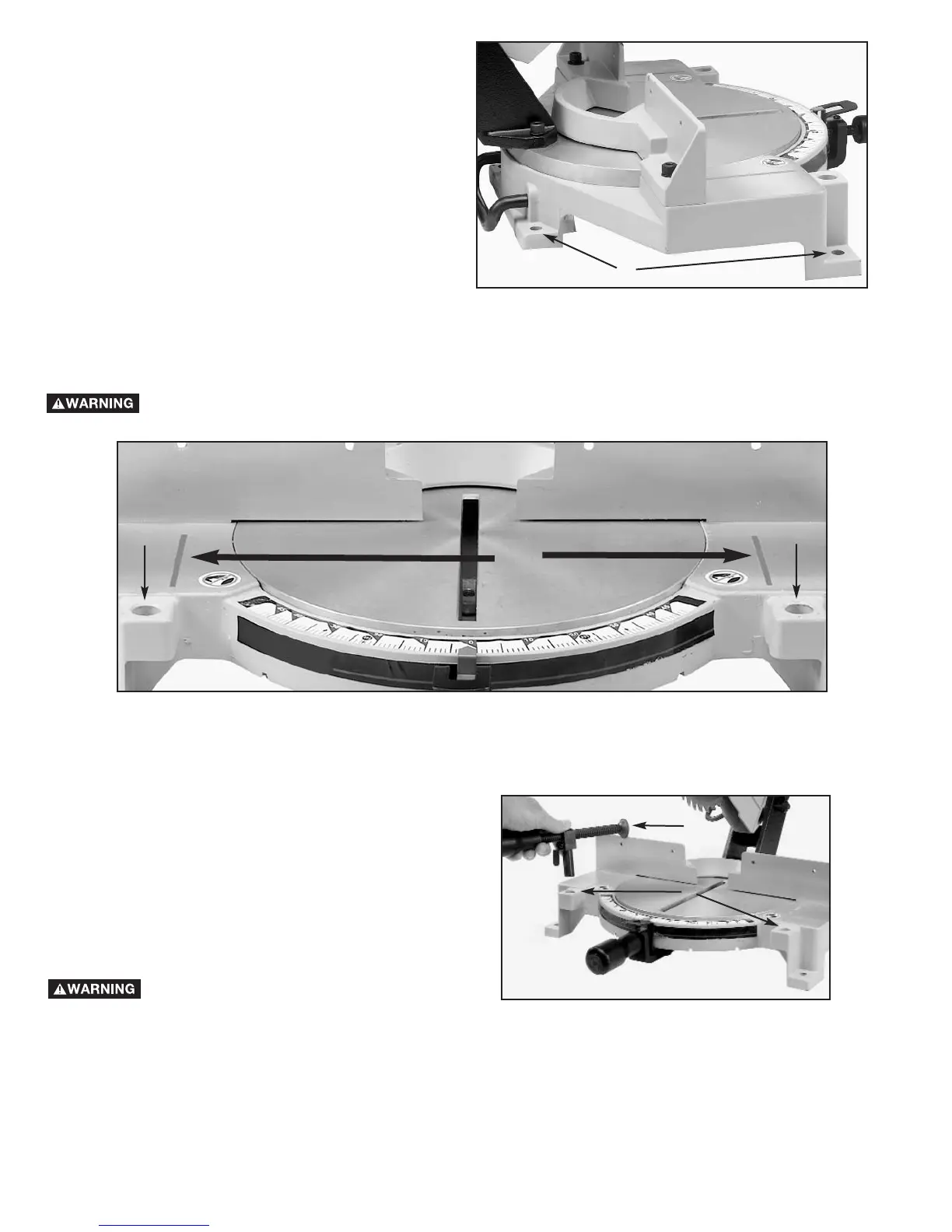8
TABLE HAZARD AREA
The area inside the two red lines (A) Fig. 8 on the table is designated as a hazard zone. Never
place your hands inside this area while the tool is being operated.
FASTENING MACHINE
TO SUPPORTING SURFACE
Before operating your miter saw, make sure that it is
firmly mounted to a sturdy workbench or other
supporting surface. Four holes are provided, two of which
are shown at (A) Fig. 7.
When frequently moving the saw from place to place, we
suggest that the saw be mounted to a 3/4" piece of
plywood. The saw can then be easily moved from place
to place and the plywood clamped to the supporting
surface using “C” clamps.
Fig. 7
A
Fig. 8
A
Fig. 9
A
B
1. An optional work clamp (A) Fig. 9 is available. Use
this accessory clamp, especially with short
workpieces. Never allow your hands to be in the
“Hazard Zone”.
2. Two holes (B) Figs. 8 and 9 are provided in the base
of the miter saw enabling you to use the clamp (A)
on either the right or left hand side of the saw
blade.
Keep hands out of path of saw blade.
If necessary, clamp the workpiece in
place before making cut.
B
B
