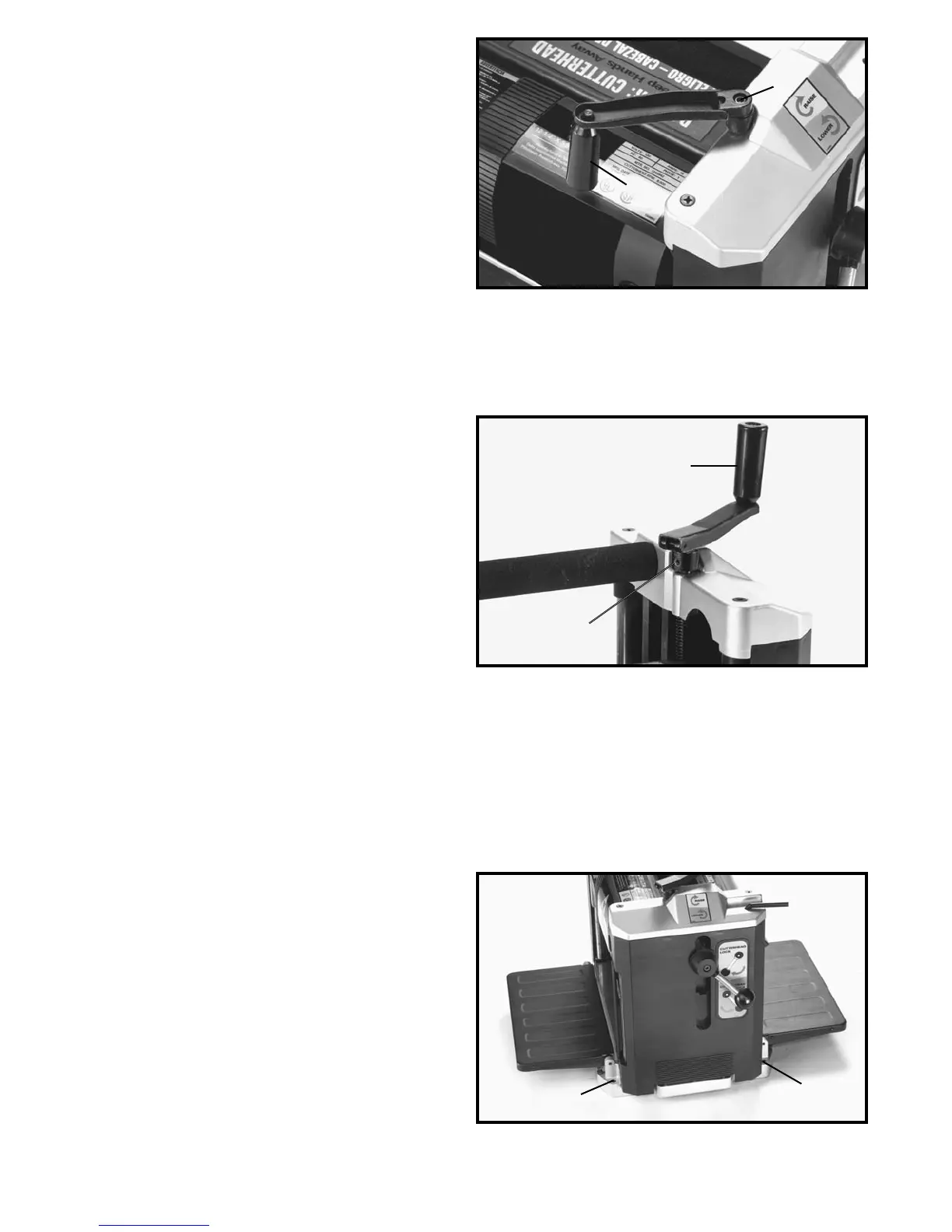10
FASTENING PLANER TO STAND
2. Fasten cutterhead raising and lowering handle (A)
Fig. 8, to shaft using the M5x.8x20mm hex socket head
screw (C) with wrench supplied.
3. Rotate handle (A) to the operating position as shown
in Fig. 9, and tighten set screw (D).
Place the planer on the stand and align the four holes in
the base of the machine, two of which are shown at (A)
Fig. 10, with the four holes in the top of the stand. Place
the M8x1.25x35mm hex head flange bolt through the
holes in the planer and the stand, and thread the
M8x1.25 flange nut onto the hex head flange bolt and
tighten securely. Only operate planer, attached to stand,
on a flat level surface.
Fig. 8
Fig. 9
Fig. 10
C
A
A
D
A
A
