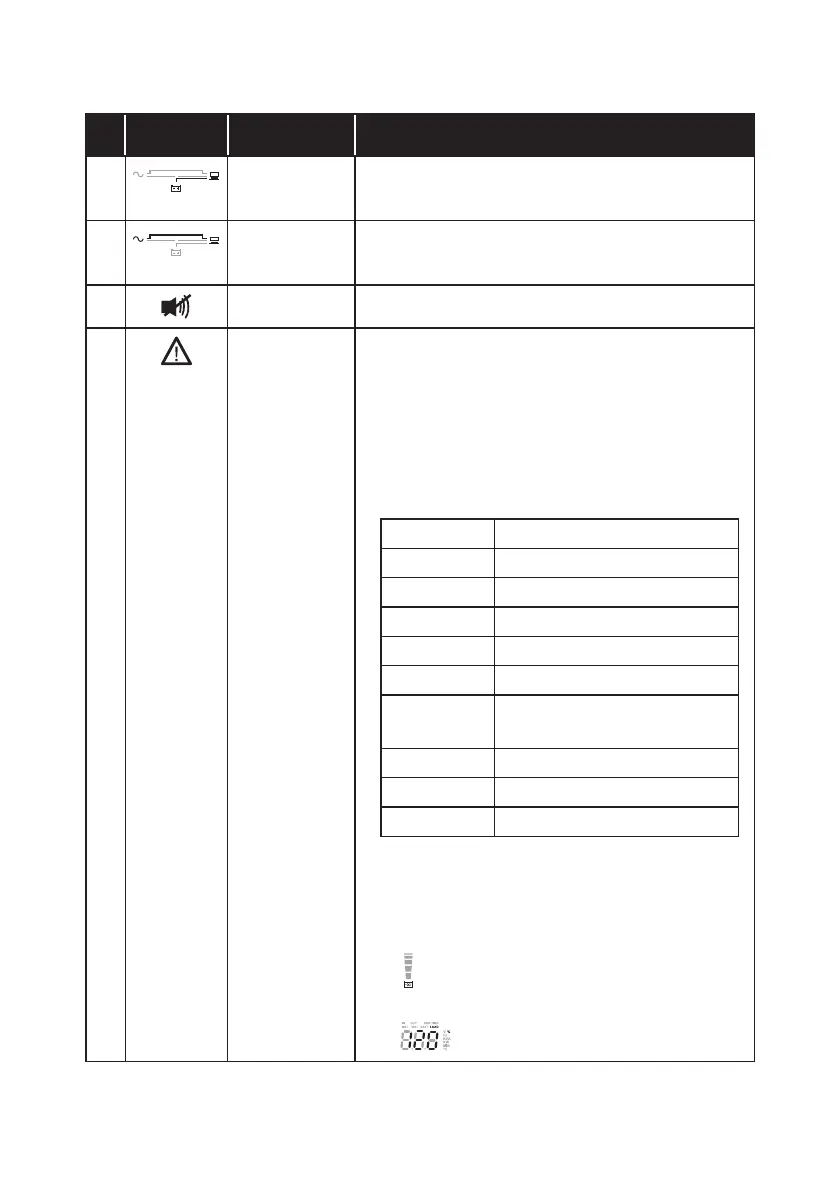12
Amplon N Series
No. Icon Naming Description
6
Battery
Mode Graph
Illuminates when the UPS is operating in battery
mode.
7
Bypass
Mode Graph
Illuminates when the UPS is operating in bypass
mode.
8
Buzzer Icon Illuminates when the buzzer is disabled.
9
Warning Icon 1. ON:
The unit is shut down due to an internal fault
or an environmental fault. The error code will
appear on the 7-segment display. Please refer
to the following table for each error code and
refer to 3.4 7-Segment Display for relevant
7-segment display information.
Error Code Meaning
E11 Charger Fault
E13 Temperature Out of Range
E14 +/- DC BUS High/ Low
E16 Inverter Fault
E18 DC-DC Fault
E19 Abnormal Output/ Inverter
Voltage
E21 O/P Short
Sd1 RPO Shutdown
Sd4 Battery Low Shutdown
2. Flashing:
When the icon is ashing, it would be accom-
panied with other icon(s) to show you the
according warning message(s).
a.
:There is no battery or battery replace-
ment is needed.
b.
:The UPS is overloaded.
