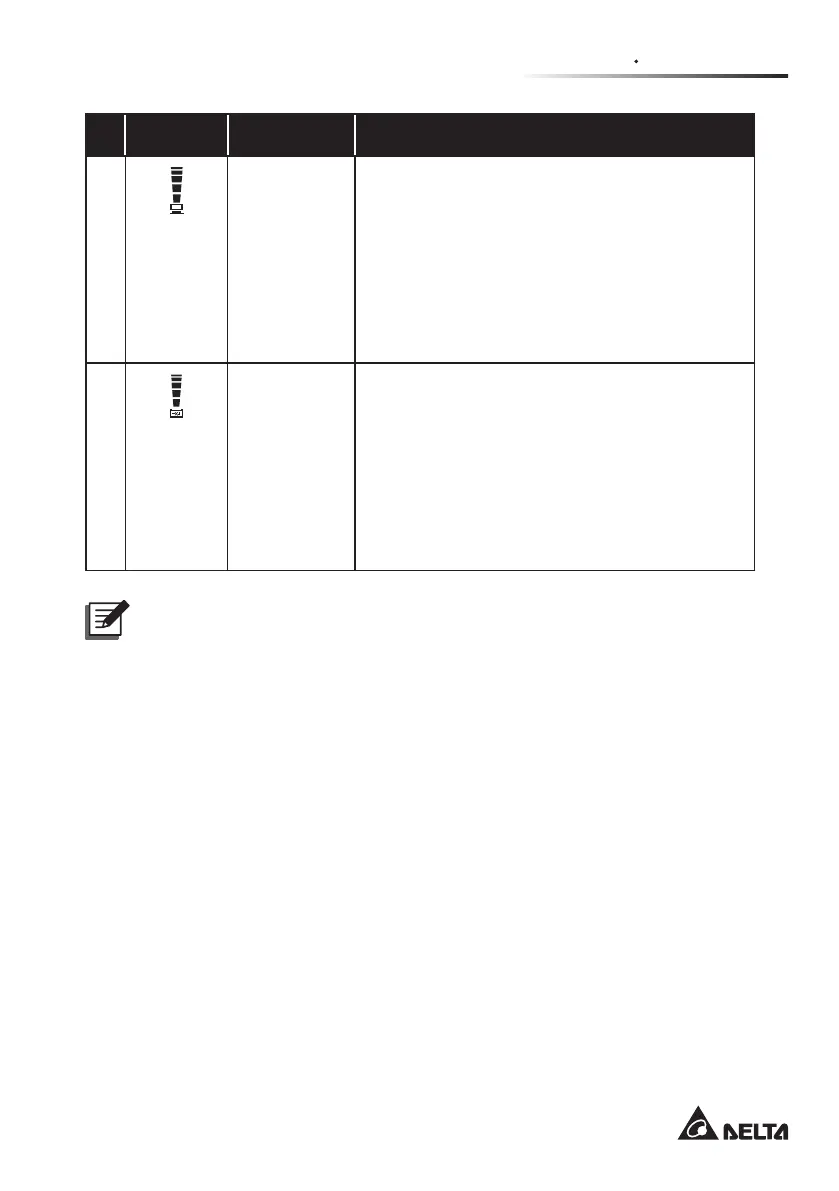13
Chapter 3 Operation Panel
No. Icon Naming Description
10
Load Level
Bar Graph
Indicates the status of load level.
1. ON:
The bar graph illuminates according to the
load level *
1
.
2. Flashing:
The bar graph flashes when there is an
overload situation.
11
Battery Level
Bar Graph
Indicates the status of battery level.
1. ON:
The bar graph illuminates according to the re-
maining battery capacity *
1
.
2. Flashing:
The bar graph flashes when a low-battery
situation occurs.
NOTE :
*
1
means that:
<10%: no segment will illuminate.
10%-29%: the 1
st
segment will illuminate.
30%-49%: the rst two segments will illuminate.
50%-69%: the rst three segments will illuminate.
70%-89%: the rst four segments will illuminate.
90%-100%: all segments will illuminate.
