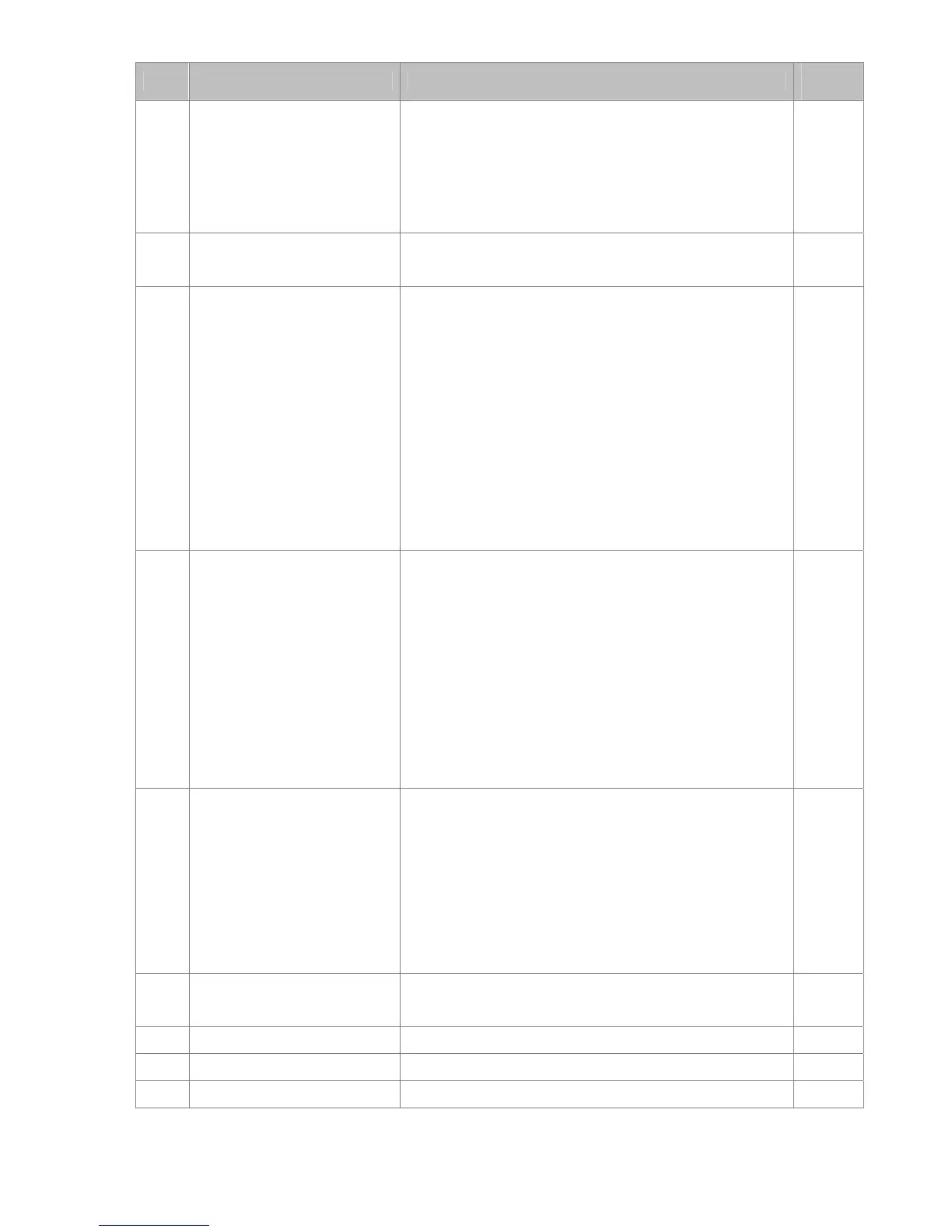Chapter 11 Summary of Parameter SettingsMS300 (High Speed Model)
11-5
Pr. Explanation Settings
Factory
Setting
00-26 Max. user defined value
0: Disable
0~65535 (when Pr. 00-25 set to no decimal place)
0.0~6553.5 (when Pr. 00-25 set to 1 decimal place)
0.00~655.35 (when Pr. 00-25 set to 2 decimal place)
0.000~65.535 (when Pr. 00-25 set to 3 decimal place)
0
00-27 User defined value Read only
Read
only
00-29 LOCAL / REMOTE selection
0: Standard HOA function
1: Switching Local / Remote, the drive stops
2: Switching Local / Remote, the drive runs as the
REMOTE setting for frequency and operation status
3: Switching Local / Remote, the drive runs as the LOCAL
setting for frequency and operation status
4: Switching Local / Remote, the drive runs as LOCAL
setting when switch to Local and runs as REMOTE
setting when switch to Remote for frequency and
operation status.
0
00-30
Source of the master
frequency command (HAND)
0: Digital keypad
1: Communication RS-485 input
2: External analog input (Refer to Pr. 03-00)
3: External UP / DOWN terminal
6: CANopen communication card
7: Digital keypad dial
8: Communication card (not includes CANopen card)
[Note]:
Need to use with MO setting as 41, or use with KPC-CC01
0
00-31
Source of the operation
command (HAND)
0: Digital keypad
1: External terminals
2: Communication RS-485 input
3: CANopen communication card
5: Communication card (not includes CANopen card)
[Note]:
Need to use with MO setting as 41, or use with KPC-CC01
0
00-32 Digital keypad STOP function
0: STOP key disable
1: STOP key enable
0
00-48 Display filter time (Current) 0.001~65.535 sec. 0.100
00-49 Display filter time (Keypad) 0.001~65.535 sec. 0.100
00-50 Software version (Date) Read only #####
