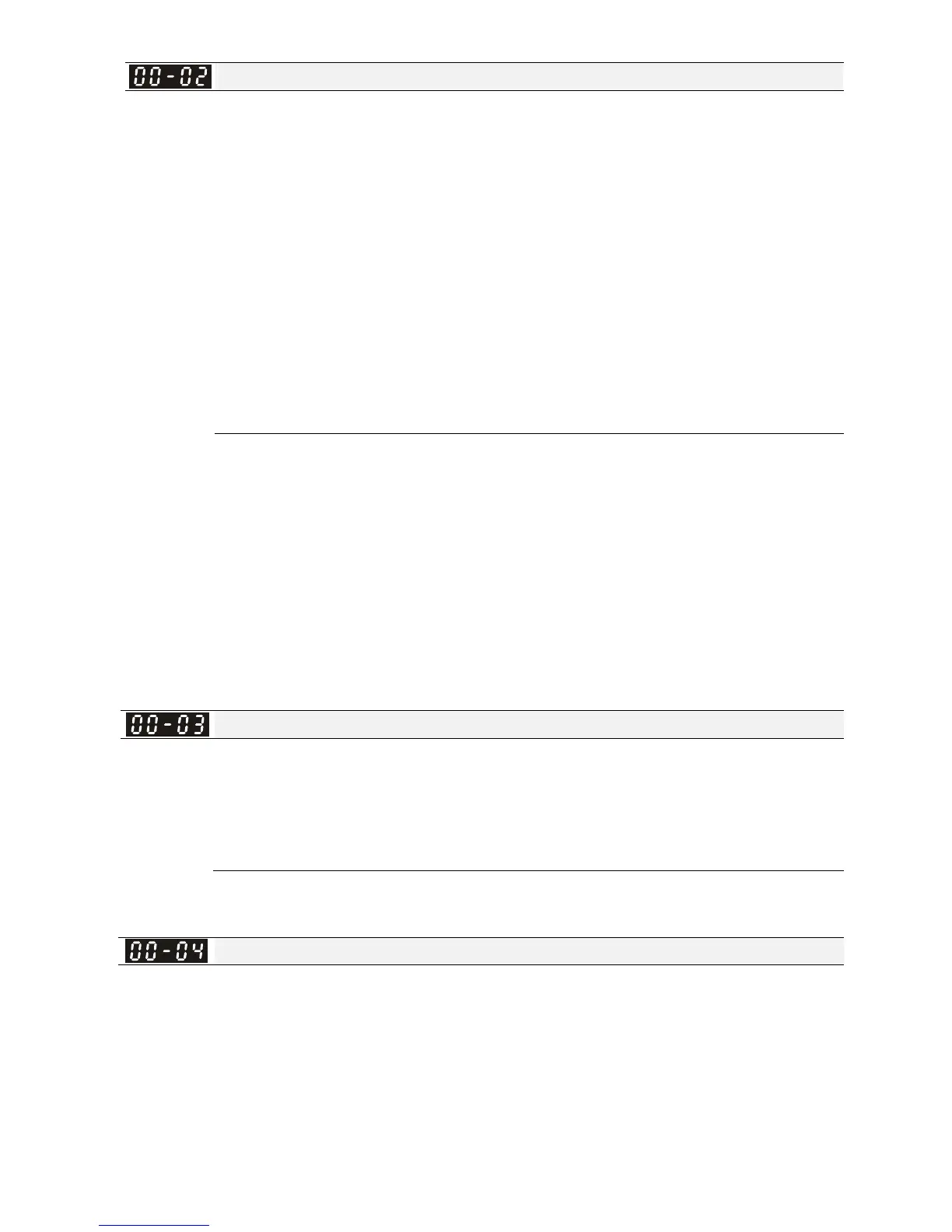Chapter 12 Description of Parameter SettingsMS300 (High Speed Model)
12-00-2
Parameter Reset
Factory Setting: 0
Settings 0: No Function
1: Parameter write protect
5: Reset KWH display to 0
6: Reset PLC
7: Reset CANopen index (Slave)
8: Keypad doesn't respond
9: All parameters are reset to factory settings (base frequency is 50 Hz)
10: All parameters are reset to factory settings (base frequency is 60Hz)
11: All parameters are reset to factory settings (base frequency is 50 Hz)
(saving the setting value of user defined parameter 13-01~13-50)
12:
All parameters are reset to factory settings (base frequency is 60 Hz)
(saving the setting value of user defined parameter 13-01~13-50)
When it is set to 1: all parameters are read only except Pr. 00-02, 00-07, and 00-08. It needs to
set Pr. 00-02 to 0 before changing other parameter settings.
When it is set to 5: kWh display value can be reset to 0 even when the drive is operating.
Pr. 05-26, 05-27, 05-28, 05-29, 05-30 reset to 0.
When it is set to 6: clear internal PLC program
(includes the related settings of PLC internal
CANopen master)
When it is set to 7: reset the related settings of CANopen slave.
When it is set to 9 or 10: all parameters are reset to factory settings. If password is set in
Pr. 00-08, input the password set in Pr.00-07 to reset to factory settings.
When it is set to 6, 9, 10: please re-power the motor drive after setting.
Start-up Display Selection
Factory setting: 0
Settings
0: F (frequency command)
1: H (output frequency)
2: U (user defined) Pr. 00-04
3: A (output current)
This parameter determines the start-up display page. User defined choice display according to
the setting in Pr. 00-04.
Content of Multi-function Display (User Defined)
Factory setting: 3
Settings
0: Display output current (A) (Unit: Amps)
1: Display counter value (c) (Unit: CNT)
2: Display actual output frequency (H.) (Unit: Hz)
3: Display DC-BUS voltage (v) (Unit: VDC)
4: Display output voltage of U, V, W (E) (Unit: VAC)
5: Display output power angle of U, V, W (n) (Unit: deg)
