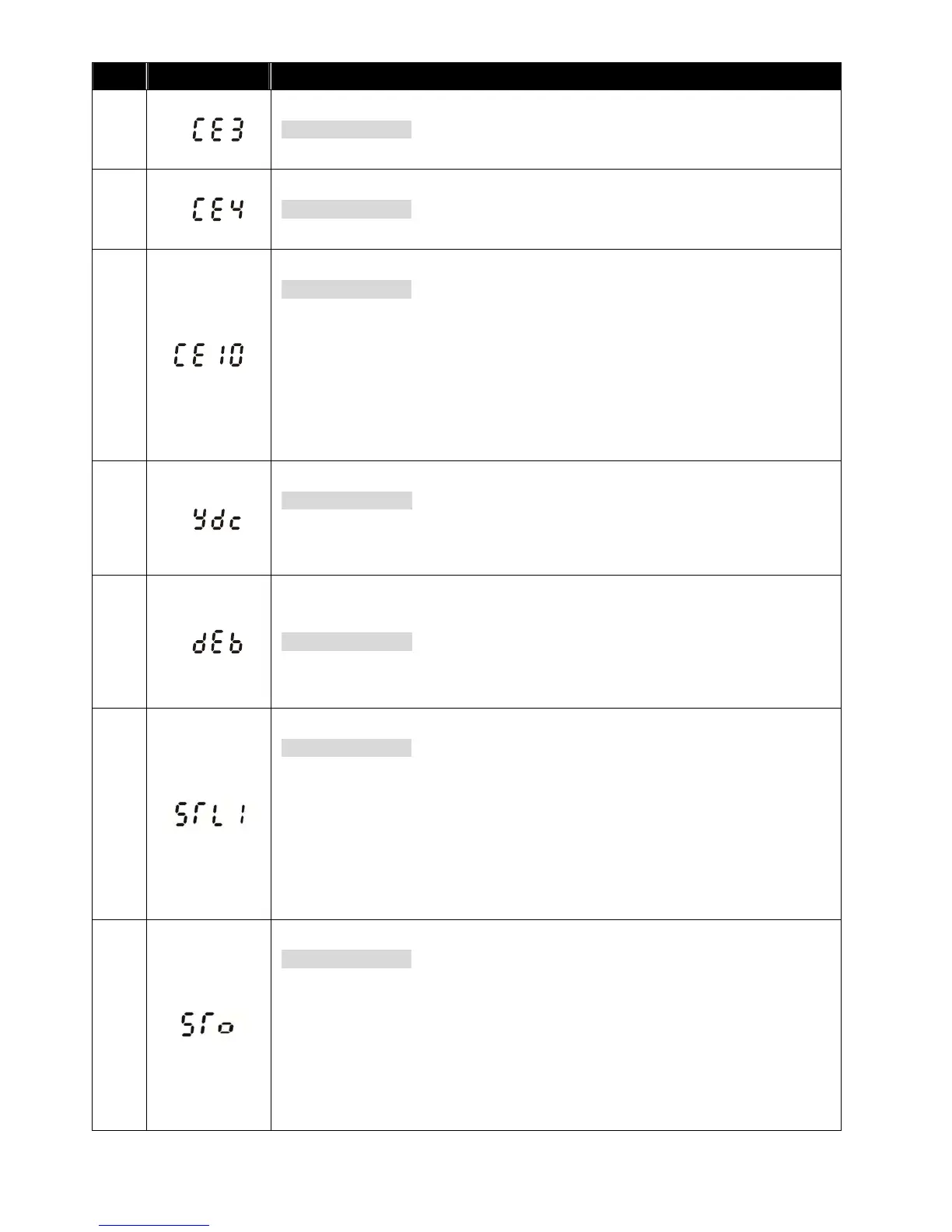Chapter 14 Error CodesMS300 (High Speed Model)
14-6
ID No.
Display Descriptions
56
MODBUS data error (Illegal data value)
Corrective Actions
Check if the data value exceeds max. / min. value.
57
MODBUS communication error (Data is written to read-only address)
Corrective Actions
Check if the communication address is correct.
58
MODBUS transmission time-out
Corrective Actions
Check if the host controller transmits the communication command within
setting time (Pr. 09-03).
Check the communication wiring and grounding. 90 degrees wiring layout
or separation from main circuit is suggested to prevent interference.
Check the setting of Pr. 09-02 is the same as the host controller.
Check the status of communication cable or change new cable.
61
Y-connection / ∆-connection switch error
Corrective Actions
Check the wiring of the Y-connection / ∆-connection.
Check the parameters settings.
62
When Pr. 07-13 is not set to 0 and momentary power off or power cut, it will
display dEb during accel. / decel. stop.
Corrective Actions
Set Pr. 07-13 to 0.
Check if input power is stable.
72
S1~DCM internal hardware detect error
Corrective Actions
Check wiring of S1 terminal.
Reset emergency switch (ON: activated) and re-power
Check the input voltage to maintain at least 11V.
Check the wiring of S1 and +24V terminal.
After make sure the wiring is correct, if STL1 fault still exists after
re-power, please contact Delta.
76
Safety torque off function active
Corrective Actions
Check wiring of S1 and S2 terminal.
Reset emergency switch (ON: activated) and re-power.
Check the input voltage to maintain at least 11V.
Check the wiring of S1/S2 and +24V terminal.
After make sure the wiring is correct, if STO fault still exists after
re-power, please contact Delta.
