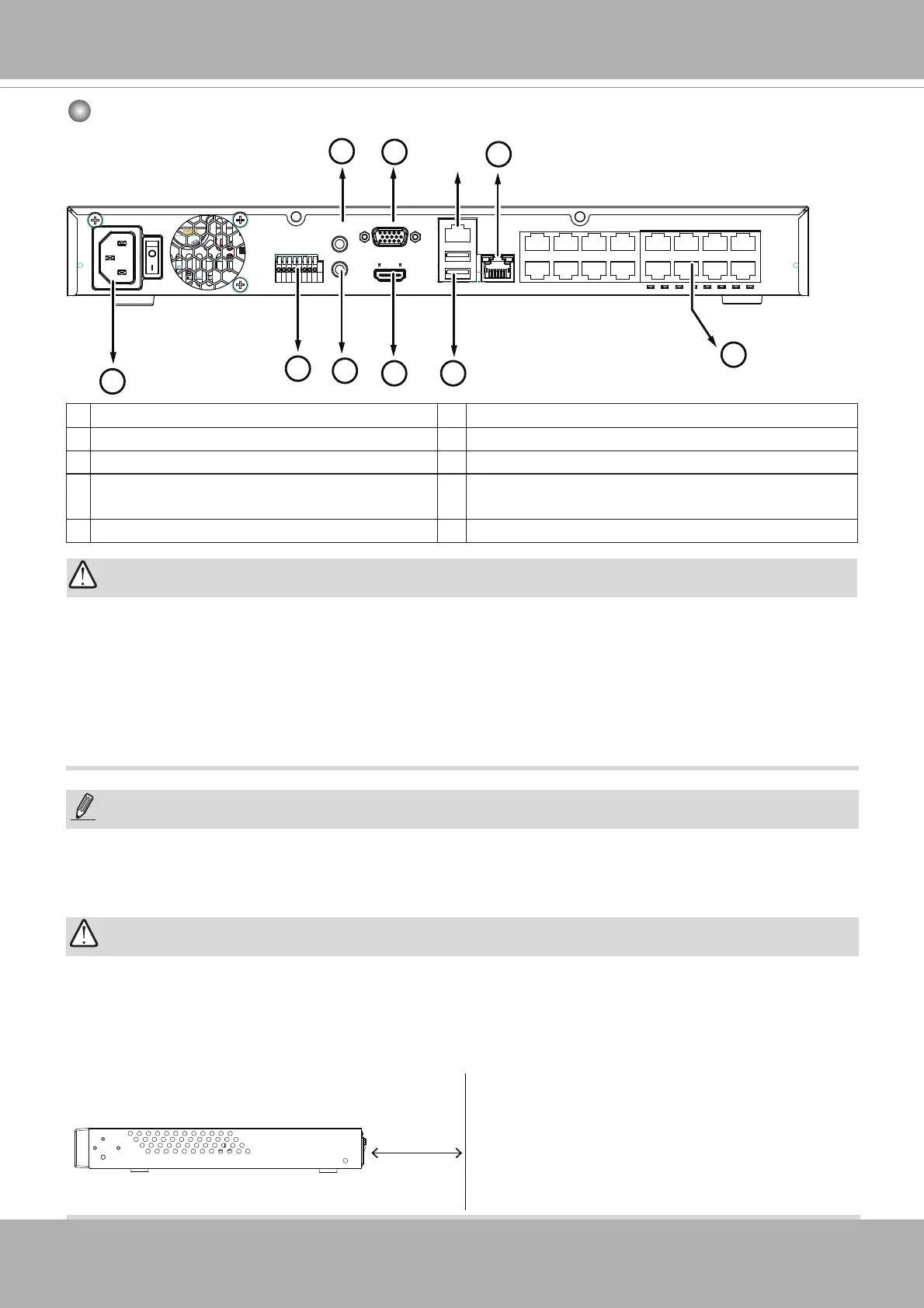User's Manual - 13
Rear View
1 PoE ports # 1 to #16 (ND9426P) 6 Audio OUT
2 RJ45 port - GbE uplink 7 VGA
3 HDMI 8 DI/DO terminal block
4 USB 2.0 port 9 Power socket (110/240V AC), w/ a power
button
5 Audio IN
IMPORTANT:
It is important to leave a clearance of 25cm behind the chassis. The clearance is required to en-
sure an adequate airfl ow through the chassis to ventilate heat.
25cm
To ensure normal operation, maintain ambient airfl ow. Do not block the airfl ow around chassis
such as placing the system in a closed cabinet.
NOTE:
You can also use the Reset button to restore system defaults. Press and hold down the button
for longer than
5
seconds. The system should start restoring defaults.
IMPORTANT:
The total power budget for the ND9326P’s 8 PoE ports is 120W.
The total power budget for the ND9426P’s 16 PoE ports is 200W. Every 8 ports (#1 ~ #8 or #9 ~
#16) provides 100W.
Please ensure the camera PD specifi cation meet the NVR PSE power supply specifi cation be-
fore installation.
9
1
3
4
5
8
2
6
7
