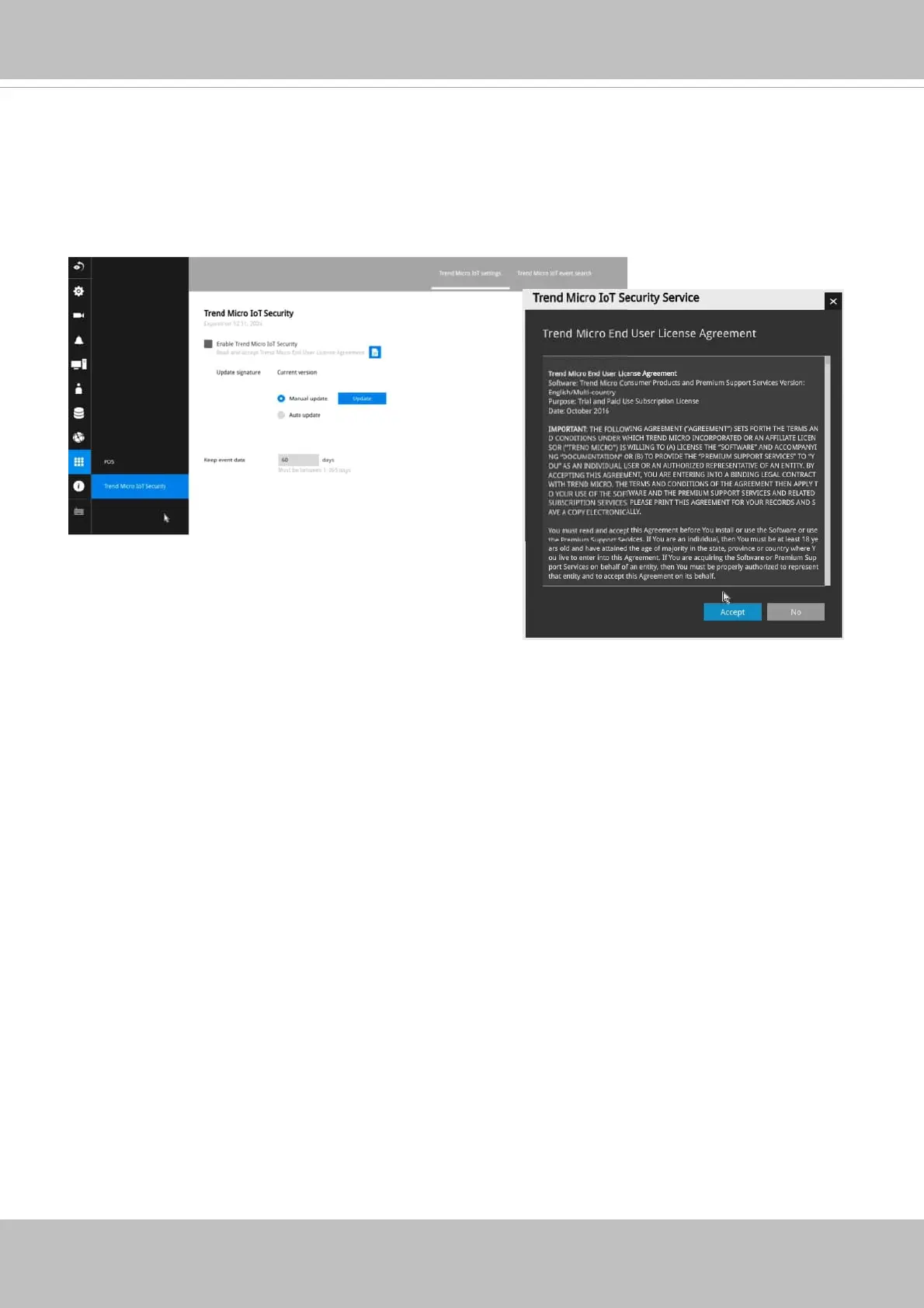162 - User's Manual
3-6. Trend Micro IoT Security Service
This NVR comes with the protection of TrendMicro security service against hackers with
numerous forms of attacks. You can enable the service and let the service contiuously update tis
virus database.
To enable the security service,
1.
Click the Enable checkbox.
2
. Read and confi rm the Trend Micro End User License Agreement.
3
. Select whether you manually update the virus database (signatures) or let system
automatically update the database. For installations at where no Internet connection is
available, download Trend Micro's signatures to a USB thumb drive, insert the thumb drive to
update. The current Trend Micro security package will expire on year 2020.
Please contact your sales representative if your security package expires.
4. Cybersecurity management for cybersecurity alert, event log, and event logging. The NVR
comes with TrendMicro security package, and can receive cyber attack information from
cameras. Also, these events can be collected by the VAST software.
