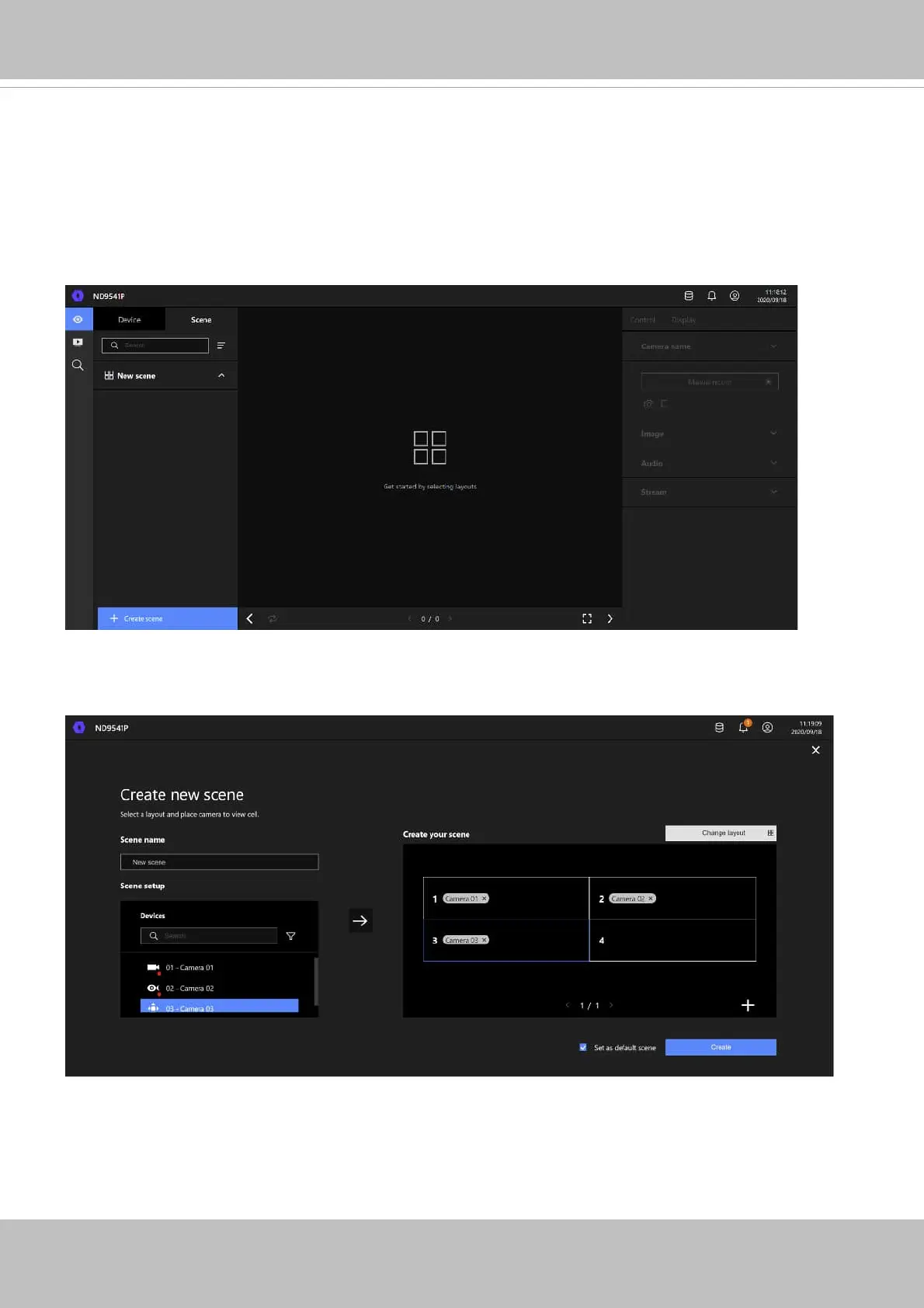174 - User's Manual
4-2-3. Scene
A scene allows users to gather the live views from multiple cameras together into a
comprehensive glimpse of view. For example, several cameras may have been installed to
cover a specifi c area.
To create a new scene, click on the Create scene button.
You can change layout, enter a name for the new scene, and click and drag cameras into the
layout. When done, click the Create button.
In the Scene view, you can place 1 camera into multiple view cells. This applies when using
cameras with a wide coverage area, such as fi sheye or multi-lens cameras.
