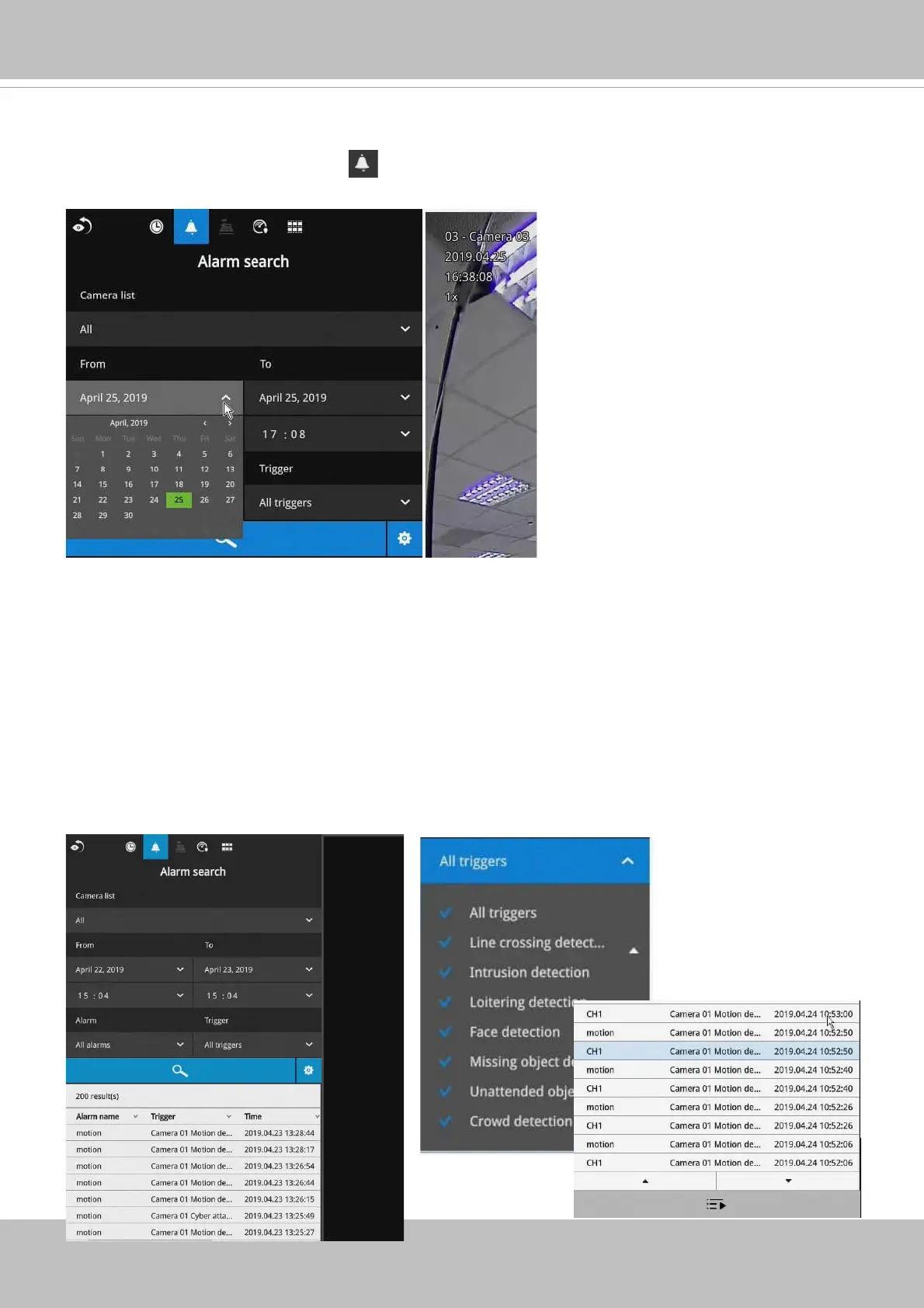66 - User's Manual
3-3-2. Alarm Search
Click on the Alarm search button on the upper left of the screen to enter the Alarm Search
panel.
You can specify the search criteria by selecting the devices to be involved in the Alarm search.
1. Camera list.
2. The From and To time.
3. Pre-confi gured alarms, such as those associated with camera DI, motion detection, or VCA
analytics triggers, etc.
4. Trigger: DI, DO, tampering detection, disk failure, cyber security events, and VCA video
analytics events.
Use the combinations of these parameters to sort through the alarms.
