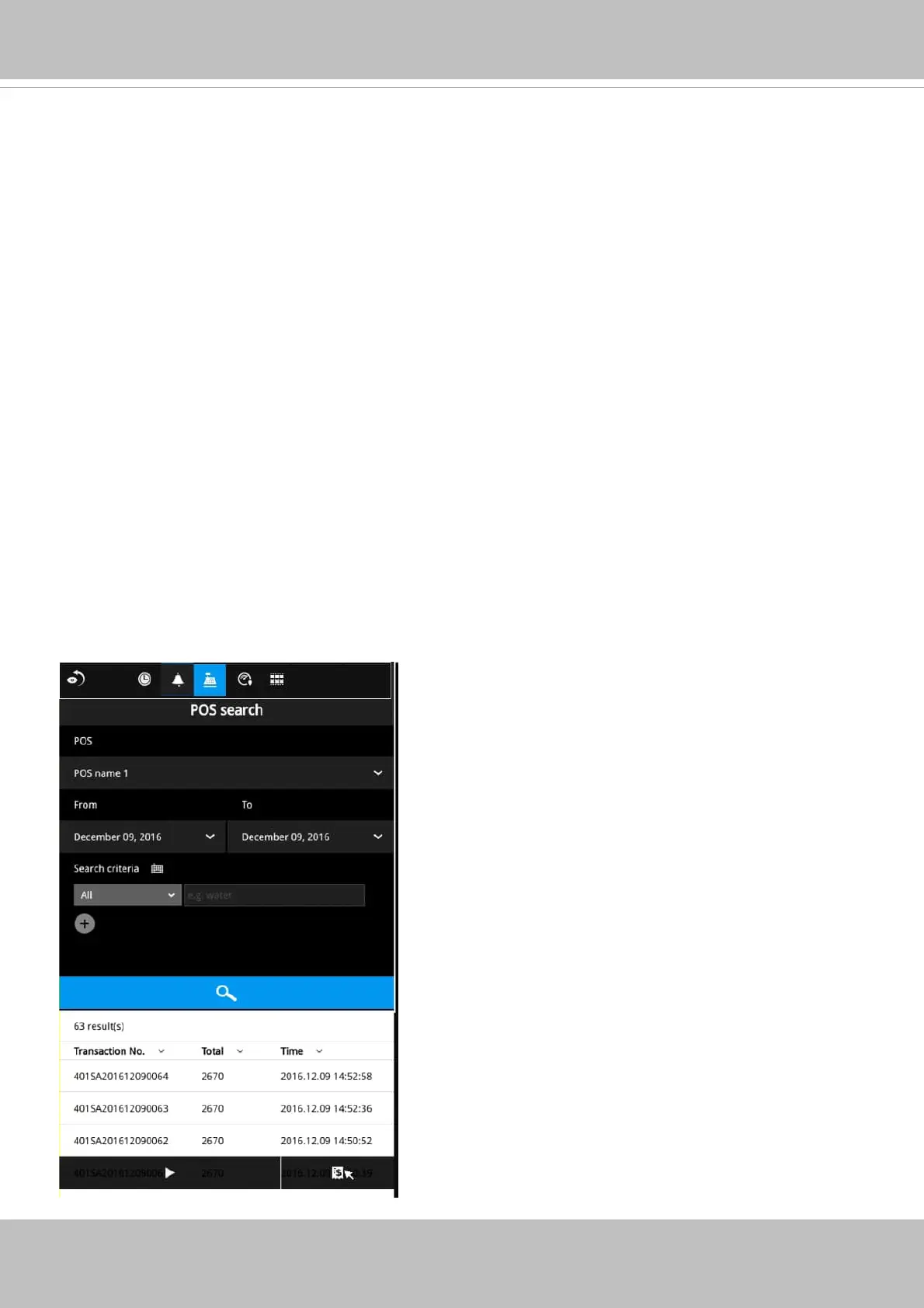70 - User's Manual
3-3-3. POS Search
Search by POS transaction:
The NVR station can collect coordinated database information
from a POS machine. This function provides access to the video clips associated with the
sales records on the POS machine. Details of transaction can be listed on screen so that a
manager can see the live view when controversial events occur.
To search the POS-related recordings,
1. Select the connected POS machine, if there are multiple (via the Settings > POS
confi guration).
2. If you know the approximate time of occurrence (bill void, content adjusted, shortage of
products, and other frauds), use the calendar to select a time span.
3. Select a search confi tion, such as item name, subtotal, or the transaction number.
You can use the
>
,
<
, or
=
signs to specify the amount you are searching for. For example,
key in >100 for amounts larger than $100.
4. You can click the add button below to append more search conditions.
5. When done, click the search button.
* Note that when you need to search an item by its name, you can not enter Chinese on the
local console. You can install VAST 2 CMS software and search the Chinese item name.
