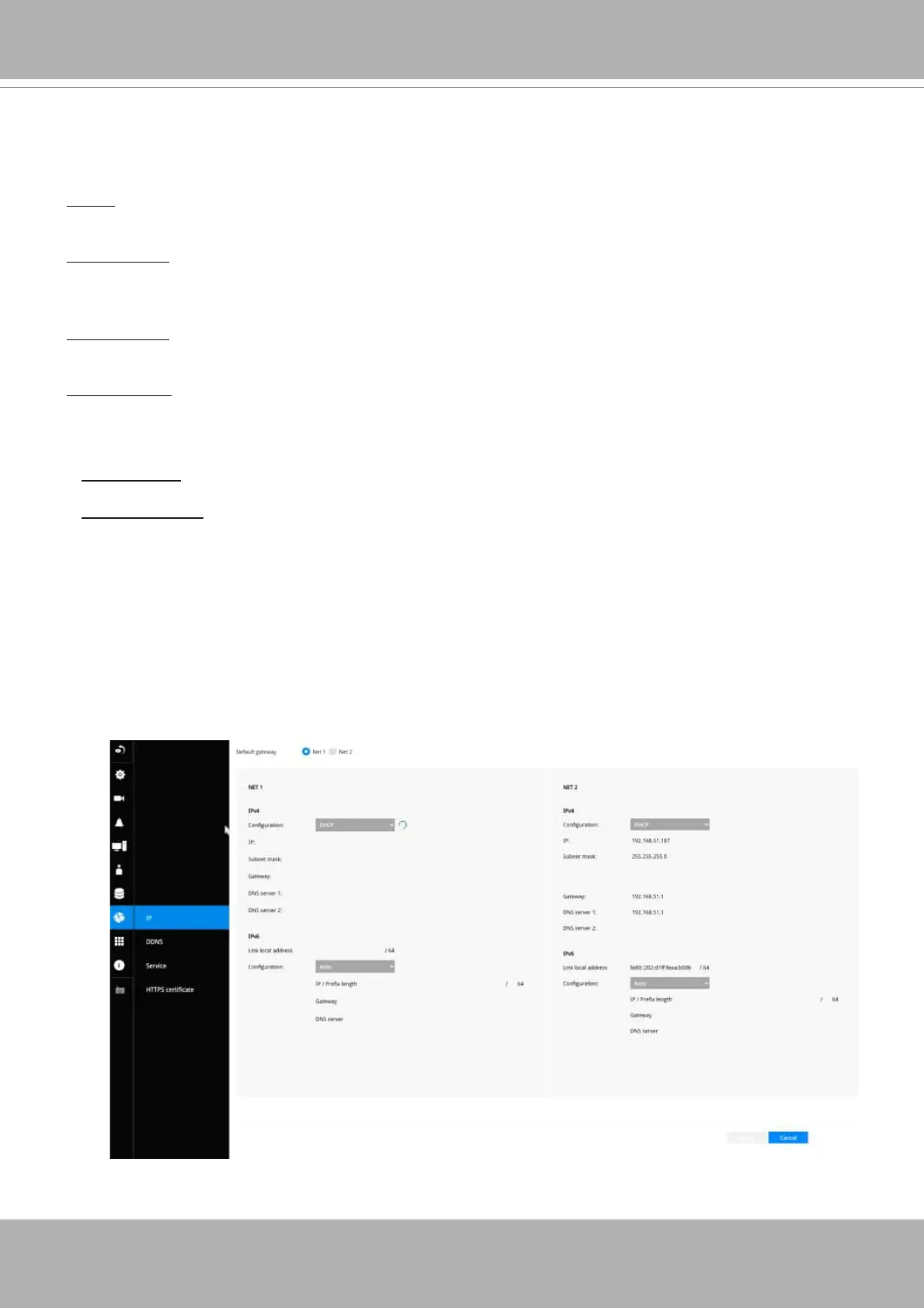User's Manual - 155
3-5-26. Settings - Network
Settings - Network - IP
Primary DNS: The primary domain name server that translates hostnames into IP addresses.
Secondary DNS: Secondary domain name server that backups the Primary DNS.
DHCP: Default is selected, the server obtains an available dynamic IP address assigned by the DHCP
server each time the system is connected to the LAN.
Manual setup: Select this option to manually assign a static IP address to the NVR.
Enter the Static IP, Subnet mask, Default router, and Primary DNS provided by your ISP.
Subnet mask: This is used to determine if the destination is in the same subnet. The default value is
“255.255.255.0”.
Default router: This is the gateway used to forward frames to destinations in a diff erent subnet. Invalid
router setting will fail the transmission to destinations in diff erent subnet.
When fi nished with the network settings, click on the
Apply
button.
The NVR comes with a default gateway and the cameras connected to the PoE ports are assigned
with IPs within a separate network segment. The cameras connected to the PoE ports will be in a
10.1.1.x or 192.168.2.1 segment, automatically provided with subnet addresses.
The NVR’s uplink port will listen to DHCP server by default.
