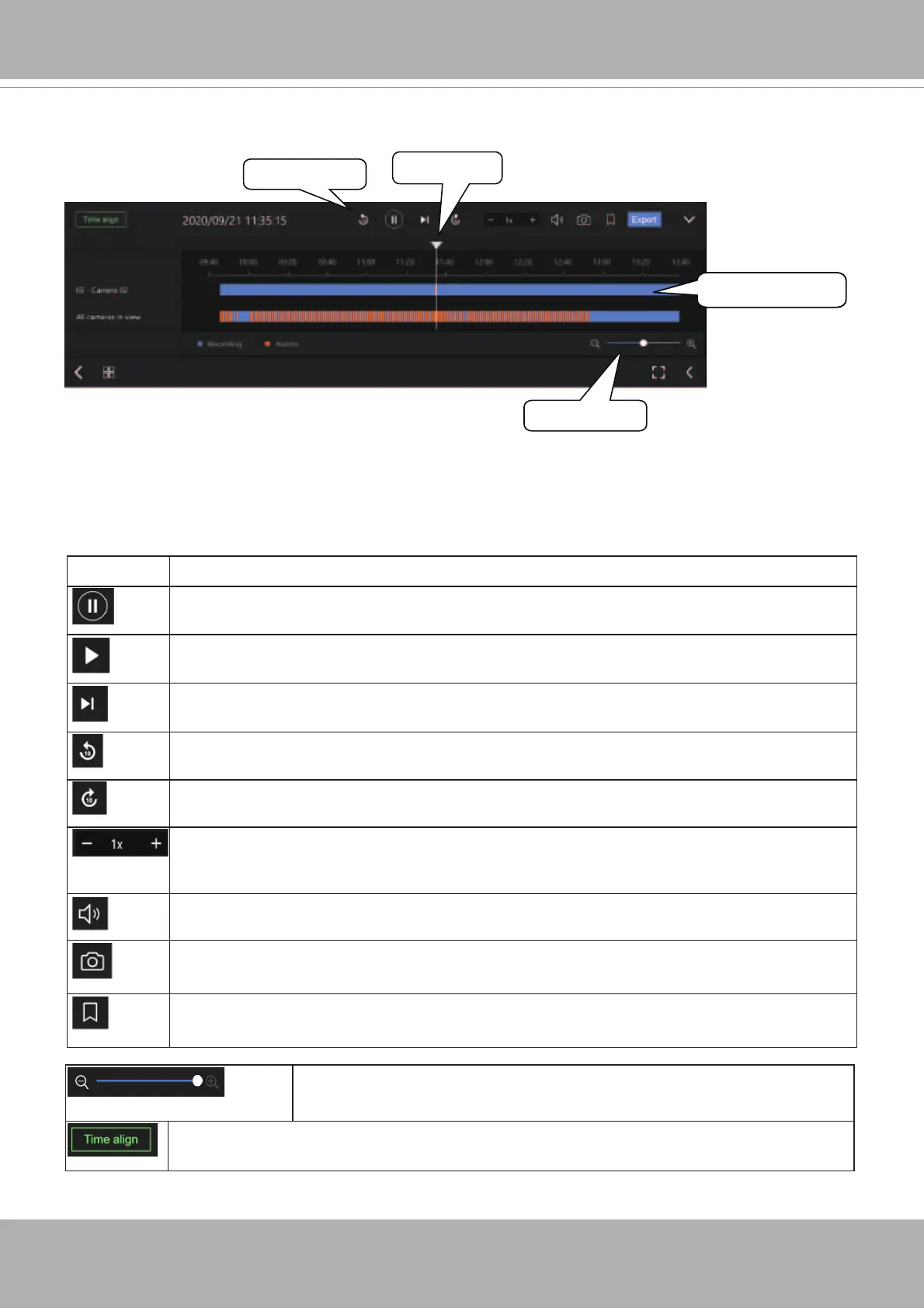User's Manual - 183
Playback Panel
The time slide bar enables quick skimming through the recording. Its functional buttons are
described as follows:
Buttons Description
Pause
Play. This button is available after you manually pause a playback.
Next frame. After you paused a playback, use this button to browse video frame by
frame.
Plays back 10 seconds before.
Plays back 10 seconds later.
Speeds up or speeds down. Speeds down by 1/2. The slowest speed is 1/8.
Speeds up. Increases the playback speed, to 2x, 4x, 8x, 16x, and then to a
maximum of 32x.
Playback volume tuner.
Takes a snapshot of the current playback screen.
Places a bookmark on the current recording.
Timeline slider
Timeline zoomer
Control buttons
Span of existing
recording
Timeline zoomer. Use the zoomer to zoom in for more precise
skimming.
Lets the cameras in the scene play the recording of the same time.
