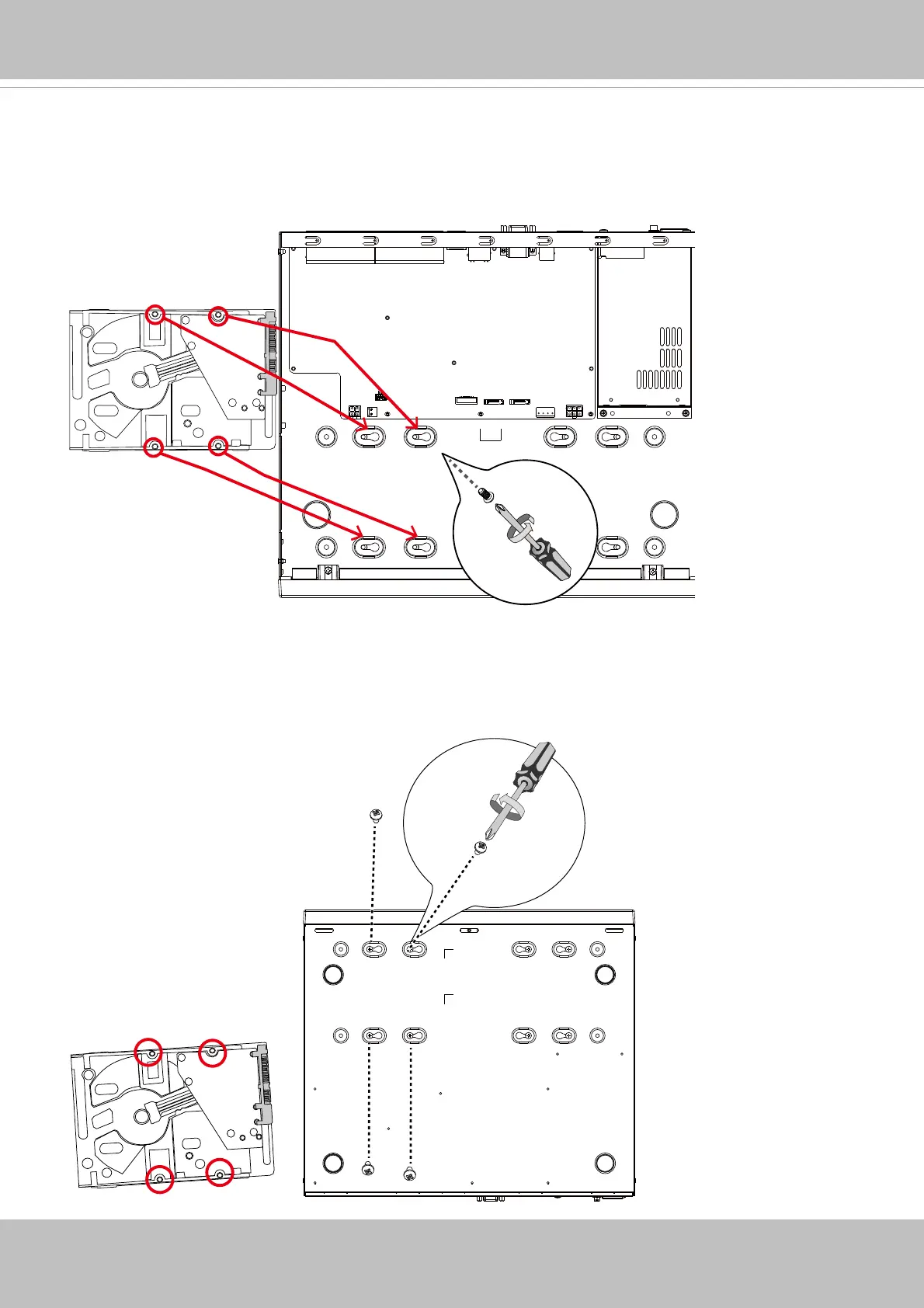16 - User's Manual
5. Install hard drives to the chassis. Note that the screws pass through the bottom of the chas-
sis and secure the hard drives using the mounting holes at the bottom of hard drives. When
installing hard drives, their label side should be facing up, and the connector side facing the
inside of the chassis.
When securing screws to the hard drives, do not completely fasten the screws. Fasten the
screws half way and insert the screw heads into the key slot holes. When they are in place, fas-
ten the screws from the bottom of the chassis.
