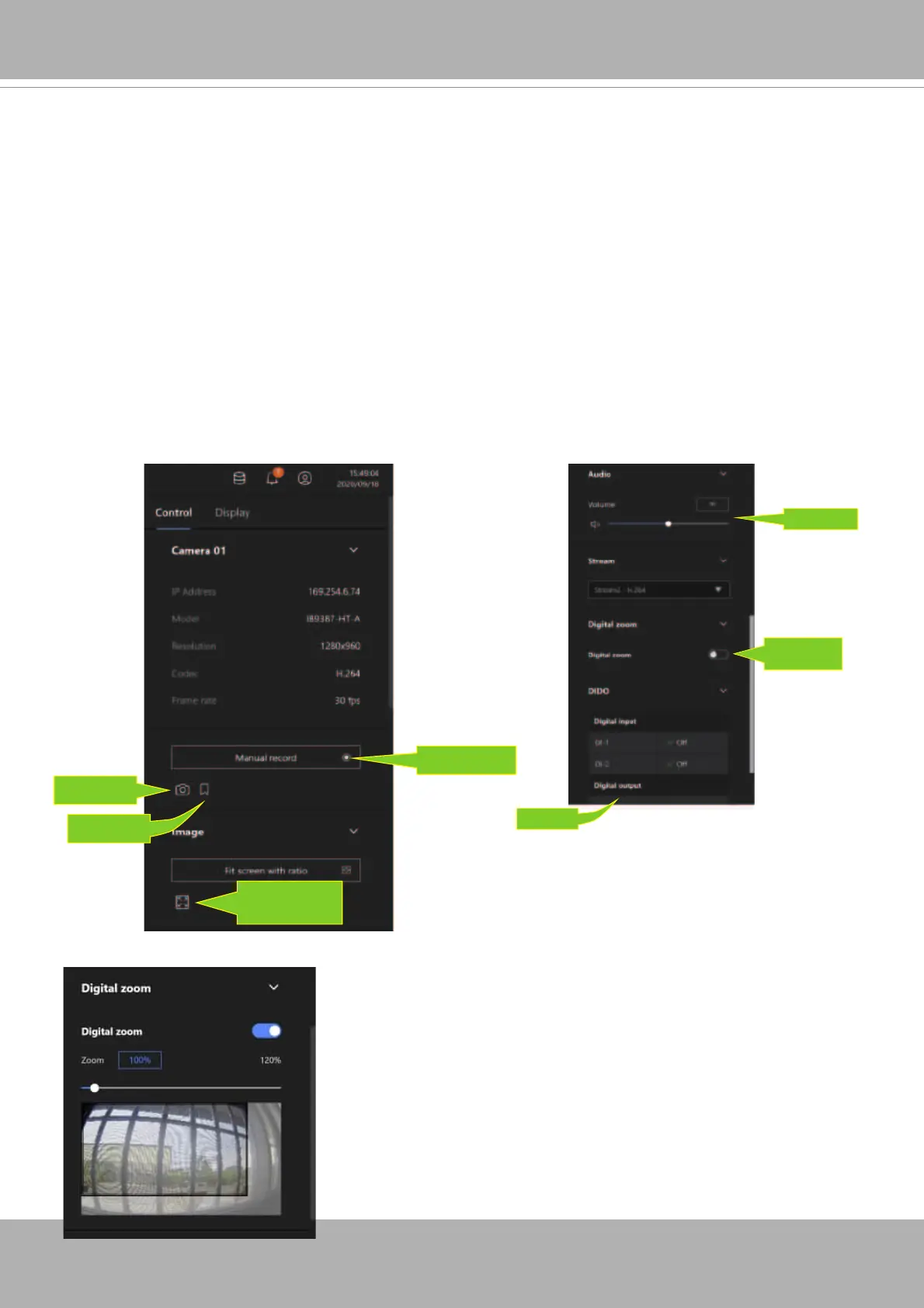User's Manual - 177
Control Pane
Manual Recording
Snapshot
Bookmark
Fit screen
toggle
Click to select any of the view cells to activate its Control and Display panes.
You can exert the following:
1. View basic information such as the IP address, Model name, etc.
2. Start a manual recording.
3. Take a snapshot.
4. Place a bookmark if you find something of your interest. The bookmark is preserved as a
one-minute footage along with a short description of a particular incident. The precondition of
using this function is that the video stream, while you are watching it on the view cell, must be
recorded to the NVR at the same time.
5. Tune the audio volume.
6. Select a diff erent stream.
7. Enable the Digital Zoom (using the mouse wheel).
8. Manually toggle the Digital Output.
Volume control
DO toggle
Digital zoom
