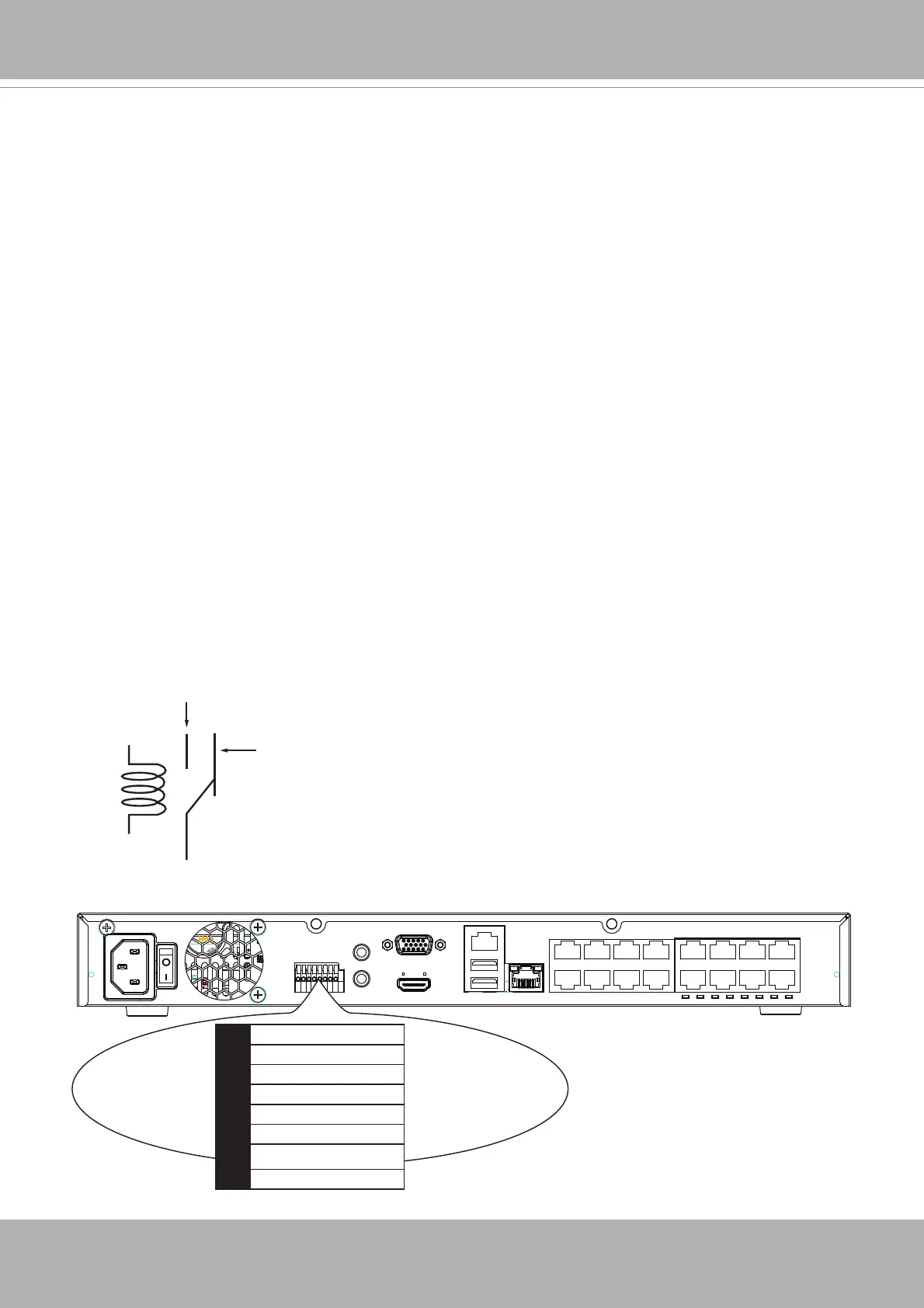22 - User's Manual
Terminal Block Connections
The terminal block pinouts is shown as follows:
The relay pins default status is set to Normally Open. Connect your relay or external devices’
signal wires to the system, the system will automatically detect the current signal status. You
can then trigger the external devices using the DI/DO panel on the live view.
You can also confi gure the system alarm setting for the system to automatically trigger a relay
pin on the occurrence of system events. See Alarm settings on page 118.
ssss
Normally Open
pin
Common pin
Normally Closed
pin
Coil
1 ALARM OUT_NO
2 ALARM OUT_COM
3 DI1 (ALARM IN)
4 DI2 (ALARM IN)
5 DI3 (ALARM IN)
6 DI4 (ALARM IN)
7 GND (IN 1/2)
8 GND (IN 3/4)
The GND are common ground for the DIs.
2-6.
Limitations
:
• When you are exporting video to the disk drives in an external storage, you cannot
select the other disk drives to create a new volume.
• If the disk drives or volumes in the external storage is smaller than 1TB, you cannot
confi gure them as volumes for the NVR.
• The connection interface to external storage must comply with the USB 3.0
specifi cations.
2-7. The RAID or volume confi guration in the NVR does not extend to include devices in the
external storage.
