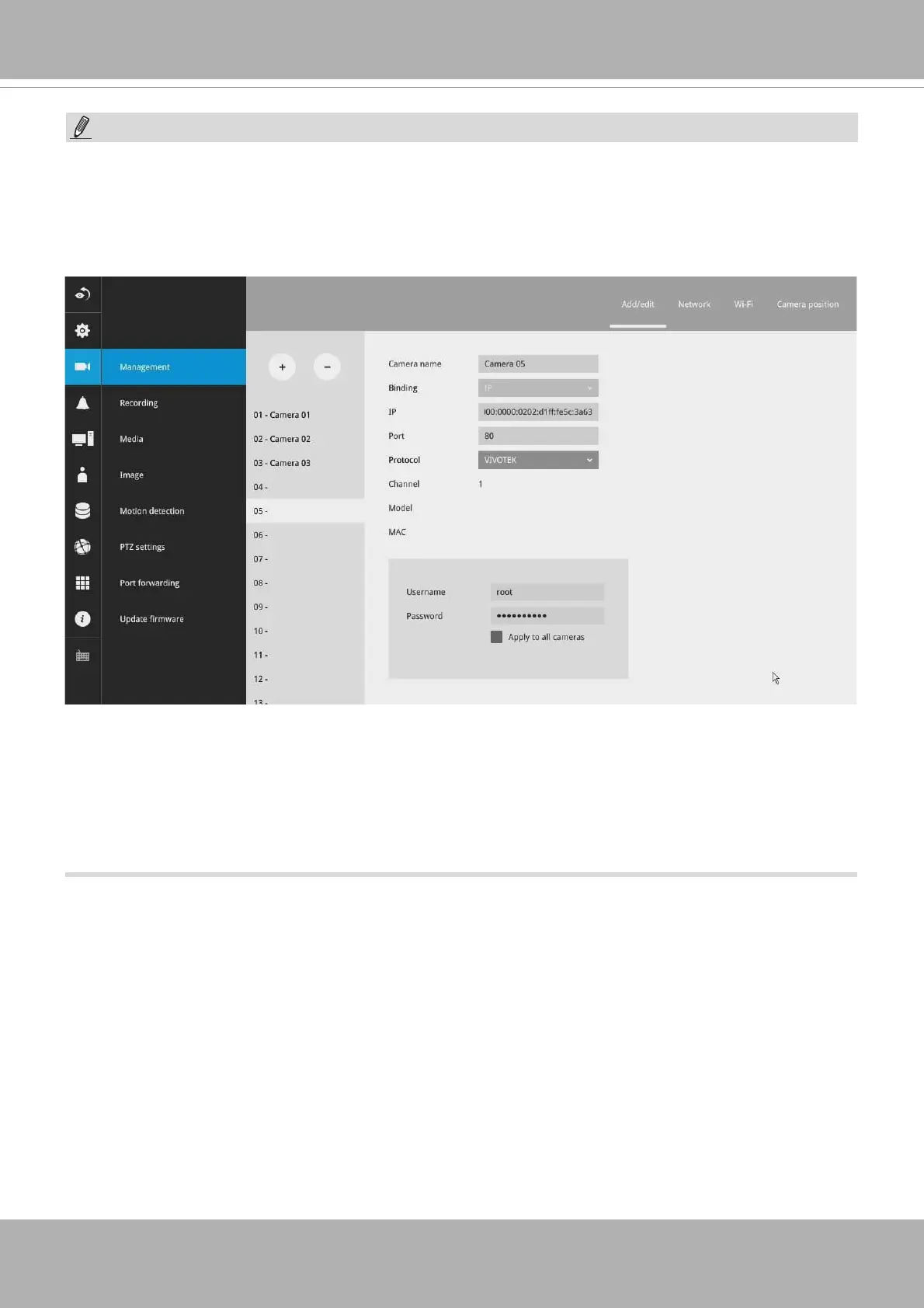User's Manual - 27
If the need should arise, you can manuallly enter an IPv6 address to recruit a camera.
Note that currently you can not search a camera with an IPv6 address in the device search
panel.
NOTE:
Note the following when using IPv6 addresses:
1. Abbreviation is supported, e.g., :: for 0000:0000.
2. If illegal characters are entered, confl ict warning messages will display.
