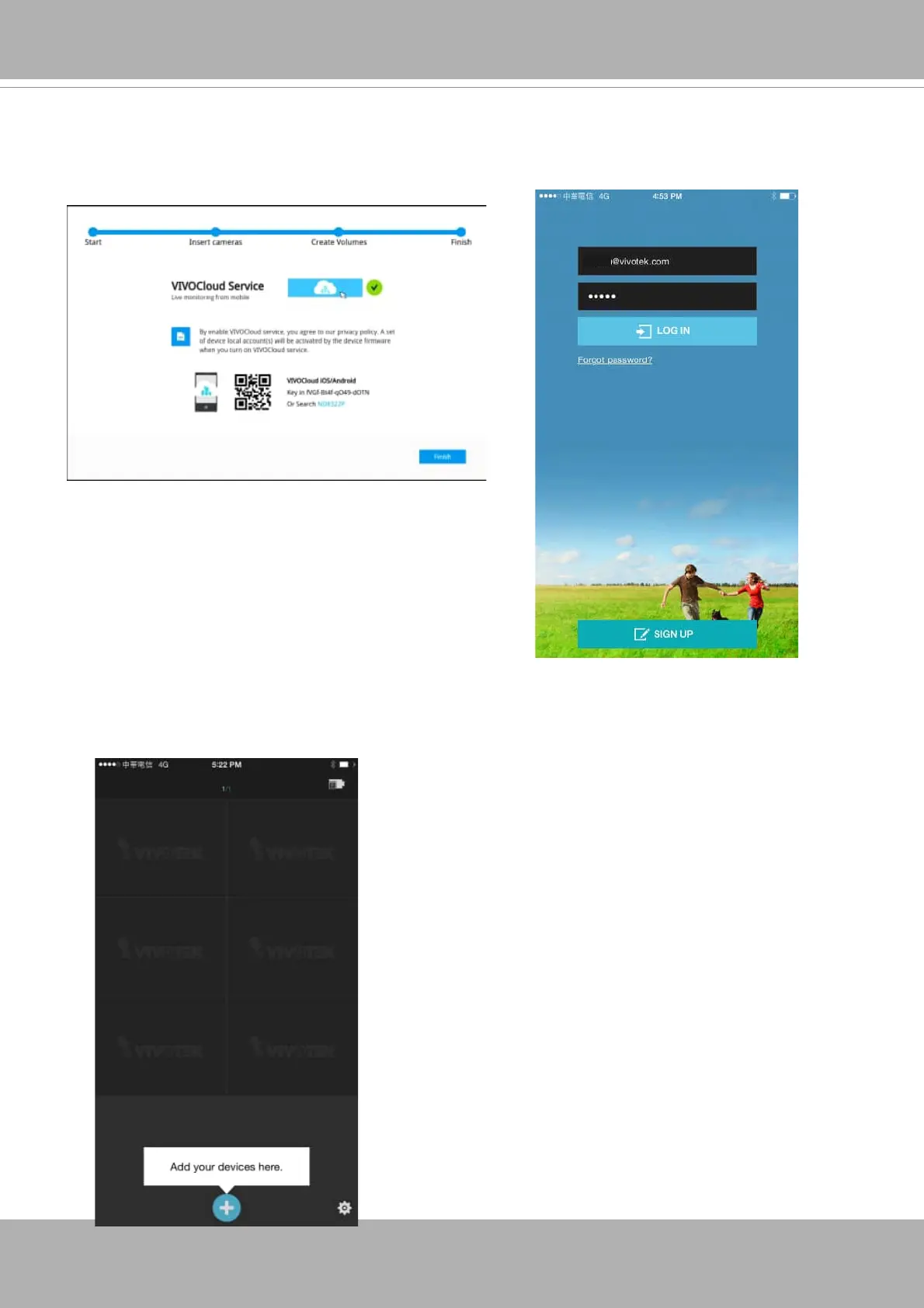User's Manual - 29
5-2. The QR code will be generated.
5-3. Open the QR code utility from your cell phone. If you already registered an account, tap
LOG IN
. If not, tap
SIGN UP
to register an account from a VIVOTEK server.
User
5-4. You can be defaulted to the Live view page. Tap the
Add
button below to add devices.
The NVR also supports the VIVOCloud Retail app.
Please refer to the VIVOCloud Retail app User Guide
for details.
