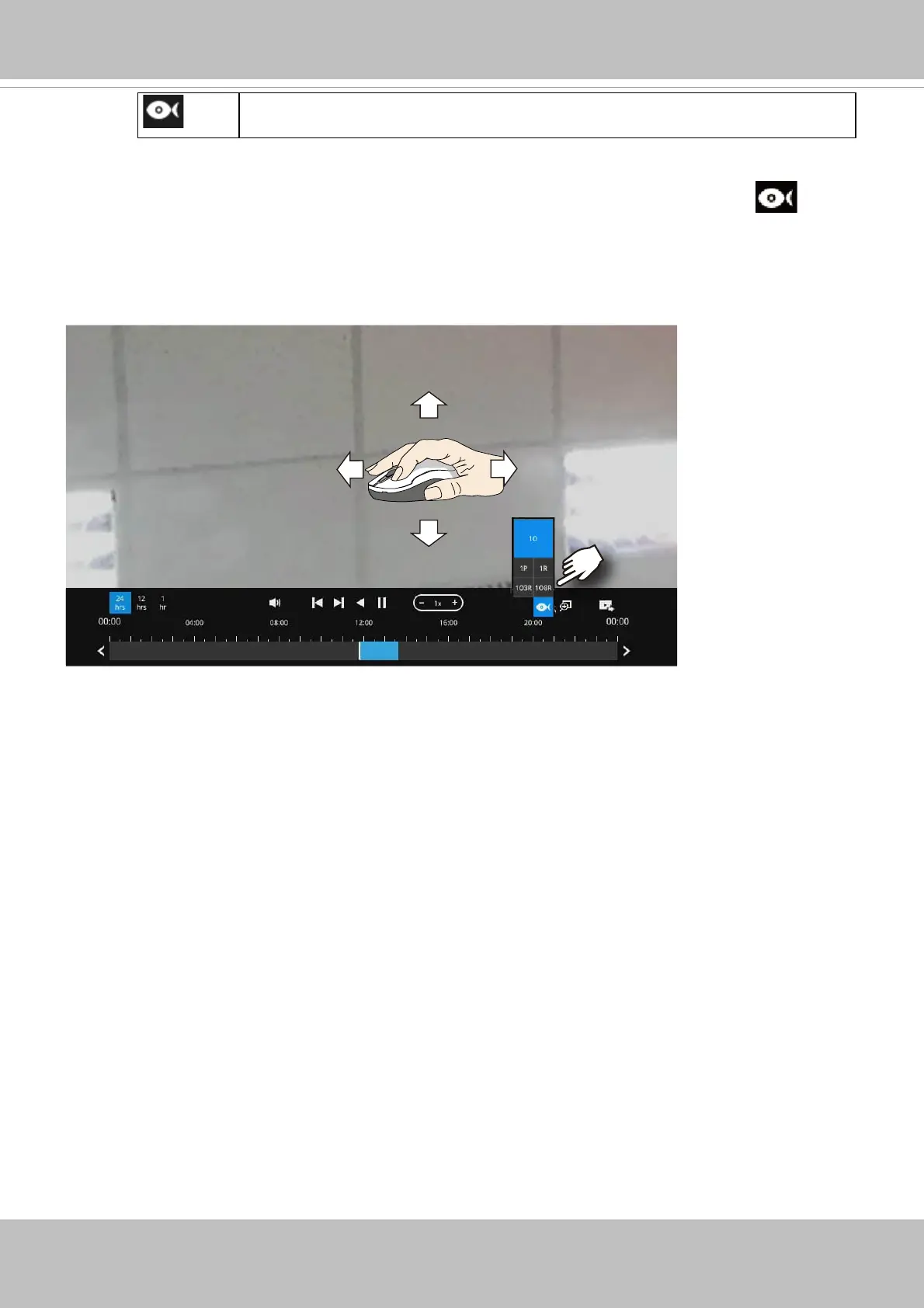64 - User's Manual
The fi sheye dewarp modes can be selected during a playback: e.g., 1R,
1P, 1O3R, or 1O8R.
When playing the video recorded by a fi sheye camera, the fi sheye display options will be
available on screen. You can click to select the 1O, 1P (Panoramic), 1R (Regional), or 1O3R (1
Original and 3 Regional), or 1O8R modes. If 1P, 1R, 1O3R, or 1O8R mode is selected, you can
exert the mouse control on screen, such as swiping the view, or hold down the mouse button
and swipe the fi eld of view.
Please refer to the User Manuals that came with fi sheye cameras, or page 168 for description of
fi sheye display modes.
