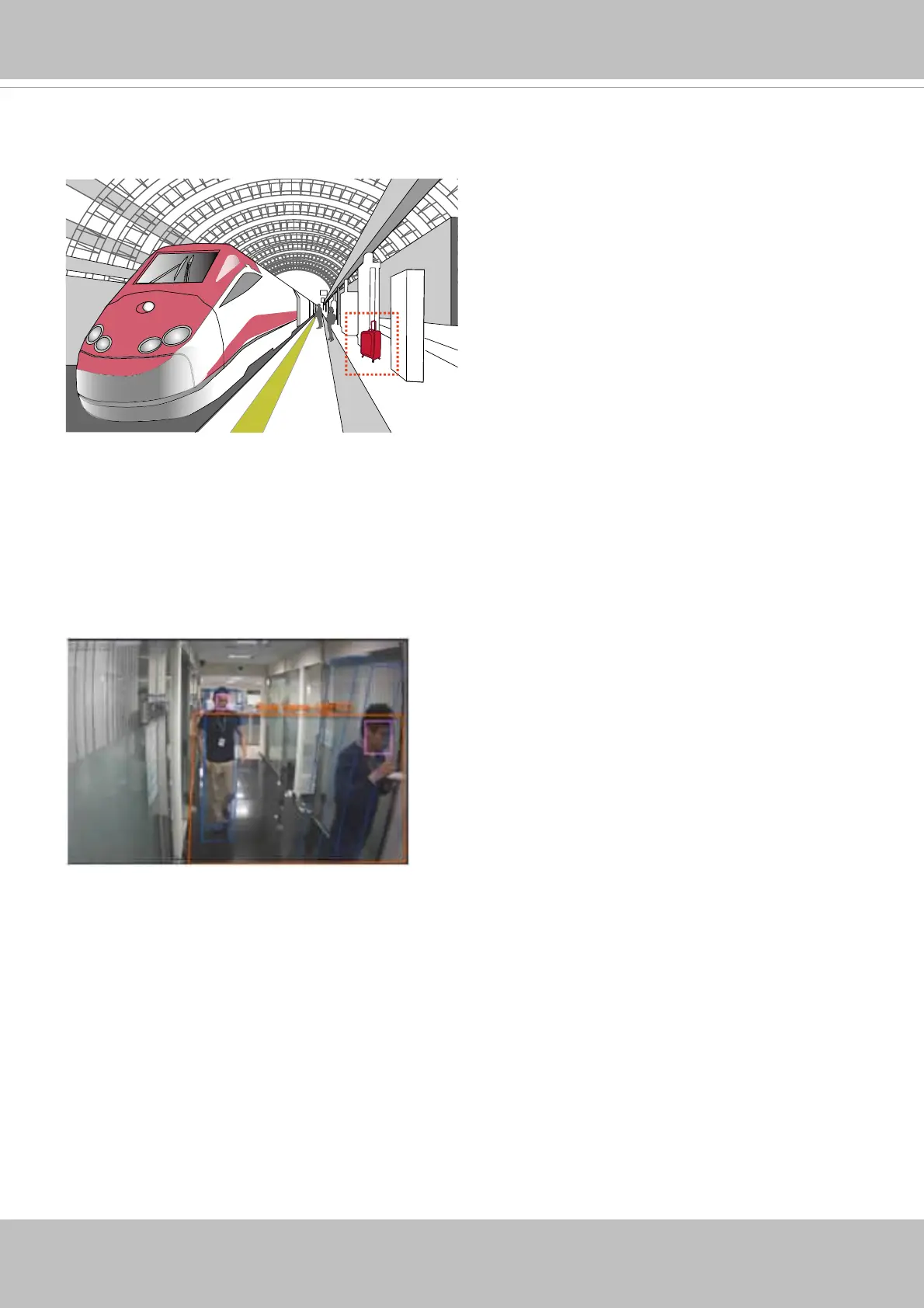76 - User's Manual
Face Detection
Face detection detects the presence of human faces in the fi eld of view.
The applicable scenarios of this feature can be:
* By tagging the video frames which contain facial features, the administrator can later search
for the video clips with presence of these faces in a more efficient manner. Instead of
searching through hours of recordings, face detection can facilitate the process of forensic
search in recorded videos. Objects irrelevant to facial features will be fi ltered out.
Unattended Object Detection
The Unattended Object detection can be used to detect objects intentionally or unintentionally
left in scene.
The applicable scenarios of this feature can be:
* Detects objects placed in front of an emergency exit.
* Detects objects left on subway tracks, platform, on a bridge, or in a bank lobby.
