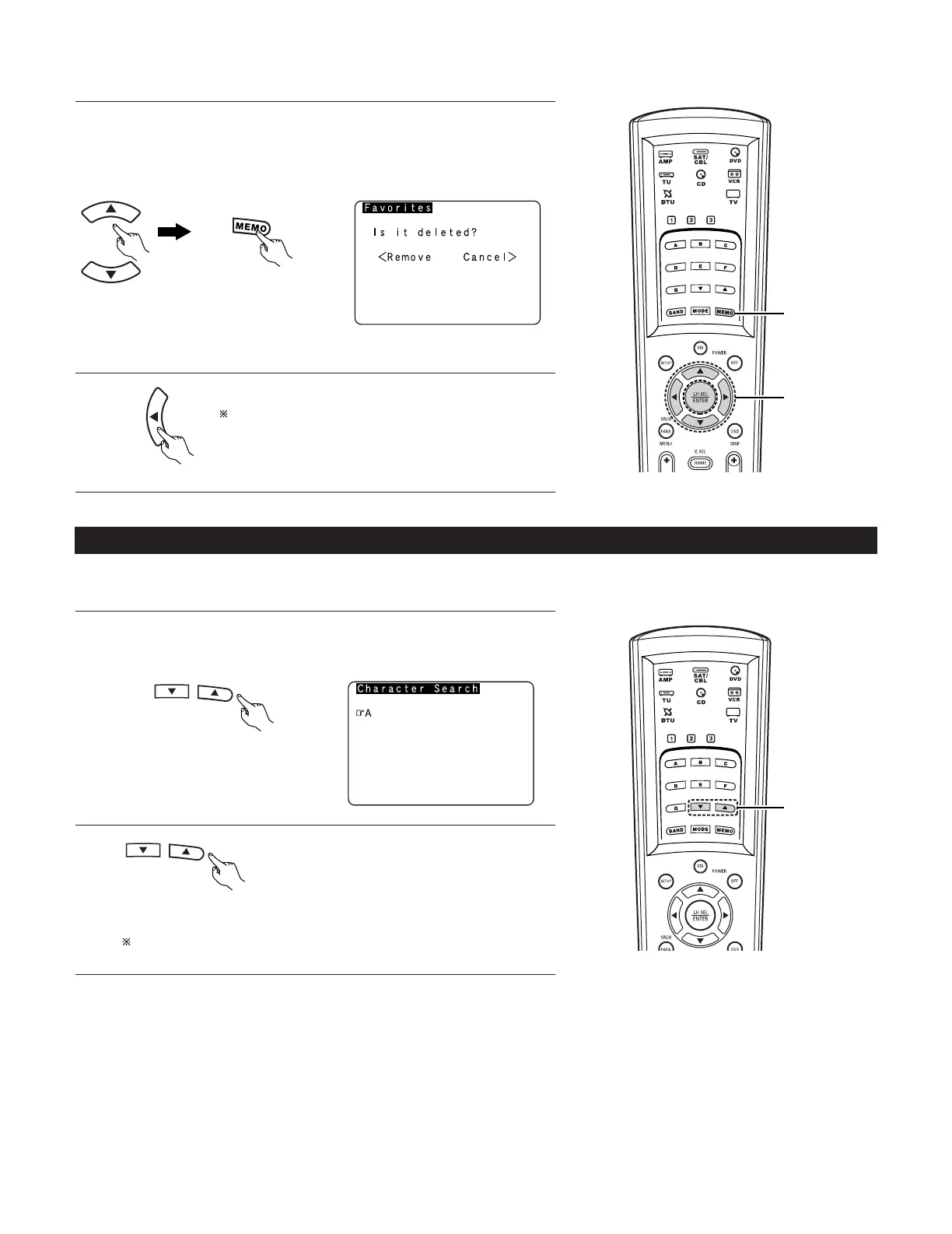162
1
At the screen on which the Internet radio stations registered in your favorites
are displayed, press the cursor up or down button to choose the radio station
you want to delete, then press the MEMORY button on the remote control
unit.
• The delete screen appears .
2 Deleting radio stations from your favorites
(Remote control unit) (Remote control unit)
2
Press the cursor left button to delete the station.
To cancel without deleting, press the cursor right button.
(Remote control unit)
The character search function (searching by first letter) can be used to select the desired item from the menu screen displaying the list of Internet
radio stations or music files stored on the computer.
Character search function (searching by first letter)
1
While the menu screen is displayed, press the tuning up or down button on the
remote control unit.
• The character search screen appears.
(Remote control unit)
2
Press the tuning up or down button on the remote
control unit to select the first letter of the item you
want to search for.
• After several seconds, the menu screen is
displayed with the cursor set to the item starting
with the letter selected in step 2.
If there is more than one item starting with the letter selected in step 2, the
items are displayed in alphabetical order.
(Remote control unit)
