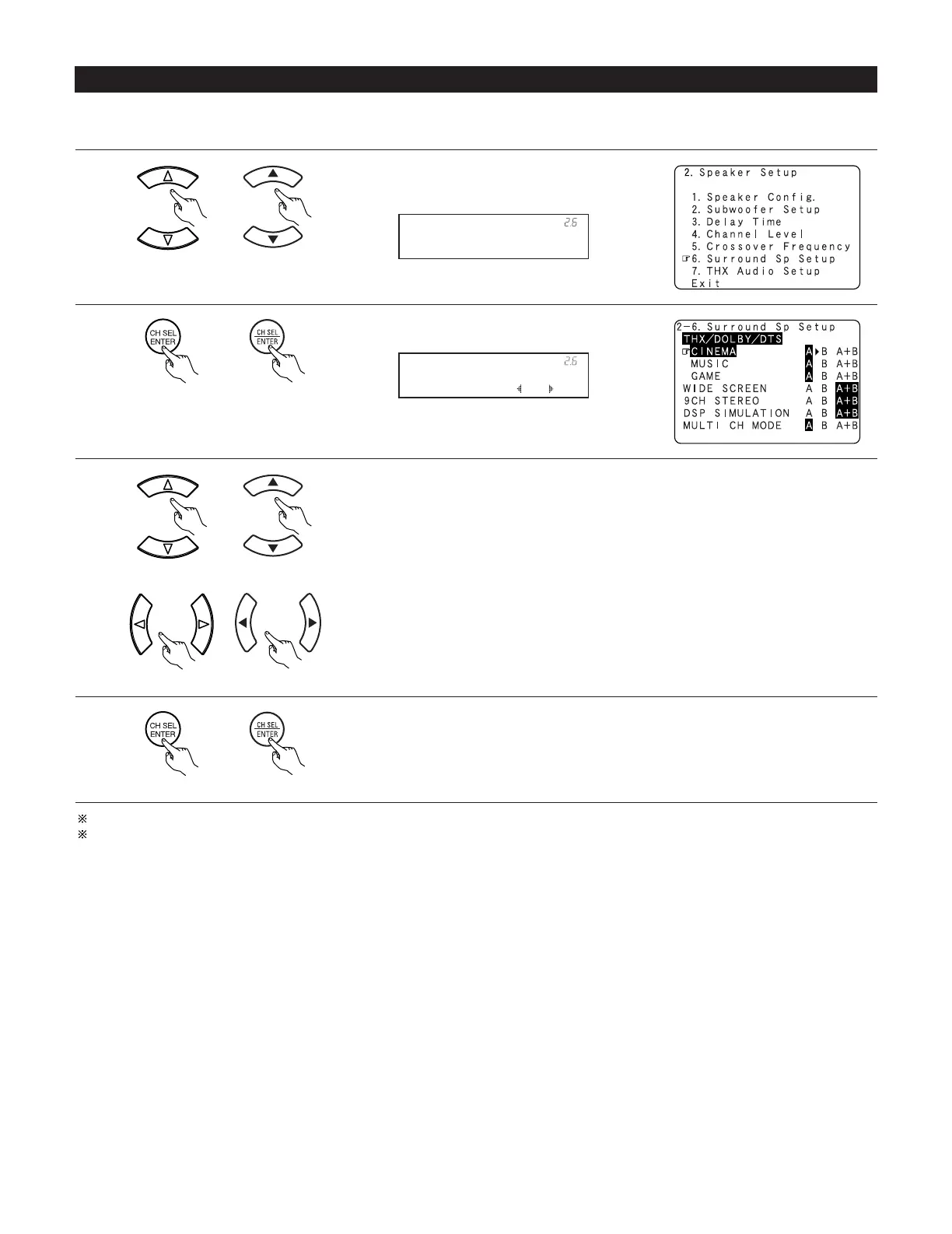57
4
Enter the setting.
The Speaker Setup menu reappears.
For the “WIDE SCREEN” and “9CH STEREO” DSP simulation modes, the surround speakers can be set separately.
See pages 62, 63 for setting the surround speaker when the “Analog” mode is selected at “3-2. EXT.IN Setup”.
2-6. Selecting the Surround Speakers for the different surround modes
• This menu is displayed when both surround speakers A and B are used.
• At this screen preset the surround speakers to be used in each surround modes.
3
q To select the surround mode
w To select the surround speaker
A:When surround speakers A is used.
B:When surround speakers B is used.
A+B : When both surround speakers A and B are used.
1
Select “Surround Sp Setup” at the Speaker Setup
menu.
Surr Sp Setup
*Speaker Setup
2
Display the Surround Sp Setup screen.
(Main unit) (Remote control unit)
(Main unit) (Remote control unit)
(Main unit) (Remote control unit)
(Main unit) (Remote control unit)
(Main unit) (Remote control unit)
