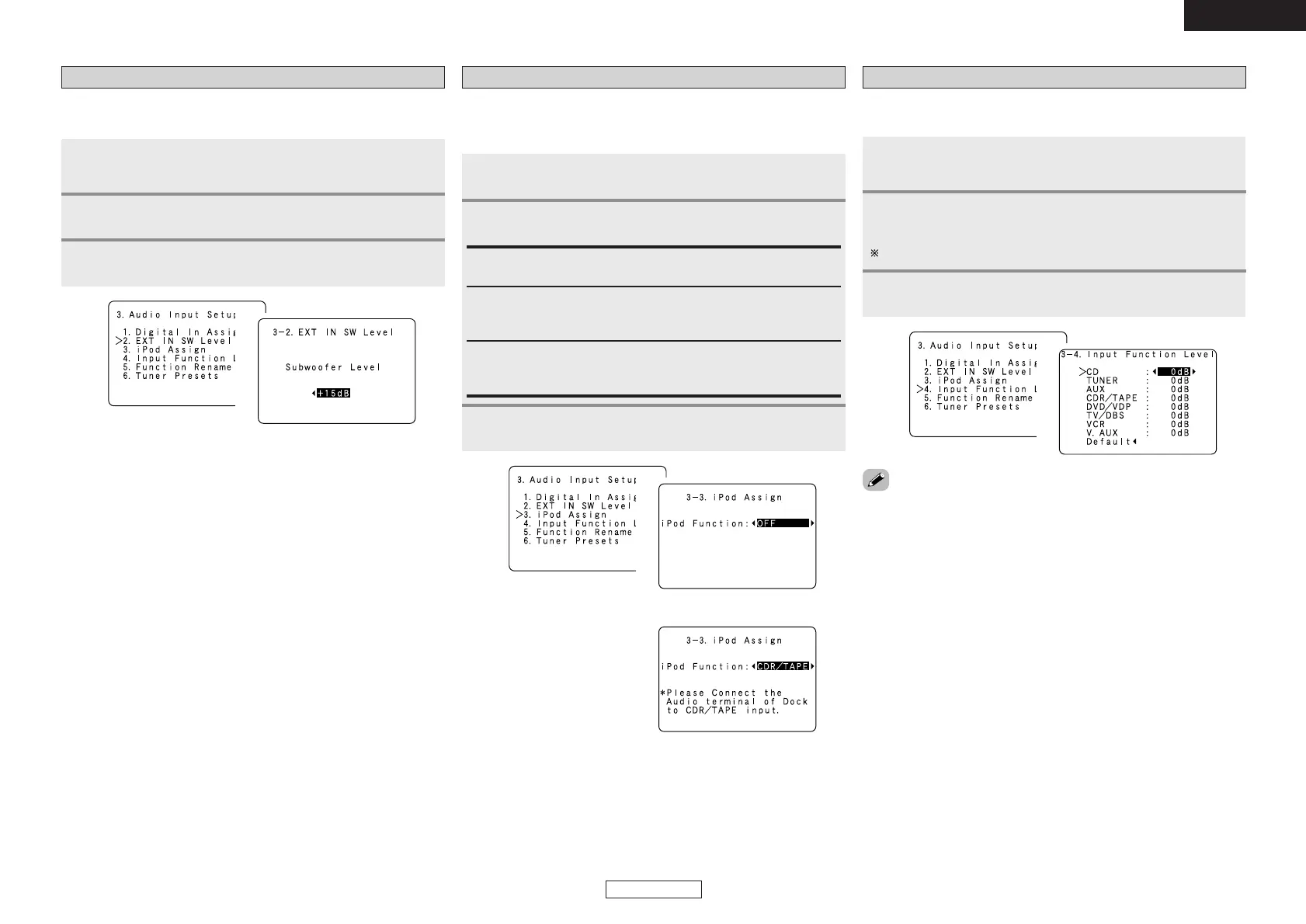ENGLISH
48
ENGLISH
Advanced Setup – Part 1 Advanced Setup – Part 1
Press
FF GG
to set.
Setting the EXT IN Subwoofer Level
Press
DD HH
to select “EXT IN SW Level”, then press
ENTER.
Press
FF GG
to set.
Press ENTER.
1
2
3
Sets the playback level of the analog signal that was input to the EXT.
IN subwoofer terminal.
Setting the iPod Assignment
It is possible to assign the Control Dock for iPod’s (ASD-1R, sold
separately) audio and/or video signals to any input terminals on the
AVR-1907 and play them.
1
Press
DD HH
to select “iPod Assign”, then press ENTER.
OFF:
This is the factory default setting.
CD, AUX, CDR/TAPE:
When using a Control Dock for iPod, it is possible to connect with
the audio input terminal of the assigned function.
DVD/VDP, TV/DBS, VCR, V. AUX:
When using a Control Dock for iPod, it is possible to connect with
the audio and video input terminals of the assigned function.
2
Press ENTER.
3
1
2
1
2
(When “CDR/TAPE” is selected)
hh
Setting the Input Function Level
Press
DD HH
to select “Input Function Level”, then press
ENTER.
• After completing this setting, check that the playback levels for the
different sources are the same.
1
Press
DD HH
to select the input source, then press
FF GG
to set.
The volume can be adjusted within the range –12 dB to +12 dB.
2
Press ENTER.
3
The playback level is corrected individually for the different input
sources.
1
2