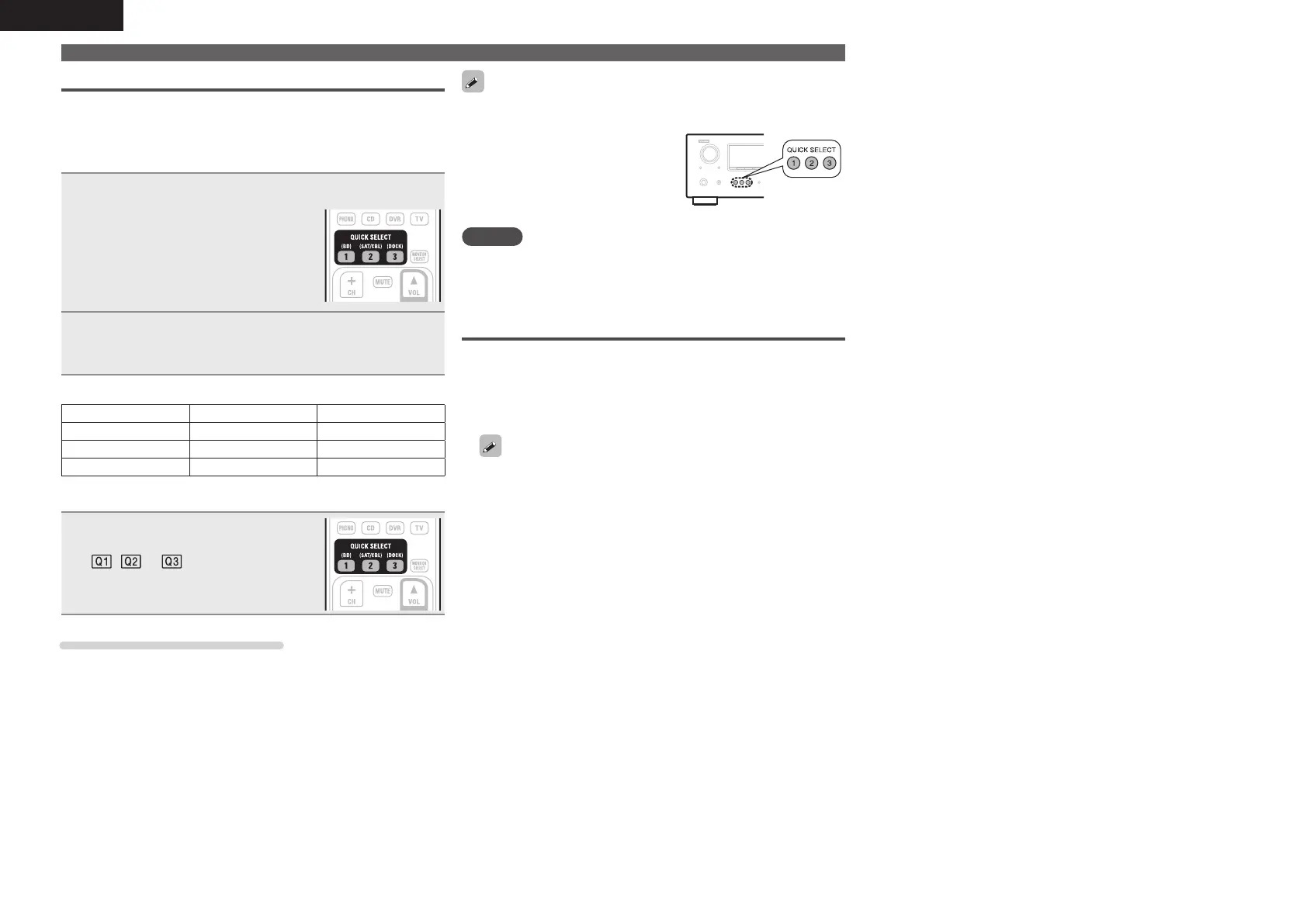38
ENGLISH
Convenient functions
Quick select function
All of the settings in step 1 can be memorized together. By memorizing
frequently used settings, you can quickly access and enjoy a playback
environment that is consistently the same.
n Saving the settings
1
Set the items below to the settings you want to save.
q Input source (vpage20)
w Volume (vpage20)
e Surround mode (vpage28)
r Video Select (vpage47)
t Audyssey Setting
(MultEQ
®
, Dynamic EQ
®
, Dynamic
Volume™) (vpage51)
2
Press and hold the desired QUICK SELECT until
“Memory” appears on the display.
The current settings will be memorized.
GQuick Select DefaultsH
Input Source Volume
QUICK SELECT 1 BD –40 dB
QUICK SELECT 2 SAT/CBL –40 dB
QUICK SELECT 3 DOCK –40 dB
n Recalling the settings
Press QUICK SELECT at which the
settings you want to call out are saved.
The , or indicator illuminates on
the display.
Naming quick select settings
See “Quick Select Name” (vpage59).
• The Quick Select function can be set separately for the different
zones (vpage40 “Quick select function”).
• If
QUICK SELECT on the main unit
is pressed, the same function as
with the remote control unit can be
obtained.
NOTE
Input sources stored with the quick select function cannot be selected
if they have been deleted at “Source Delete” (vpage59). In this case,
store them again.
Various memory functions
n Personal memory plus function
This function sets the settings (input mode, surround mode, HDMI
output mode, MultEQ, Dynamic EQ, Dynamic Volume, audio delay
etc.) last selected for the individual input sources.
The surround parameters, tone settings and the volumes of the
different speakers are stored for the individual surround modes.
n Last function memory
This function stores the settings which were made before going
into the standby mode.
When the power is turned back on, the settings are restored.
