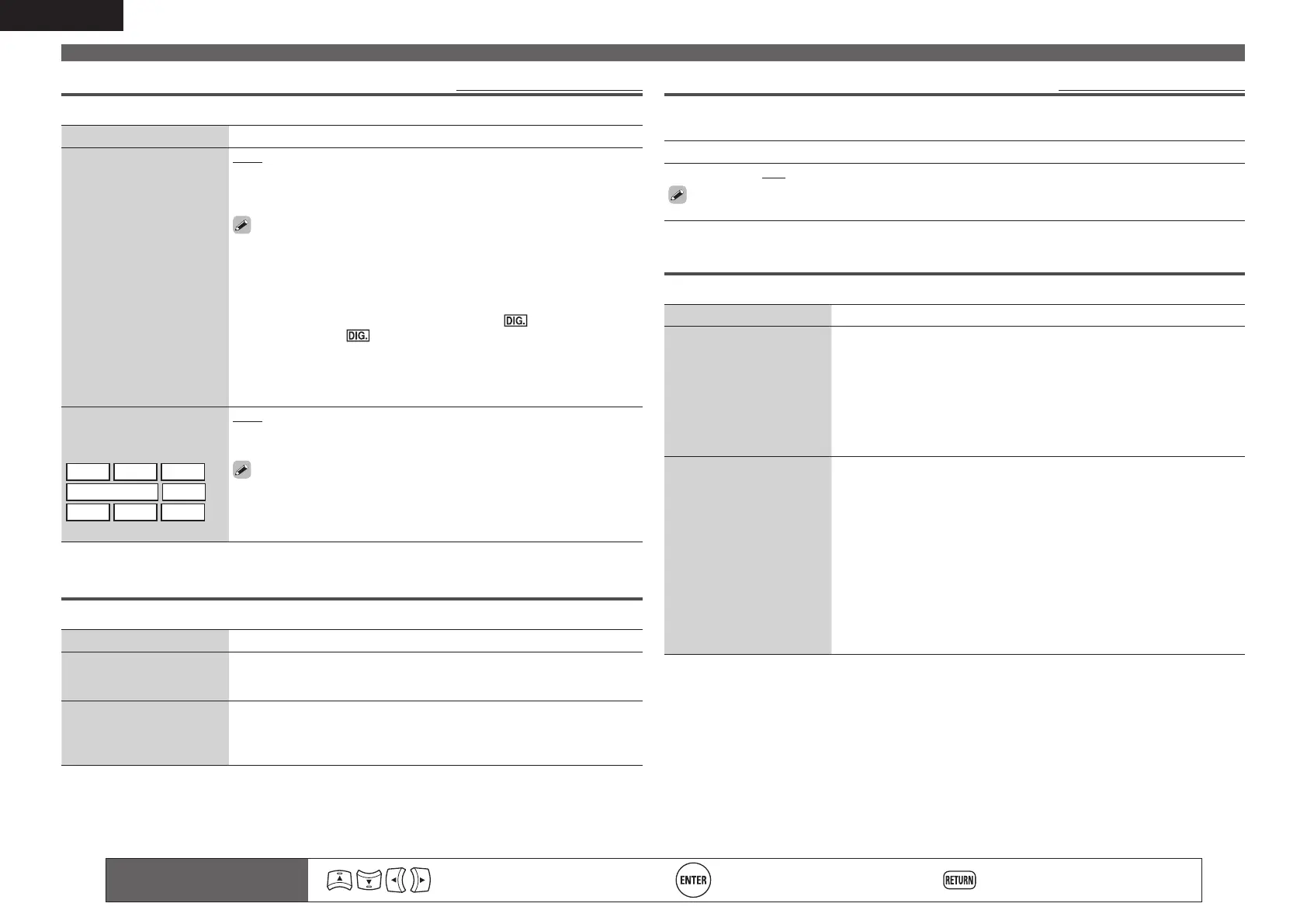48
ENGLISH
Input Setup
Remote control operation
buttons
Move the cursor
(Up/Down/Left/Right)
Confirm the setting Return to previous menu
Input Mode
Default settings are underlined.
The input modes available for selection may vary depending on the input source.
Setting items Setting details
Input Mode
Set the audio input modes
for the different input
sources.
Auto : Automatically detect input signal and perform playback.
HDMI : Play only signals from HDMI input.
Digital : Play only signals from digital input.
Analog : Play only signals from analog input.
• “HDMI” can be set for input sources for which “HDMI” is assigned at
“Input Assign” (vpage46).
• “Digital” can be set for input sources for which “Digital” is assigned at
“Input Assign” (vpage46).
• If the input source is set to “TV” or “Game”, it cannot be set to “Analog”.
• When digital signals are properly input, the indicator lights on
the display. If the indicator does not light, check the digital input
connector assignment and the connections.
• If “HDMI Control” is set to “ON” and a TV compatible with the ARC is
connected via the HDMI MONITOR connectors, the input mode whose
input source is “TV” is fixed to ARC.
Decode Mode
Set the decode mode for
input source.
BD
DVD
TV
SAT/CBL
DOCK
GAME
V.AUX
CD
Auto : Detect type of digital input signal and decode and play automatically.
PCM : Decode and play only PCM input signals.
DTS : Decode and play only DTS input signals.
• This item can be set for input sources for which “HDMI” or “Digital” is
assigned at “Input Assign” (vpage46).
• Normally set this mode to “Auto”. Set “PCM” and “DTS” when
inputting the corresponding input signal.
Rename
Change the display name of the selected input source.
Setting items Setting details
Rename
Change the display name of
the selected input source.
• Up to eight characters can be input.
• For character input, see page 43.
Default
The input source name
is returned to the default
setting.
Yes : Reset to the defaults.
No : Do not reset to the defaults.
Source Level
Default settings are underlined.
• This function corrects the playback level of the selected input source’s audio input.
• Make this setting if there are differences in the input volume levels between the different sources.
Setting details
–12dB – +12dB (0dB)
The analog input level and digital input level can be adjusted independently for input sources for
which “HDMI” or “Digital” is assigned at “Input Assign“ (vpage46).
Playback Mode
This item can be set when the input source is “DOCK” or “USB/iPod”.
Setting items Setting details
Repeat
Make settings for repeat
mode.
n For iPod playback
All : All files are played repeatedly.
One : A file being played is played repeatedly.
OFF : Repeat playback mode is canceled.
n For USB memory device playback
All : All files are played repeatedly.
One : A file being played is played repeatedly.
Folder : A file in the folder being played is played repeatedly.
Shuffle
Make settings for shuffle
mode.
n For iPod playback (When iPod (USB/iPod), DENON control dock for
iPod ASD-1R or ASD-11R is connected)
Songs : All files are played in shuffle playback mode.
Albums : Files in the album are played in shuffle playback mode.
OFF : Shuffle playback mode is canceled.
n For iPod playback (When DENON control dock for iPod ASD-3N, ASD-
3W, ASD-51N or ASD-51W is connected)
ON : Shuffle playback mode is enabled.
OFF : Shuffle playback mode is canceled.
n For USB memory device playback
ON : Shuffle playback mode is enabled.
OFF : Shuffle playback mode is canceled.