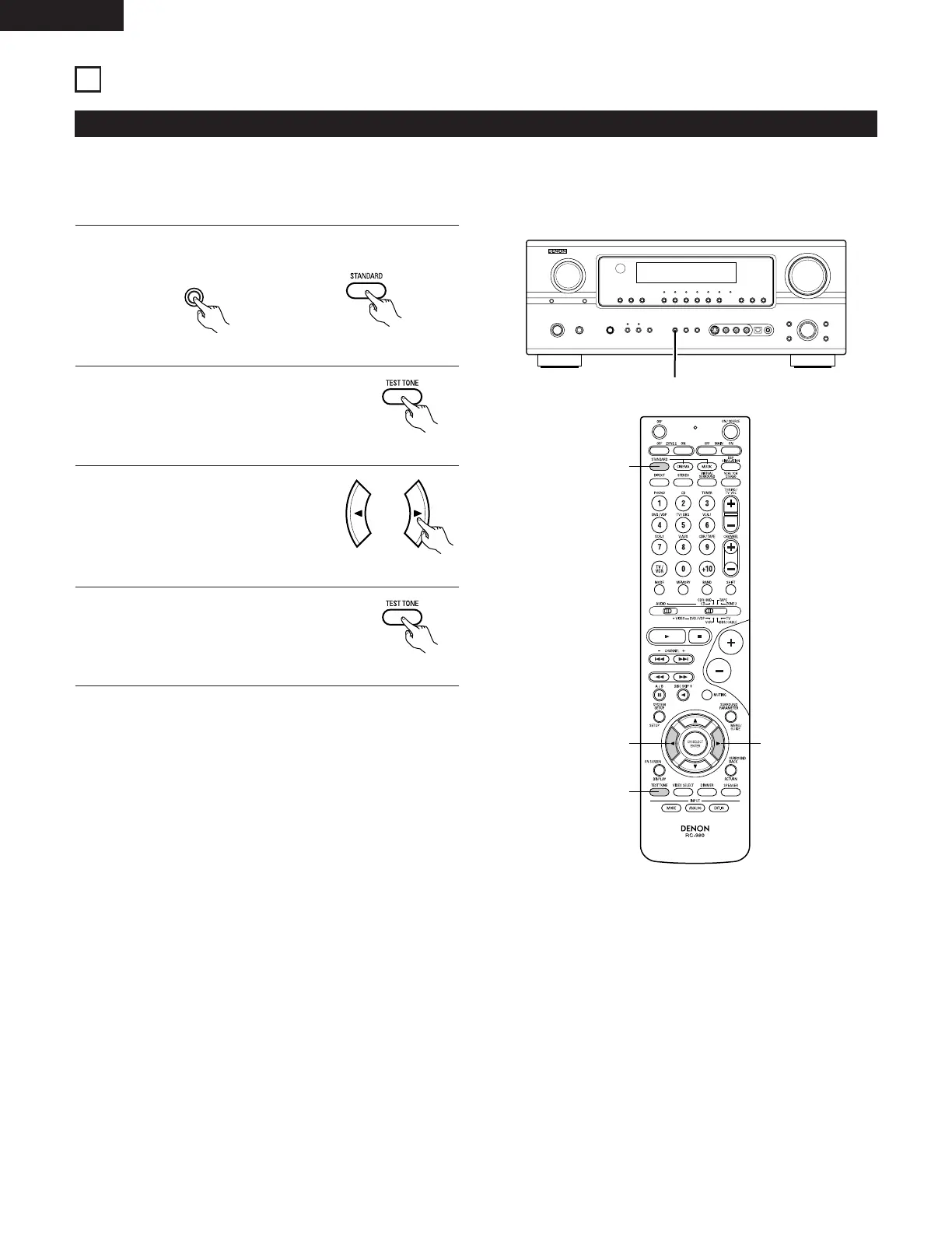12
SURROUND
Before playing with the surround function
• Before playing with the surround function, be sure to use the test tones to adjust the playback level from the different speakers. This adjustment
can be performed with the system setup (see page 19) or from the remote control unit, as described below.
• Adjusting with the remote control unit using the test tones is only possible in the “Auto” mode and only effective in the STANDARD
(DOLBY/DTS SURROUND) modes. The adjusted levels for the different modes are automatically stored in the memory.
1
Set the STANDARD (DOLBY/DTS SURROUND) modes.
2
Press the TEST TONE button.
3
Test tones are output from the
different speakers. Use the channel
volume adjust buttons to adjust so
that the volume of the test tones is
the same for all the speakers.
(Remote control unit)
4
After completing the adjustment, press
the TEST TONE button again.
(Remote control unit)
48
ENGLISH
