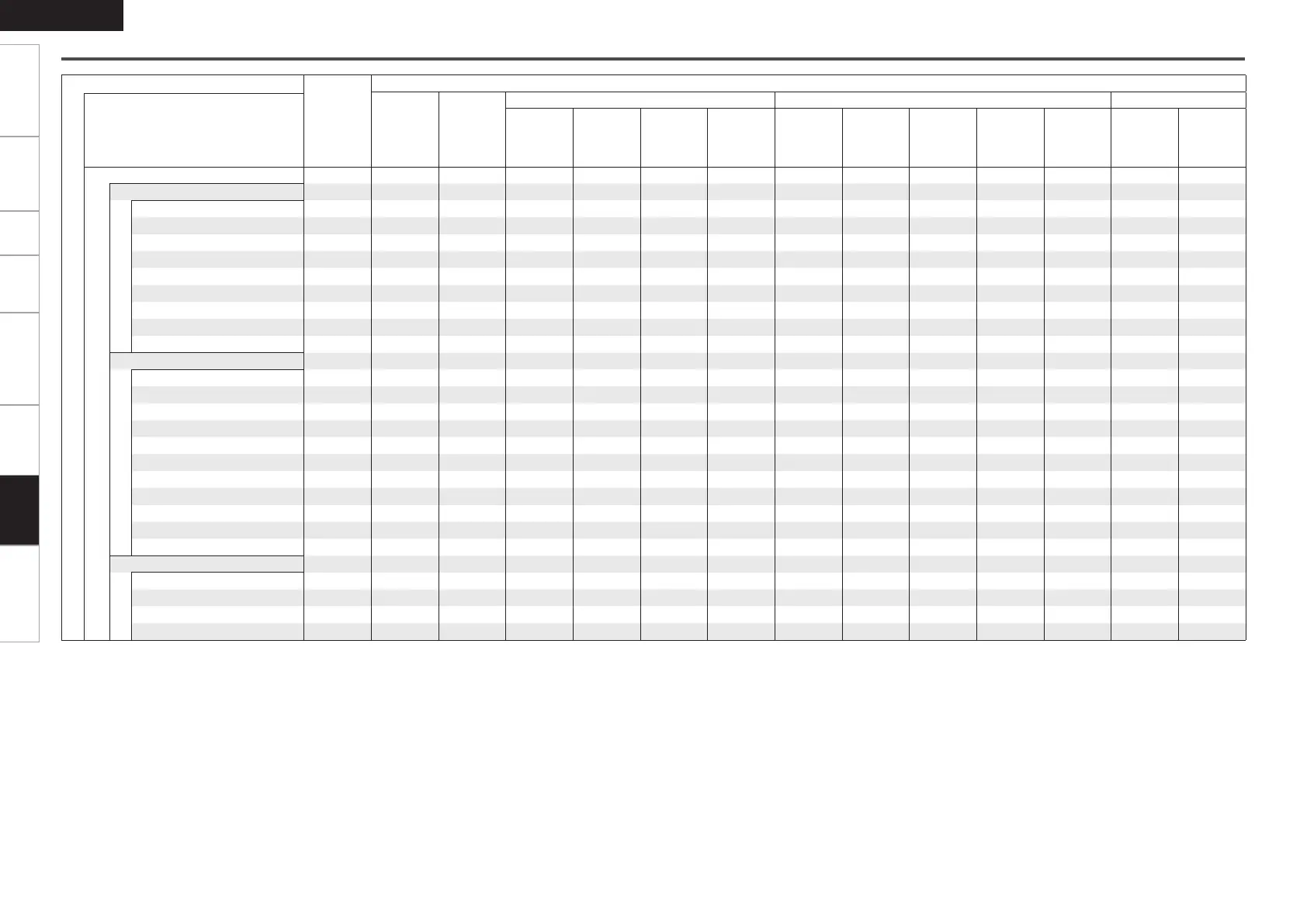Getting Started Connections Setup Playback Remote Control Multi-Zone Troubleshooting
ENGLISH
Button
Note
Input signals
ANALOG
LINEAR
PCM
DTS DOLBY DIGITAL DVD-AUDIO
Surround mode
DTS ES
DSCRT
(With Flag)
DTS ES
MTRX
(With Flag)
DTS (5.1ch) DTS 96/24
DOLBY
DIGITAL EX
(With Flag)
DOLBY
DIGITAL EX
(With no
Flag)
DOLBY
DIGITAL
(5.1/5/4ch)
DOLBY
DIGITAL
(4/3ch)
DOLBY
DIGITAL
(2ch)
DVD-Audio
(multi ch)
DVD-Audio
(2ch)
STANDARD
DTS SURROUND
DTS ES DSCRT6.1
z
1
A A F D A A A A A A A A A A
DTS ES MTRX6.1
z
1
A A A F D A A A A A A A A A
DTS SURROUND
A A S S F A A A A A A A A
DTS 96/24
A A A A A F A A A A A A A
DTS + PLgx CINEMA
z
2
A A S S S S A A A A A A A
DTS + PLgx MUSIC
z
1
A A S S S S A A A A A A A
DTS + NEO:6
z
1
A A A S S S A A A A A A A
DTS NEO:6 CINEMA
S S A A A A A A A A S A S
DTS NEO:6 MUSIC
S S A A A A A A A A S A S
DOLBY SURROUND
DOLBY DIGITAL EX
z
1
A A A A A A S S S S A A A
DOLBY DIGITAL
A A A A A A S F F F A A A
DOLBY DIGITAL + PLgx CINEMA
z
2
A A A A A A F D S S S A A A
DOLBY DIGITAL + PLgx MUSIC
z
1
A A A A A A S S S S A A A
DOLBY PRO LOGIC gx CINEMA S S A A A A A A A A F A S
DOLBY PRO LOGIC gx MUSIC S S A A A A A A A A S A S
DOLBY PRO LOGIC gx GAME S S A A A A A A A A S A S
DOLBY PRO LOGIC g CINEMA S S A A A A A A A A S A S
DOLBY PRO LOGIC g MUSIC S S A A A A A A A A S A S
DOLBY PRO LOGIC g GAME S S A A A A A A A A S A S
DOLBY PRO LOGIC
S S A A A A A A A A S A S
MULTI CH IN
MULTI CH IN
A A A A A A A A A A A F A
MULTI IN + PLgx CINEMA
z
2
A A A A A A A A A A A S A
MULTI IN + PLgx MUSIC
z
1
A A A A A A A A A A A S A
MULTI CH IN 7.1
A A A A A A A A A A A S A
F : Mode selectable in initial status
D : Mode fixed when “AFDM” is “ON”
S : Selectable mode
A : Non-selectable mode
NOTE:
z
1: This mode is not available when the surround back speaker setup is set to “None”.
z
2: This mode is not available when the surround back speaker setup is set to “1spkr” or “None”.
Differences in Surround Mode Names Depending on the Input Signals
Information
