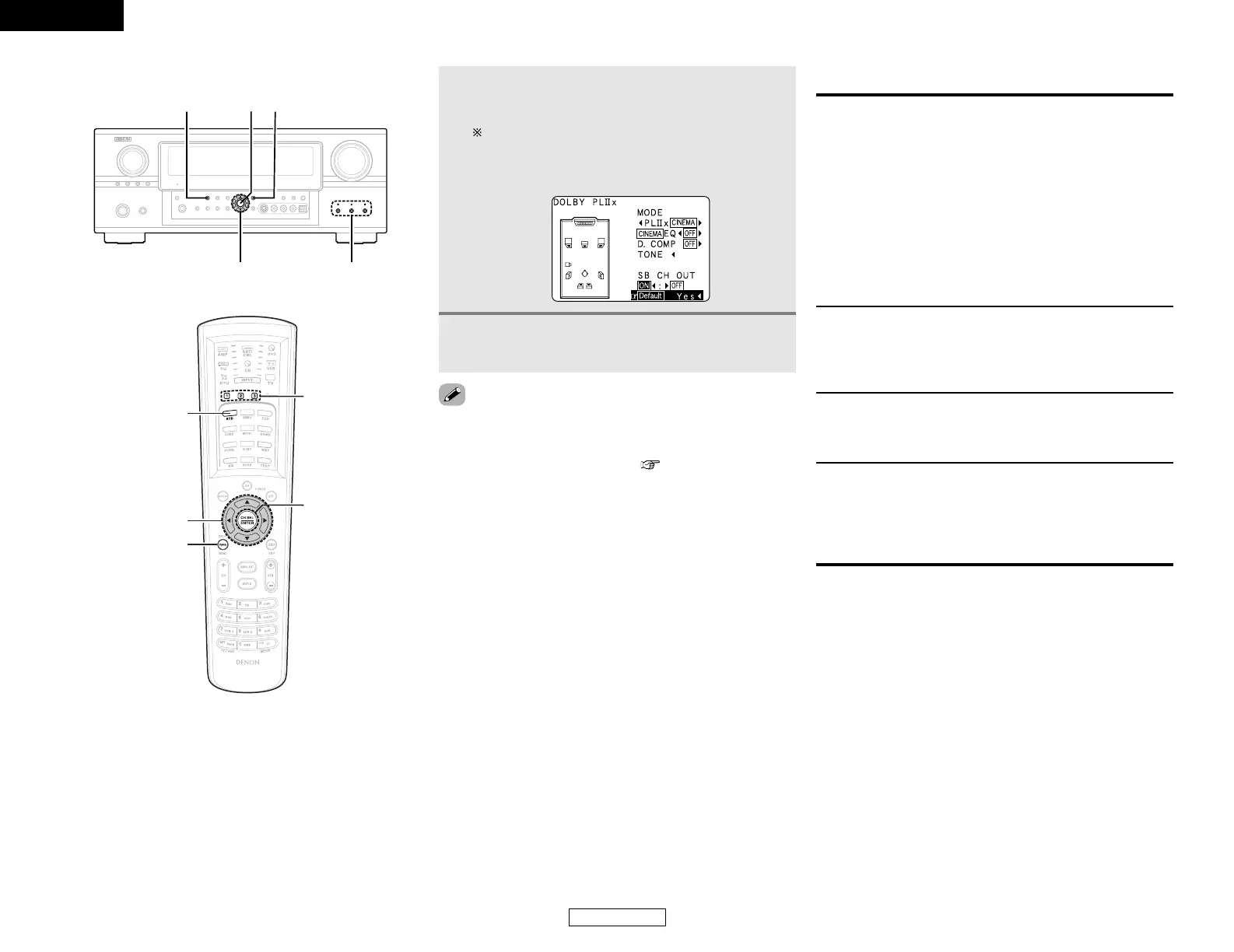35
Basic Operation Basic Operation
2 Surround parameters w
Pro LogicIIx and Pro LogicII Mode:
Select one of the modes (“Cinema”, “Music”, “Pro Logic” or
“Game”).
The Cinema mode is for use with stereo television shows and
all programs encoded in Dolby Surround.
The Music mode is recommended for stereo music and
surround-encoded stereo music sources.
The Pro Logic mode emulates Dolby Laboratories’ original
Dolby Pro Logic surround decoding, and may provide better
results with older, legacy surround-encoded program material.
The Game mode is optimized for computer and/or dedicated
game box consoles, that feature stereo analog or digital
outputs. It can only be used with 2-channel stereo sources.
PANORAMA:
This mode extends the front stereo image to include the
surround speakers for an exciting “wraparound” effect with
side wall imaging.
Select “OFF” or “ON”.
DIMENSION:
This control gradually adjust the soundfield either towards the
front or towards the rear.
The control can be set in 7 steps from 0 to 6.
CENTER WIDTH:
This control adjust the center image so it may be heard only
from the center speaker; only from the left/right speakers as a
phantom image; or from all three front speakers to varying
degrees.
The control can be set in 8 steps from 0 to 7.
• There are four Dolby Surround Pro Logic modes (NORMAL,
PHANTOM, WIDE and 3 STEREO). The AVR-3806 sets the
mode automatically according to the types of speakers set
during the system setup process ( page 73).
7
Press the ENTER or SURROUND PARAMETER
button to complete the setting.
6
Press the CURSOR
FF
or
GG
button to adjust the
parameters setting.
Press the CURSOR
FF
button to select “Default
Yes
00
”, then parameters set to default setting.
DEFAULT setting:
