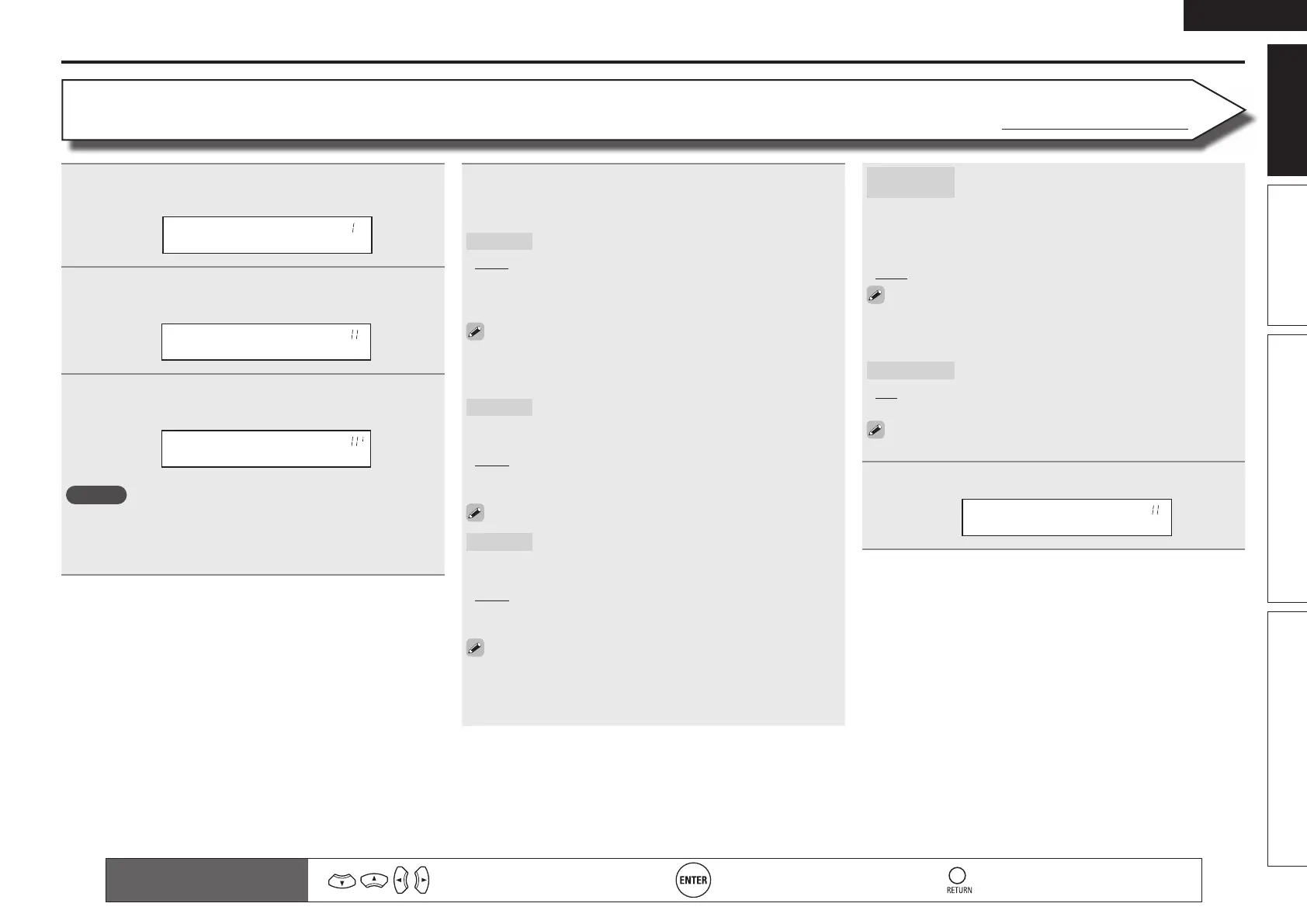7
ENGLISH
Basic version Advanced version InformationSimple version
Set up speakers
Remote control operation
buttons
Move the cursor
(Up/Down/Left/Right)
Confi rm the setting Return to previous menu
4
Use ui to select a speaker, and use o p to select a
detailed setting.
Items to be set are shown below.
Front
Set the front speaker size.
• Large : Use a large speaker that can adequately play back low
frequencies.
• Small : Use a small speaker that has inadequate playback capacity
for low frequencies.
• When “SW” is set to “No”, “Front” is automatically set to “Large”.
• When “Front” is set to “Small”, “Center”, “Surround“ and
“S.B(Pre)” can not be set to “Large”.
Center
Set the presence and size of the center speaker.
• Large : Use a large speaker that can adequately play back low
frequencies.
• Small : Use a small speaker that has inadequate playback capacity
for low frequencies.
• None : Select when a center speaker is not connected.
“Large” is not displayed when “Front” is set to “Small”.
Surround
Set the presence and size of the surround speakers.
• Large : Use a large speaker that can adequately play back low
frequencies.
• Small : Use a small speaker that has inadequate playback capacity
for low frequencies.
• None : Select when the surround speakers are not connected.
• When “Surround” is set to “Large”, “S.B(Pre)” can be set to
“Large”.
• When “Surround” is set to “None”, “S.B(Pre)” can automatically
set to “None”.
1
Press MENU.
The menu is displayed on the display of this unit.
Speaker Setup
2
Use ui to select “Speaker Setup”, and then press
ENTER.
Speaker Config.
3
Use ui to select “Speaker Confi g.”, and then press
ENTER.
Front :•Large–
NOTE
Do not use the outward shape of the speaker to determine selection
of a “Large” or “Small” speaker. Instead, use the frequencies set in
“Crossover Frequency” (vpage9) as the standard for determining
bass reproduction capability.
S.B(Pre)
(Surround Back)
Set the presence, size and number of surround
back speakers.
• Large : Use a large speaker that can adequately play back low
frequencies.
• Small : Use a small speaker that has inadequate playback capacity
for low frequencies.
• None : Select when the surround back speakers are not connected.
Even when the “S.B(Pre)“ setting is other than “None”, sound
maynot be emitted from the surround back speaker, depending
on the playback source. In this case, make “Surround Parameter”
– “SB CH OUT” (vpage35) setting other than “OFF”.
SW (Subwoofer)
Set the presence of a subwoofer.
• Yes : Use a subwoofer.
• No : Select when a subwoofer is not connected.
When “Front” is set to “Small”, “SW” is automatically set to
“Yes”.
5
Press ENTER to enter the setting.
Speaker Config.
Speaker Confi g.
Default settings are underlined.
1.AVR391E3ENG4th100602.inddSec:71.AVR391E3ENG4th100602.inddSec:7 2010/06/0414:29:182010/06/0414:29:18
