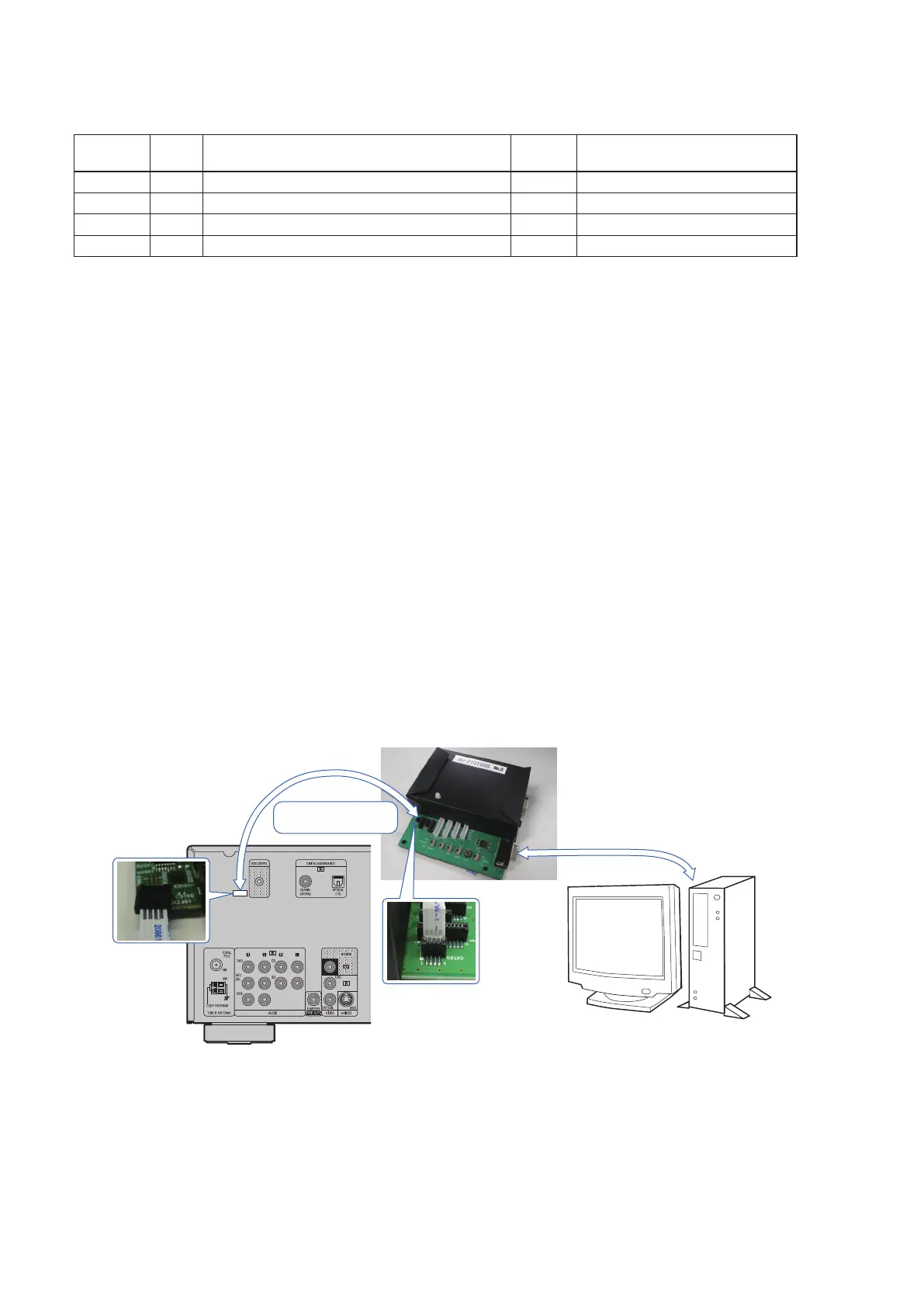22
ABOUT REPLACE THE MICROPROCESSOR WITH A NEW ONE
When replaced of the U-PRO (Microprocessor) or the Flash ROM, conrm contents of the following.
PWB Name Ref. No. Description
After
replaced
Remark
DIGITAL U3102 R5F64169DFD B SOFTWARE: Main
DIGITAL U3301 R5F3650KNFB B SOFTWARE: Sub
DIGITAL U1903 EN29LV160BB-70TIP B SOFTWARE: DSP ROM
DIGITAL U1707 EPM3032A B SOFTWARE: Audio PLD
After replaced
A : Mask ROM (With software). No need write-in of software to the microprocessor.
B : Flash ROM (With software). Usually, no need write-in of software. But, when the software was updated, you should be
write-in of the new software to the microprocessor or ash ROM. Please check the software version.
C : Empty Flash ROM (Without software). You should be write-in of the software to the microprocessor or ash ROM.
Refer to "Update procedure" or "writing procedure", when you should be write-in the software.
VERSION UPGRADE PROCEDURE OF FIRMWARE
1. Preparations before starting the operation
(1) Personal Computer (Installed “FlashWriter7_001_forAVR1611_1911_2311.exe”).
(2) RS-232 cable (Male to female, Straight).
(3) 8U-210100 Writing Kit.
2. ConnectionoftheAVreceiver/amplier
(1) Conrm the power on/off switch of the AV receiver/amplier is turning off.
(2) Connect the update terminal of AV receiver/amplier with the “Writing Kit”.
(3) Connect the RS-232C cable from PC with the “Writing Kit”.
3. TurnontheAVreceiver/amplier
Operate the following. Turn on the AV receiver.
(1) Connect the power cable to the AC outlet while simultaneously pushing the "SURROUND MODE
0
"
button and the
"RETURN" button of the front panel.
(2) Conrm the power indicator is green and “WRITTING” is displayed in the front panel.
PC
RS-232C Cable
4P FFC Cable
This side is contacts of
flexible card cable.
Writing Kit
