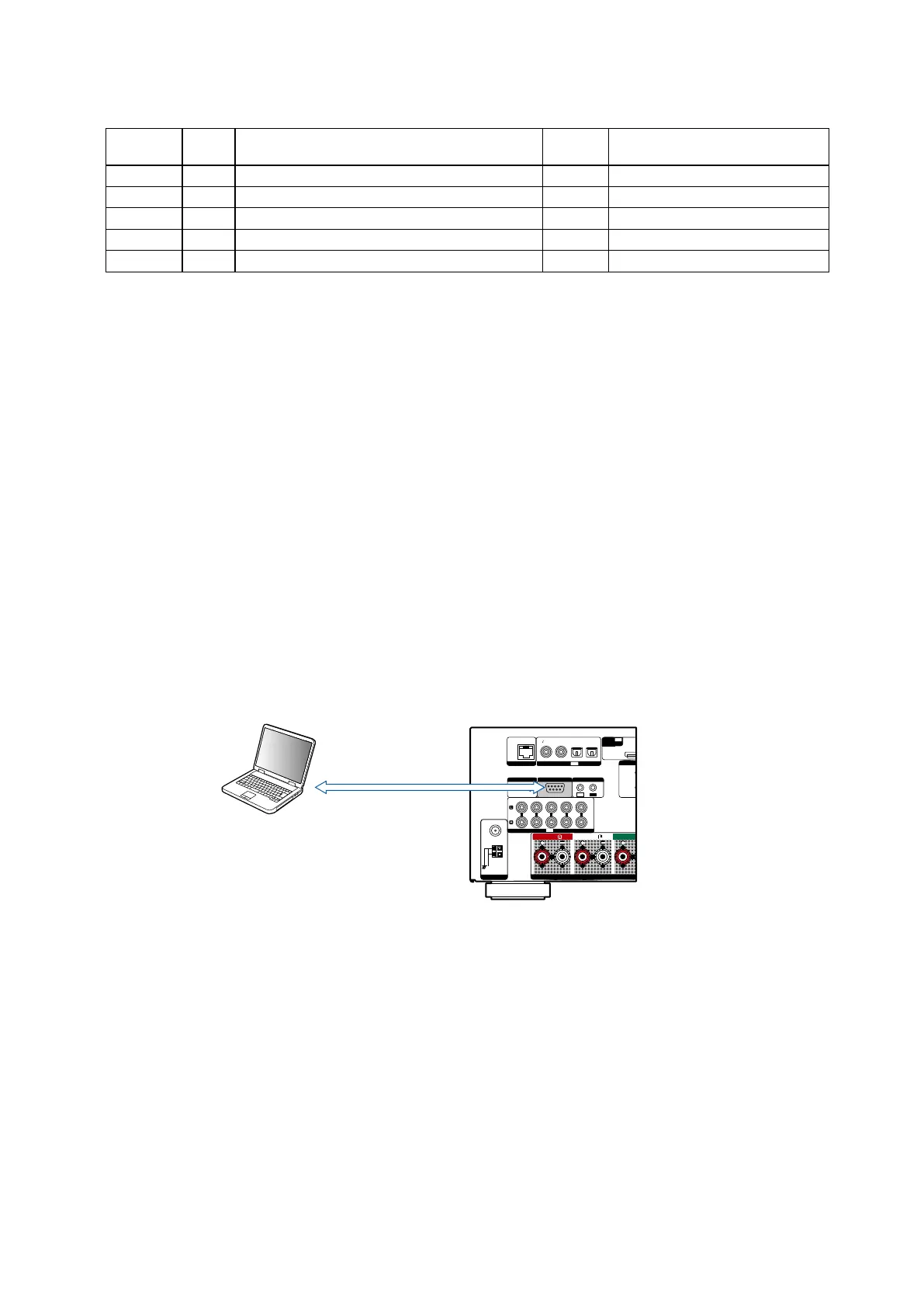WHEN THE MICROPROCESSOR IS REPLACED WITH A NEW ONE
When the U-PRO (Microprocessor) or the Flash ROM is replaced, conrm the following.
PWB Name Ref. No. Description
After
replaced
Remark
DIGITAL
IC201 R5F56108VNFP B SOFTWARE: Main
DIGITAL
IC231 R5F3650KNFB B SOFTWARE: Sub
DIGITAL
IC410 MX25L1606EM2I-12G B SOFTWARE: DSP
DIGITAL
IC406 EPM240T100C5N B SOFTWARE: Audio PLD
DIGITAL
IC155 MX29LV160DBTI-70G B SOFTWARE: GUI Serial Flash
After replacing
A
: Mask ROM (With software). No need for write-in of software to the microprocessor.
B
: Flash ROM (With software). Usually, no need for write-in of software. But, when the software was updated, you should
write the new software on the microprocessor or ash ROM. Please check the software version.
C
: Empty Flash ROM (Without software). You should write the software on the microprocessor or ash ROM.
Refer to "Update procedure" or "writing procedure", when you write the software.
PROCEDURE
FOR UPGRADING THE VERSION OF THE FIRMWARE
You can update the rmware by downloading the latest version from the Internet.
1. How to update by DFW
1.1. Preparations before starting the operation
(1) Personal Computer (Installed
"DFW_0065_AVRX3000_(Rev.X.X.X).exe".
(2) RS-232C cable (9P (Male), Straight).
1.2. Connection of AV receiver
(1) Conrm the power on/off switch of the AV receiver is turning off.
(2) Connect the RS-232C cable from PC with the
"RS232C Terminal of AV receiver".
1.3. Turn on the AV receiver
Operate the following. Turn on the AV receiver.
(1) Connect the power cable to the AC outlet while simultaneously pushing the
"TUNER PRESET CH +" and "TUNER
PRESET CH -" and "ZONE2 SOURCE" button of the front panel.
(2) Conrm the power indicator is red.
HDMI
IN
AM
LOOP
ANTENNA
COAX.
75Ω
FM
CBL
/
SAT
DVD
1
2
DC12V 150mA MAX.
STRAIGHT CABLE
RS-232CTRIGGER OUT
FRONT
FRONT
3 Blu-ray
4 MEDIA PLAYER
1 CBL
/
SAT
2 DVD 5 CD
ANTENNA
VIDEO
IN
AUDIO
CBL
/
SAT
AUDIO
TV
CD
DVD
COAXIAL OPTICAL
1
1
2
2
DIGITAL AUDIO
IN
(
ASSIGNABLE
)
(
ASSIGNABLE
)
NETWORK
(
ASSIGNABLE
)
REMOTE CONTROL
IR
IN OUT
PC
RS-232C Cable
61
