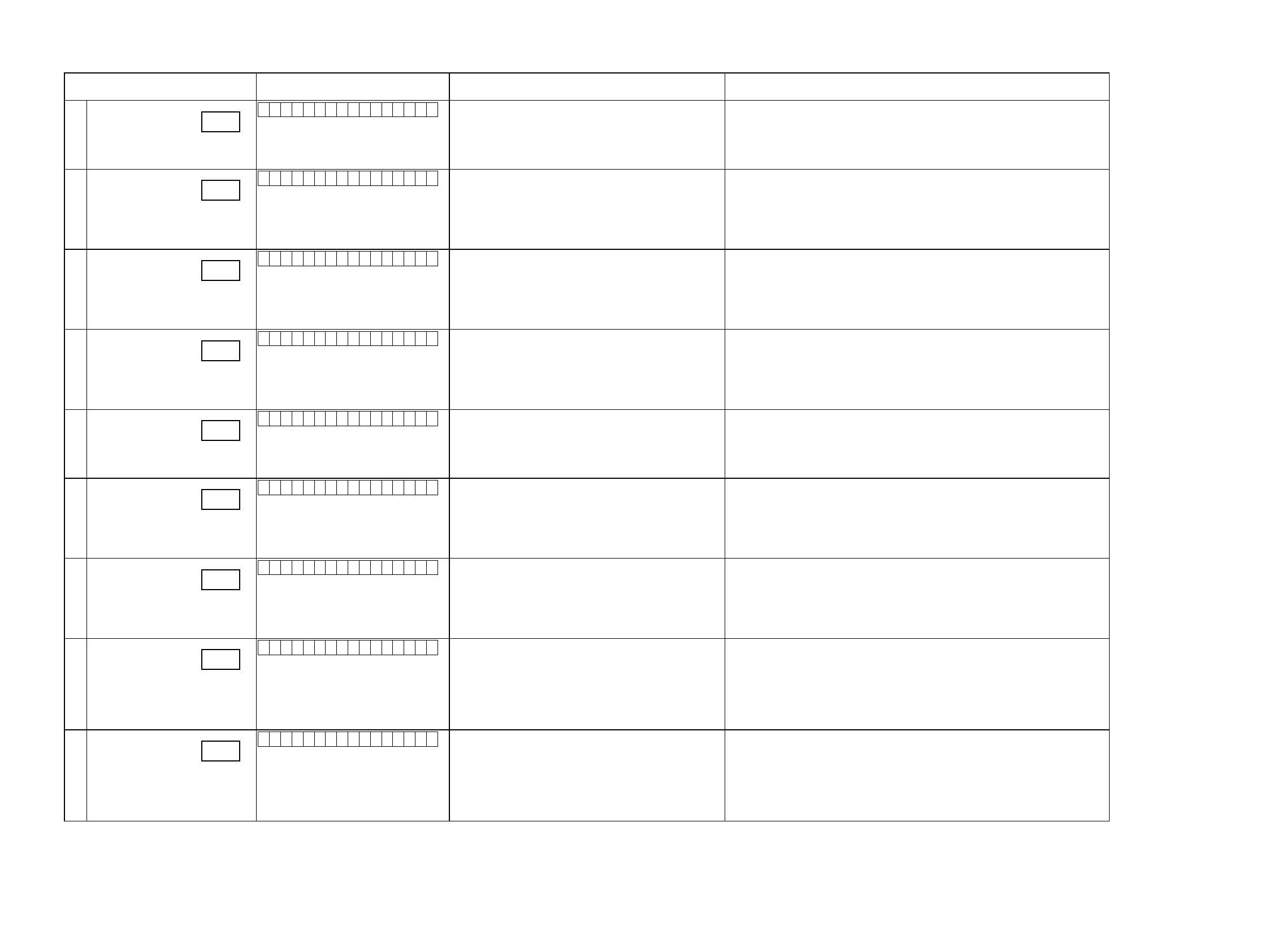3.5.6 Audio system conrmation items
g. XX: Refer to the block diagram of the g.XXth.
Conrmation item FL display
settings Contents of conrmationRemarks
A01
Analog (signal) Path
A 0 1 : A N A L O G P A S S
Input Source : CBL/SAT
Input Mode : ANALOG(xed)
Sound mode : DIRECT
Amp assign : 7.1ch (SB/FH/FW)
ZONE2 : OFF
ZONE3 : OFF
·Analog input
⇒
Speaker output (FRONT L,R)
·Analog input
⇒
Preout output (FRONT L,R)
(
b
As the input source, you can switch from CBL/SAT to other ones.)
A02
Digital (signal) Path
(MAIN ZONE)
A 0 2 : D I G I T A L
Input Source : CBL/SAT
Input Mode : DIGITAL(xed)
Sound mode: MULTI CH STEREO
Amp assign : 7.1ch (SB/FH/FW)
Speaker Select : Surround Back
ZONE2 : OFF
ZONE3 : OFF
·Digital input
⇒
Speaker output (Front L/R, Center, Surround L/R, Surround Back L/R)
· Digital input
⇒
Preout output (Front L/R, Center, Subwoofer1/2, Surround L/R, Surround Back
L/R)
(
b
As the input source, you can switch from CBL/SAT to other ones.)
A03
Digital (signal) Path
(ZONE2)
A 0 3 : D I G I T A L - Z 2
Input Source : NETWORK
Input Mode : Auto
Sound mode: STEREO
Amp assign : 5.1ch + ZONE2
ZONE2 : ON
ZONE2 Source : Source
ZONE3 : OFF
·Digital(PCM) input
⇒
Speaker output (Surround Back L/R)
·Digital(PCM) input
⇒
Preout output (ZONE2 L/R)
(
b
As the input source, you can switch from CBL/SAT to other ones.)
A04
Digital (signal) Path
(ZONE3)
A 0 4 : D I G I T A L - Z 3
Input Source : NETWORK
Input Mode : Auto
Sound mode: STEREO
Amp assign : 5.1ch + ZONE3
ZONE2 : OFF
ZONE3 : ON
ZONE3 Source : Source
·Digital(PCM) input
⇒
Speaker output (Surround Back L/R)
·Digital(PCM) input
⇒
Preout output (ZONE3 L/R)
(
b
As the input source, you can switch from CBL/SAT to other ones.)
A05
HDMI (signal) Path
A 0 5 : H D M I
Input Source : CBL/SAT
Input Mode : HDMI(xed)
Sound mode: STEREO
Amp assign : 7.1ch (SB/FH/FW)
ZONE2 : OFF
ZONE3 : OFF
·HDMI Input
⇒
Speaker output (Front L/R)
·HDMI Input
⇒
Preout output (Front L/R)
·Change input source to Blu-ray and check about 1 Vpp SPDIF output from DENON LINK HD
(
b
As the input source, you can switch from CBL/SAT to other ones.)
A06
A/D (signal) Path
(MAIN ZONE)
A 0 6 : A D
Input Source : CBL/SAT
Input Mode : Analog(xed)
Sound mode: MULTI CH STEREO
Amp assign : 7.1ch (SB/FH/FW)
Speaker Select : Surround Back
ZONE2 : OFF
ZONE3 : OFF
·Analog input
⇒
Speaker output (Front L/R, Center, Surround L/R, Surround Back L/R)
· Analog input
⇒
Preout output (Front L/R, Center, Subwoofer1/2, Surround L/R, Surround Back
L/R)
(
b
As the input source, you can switch from CBL/SAT to other ones.)
A07
Amp Assign (signal) Path
(Amp Assign : ZONE2)
A 0 7 : A S S I G N - Z 2
Input Source : CBL/SAT
Input Mode : Auto
Sound mode : STEREO
Amp assign : 5.1ch + ZONE2
ZONE2 : ON
ZONE2 Source : Source
ZONE3 : OFF
·Analog input
⇒
Speaker output (Surround Back L/R)
·Analog input
⇒
Preout output (ZONE2 L/R)
(
b
As the input source, you can switch from CBL/SAT to other ones.)
A08
Amp Assign (signal) Path
(Amp Assign : ZONE3)
A 0 8 : A S S I G N - Z 3
Input Source : CBL/SAT
Input Mode : Auto
Sound mode : STEREO
Amp assign : 5.1ch + ZONE3
ZONE2 : OFF
ZONE3 : ON
ZONE3 Source : Source
ZONE3 Volume : 60
·Analog input
⇒
Speaker output (Surround Back L/R)
·Analog input
⇒
Preout output (ZONE3 L/R)
(
b
As the input source, you can switch from CBL/SAT to other ones.)
A09
Amp Assign (signal) Path
(Amp Assign :
ZONE2/3-MONO)
A 0 9 : A S S I G N - Z 2 / Z 3
Input Source : CBL/SAT
Input Mode : Auto
Sound mode : STEREO
Amp assign : 5.1ch + ZONE2/3-MONO
ZONE2 : ON
ZONE2 Source : Source
ZONE3 : ON
ZONE3 Source : Source
·Analog input
⇒
Speaker output (Surround Back L/R)
·Analog input
⇒
Preout output (ZONE2 L/R, ZONE3 L/R)
(
b
As the input source, you can switch from CBL/SAT to other ones.)
g.09
g.10
g.11
g.12
g.13
g.14
g.15
g.16
g.17
29
