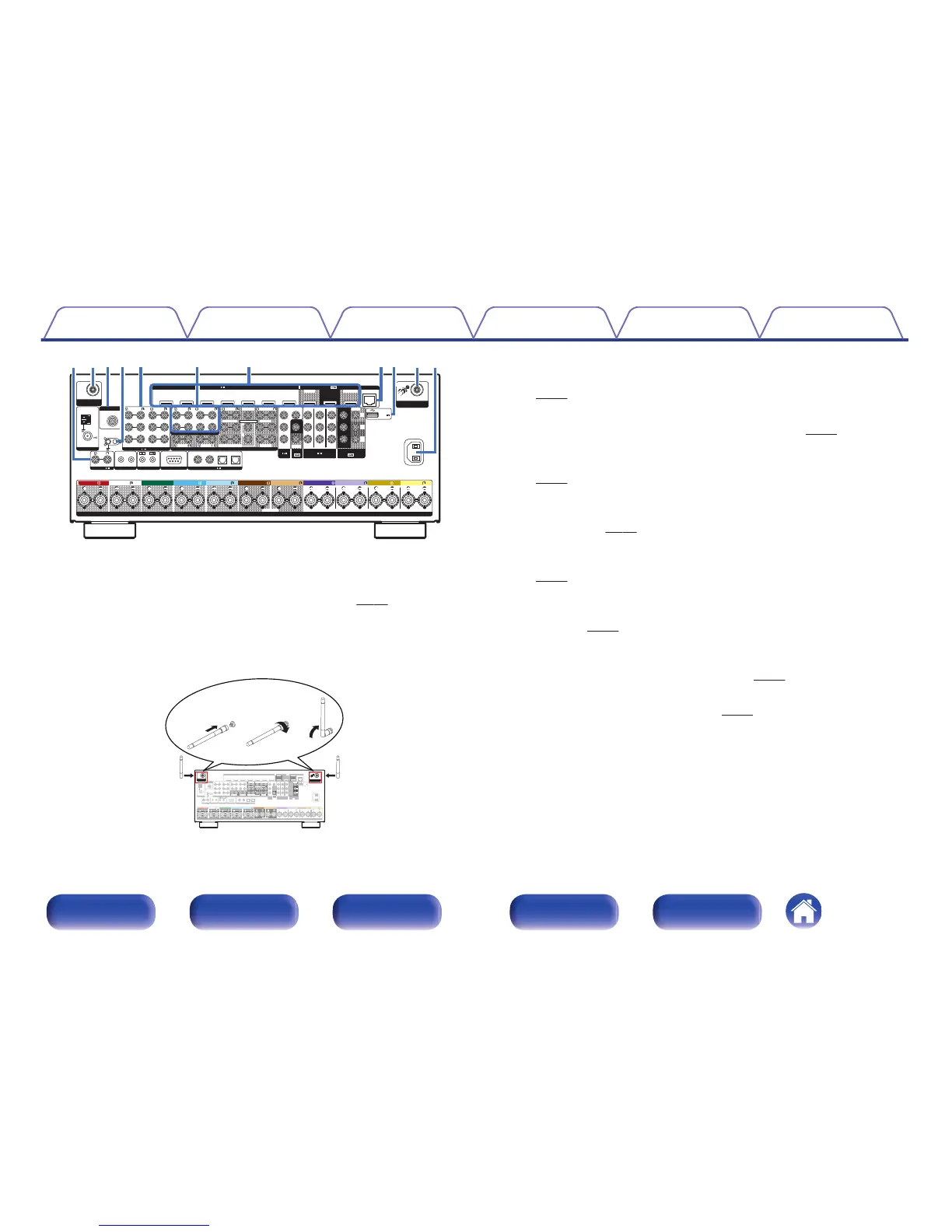A
Bluetooth/wireless LAN antenna connectors
Used to connect the included external antennas for Bluetooth/wireless
connectivity when connecting to a network via wireless LAN, or when
connecting to a handheld device via Bluetooth. (v
p. 82)
A
Place the external antennas for Bluetooth/wireless connectivity
evenly over the screw terminal of rear.
B
Turn clockwise until the antennas is fully connected.
C
Rotate the antenna upwards for best reception.
.
B
Denon Link HD connector
Used to connect a Denon Link HD compatible Blu-ray Disc player.
(v
p. 72)
C
SIGNAL GND terminal
Used to connect a ground wire for the turntable. (v p. 74)
D
Analog audio connectors (AUDIO)
Used to connect devices equipped with analog audio connectors.
(v
p. 70)
E
7.1-channel input connectors (7.1CH IN)
Used to connect to a device that has multi-channel audio output
connectors. (v
p. 75)
F
HDMI connectors
Used to connect devices equipped with HDMI connectors.
(v
p. 66)
G
NETWORK connector
Used to connect to a LAN cable when connecting to a wired LAN
network. (v p. 81)
H
USB port
This is used to connect USB storages (such as USB memory devices)
and the USB cable supplied with iPod. (v
p. 76)
I
AC inlet (AC IN)
Used to connect the power cord. (v p. 85)
Contents
Connections Playback Settings Tips Appendix
26
Front panel Display Rear panel Remote Index